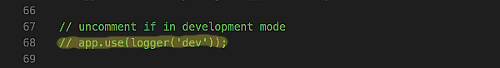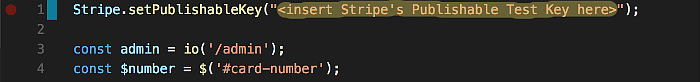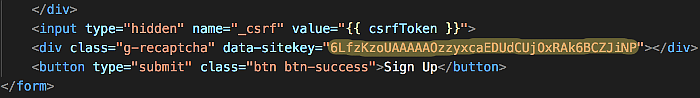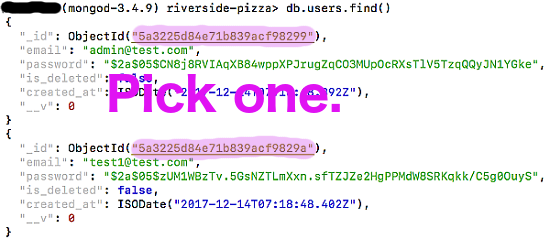This repository holds the source code to https://www.manitowocsriversidepizza.com that is built with NodeJS/Express/MongoDB.
- File an issue if none is issued.
- Fix and make a pull request.
I welcome any pull request from any Javascript developer. Plus if you would like, your contribution will be shown on here. Thank you.
-
You must have the following prerequisites installed:
-
The following is not required to start up:
- Have a Stripe account with a publishable API test key and secret API test key. To register for a free Stripe account, go to https://dashboard.stripe.com/register. Stripe handles online transactions.
- Have a Google reCAPTCHA account with a publishable API key and secret API key. To register for a free Google reCaptcha account, go to https://www.google.com/recaptcha/intro/android.html. Google reCAPTCHA is a free service that protects your website from spam and abuse.
-
For testing check out and adding new orders:
- Try using the test card number 4242 4242 4242 4242, a random three-digit CVC number, any expiration date in the future, and a random five-digit U.S. ZIP code.
Perform steps 1-4:
Clone riverside-pizza locally. In a terminal, run:
$ git clone https://github.com/Luehang/riverside-pizza.git riverside-pizza
Navigate into the riverside-pizza/seed directory and run the following to add the necessary data...
$ cd riverside-pizza/seed
$ node chili-seeder.js
$ node drink-seeder.js
$ node item-seeder.js
$ node promo-seeder.js
Enter this for testing purposes...
$ node user-seeder.js
-
Find the main
app.jsfile and skim through it to find the development logger for debugging. Uncomment the highlighted code below. -
Navigate into
public/javascripts/checkout.jsand look above the javascript file. You should see Stripe's "setPublishableKey." Enter in your publishable test key here... -
After that, locate the user's
signup.hbsinviews/user/and replace the present key with your own Google's reCAPTCHA publishable key as shown here on this image. -
Modify
env.contributing's name to.envand populate the service credentials as you create the credentials:# Stripe's API Key at https://www.stripe.com STRIPE_SECRET_KEY=<put Stripe's Secret Test Key here> # Google's reCaptcha V2 API Key RECAPTCHA_SECRET_KEY=<put Google's reCaptcha Secret Key here> -
Add a user's
_idto theADMINenvironment variable by navigating into the theuserscollection in theriverside-pizzadatabase as shown below.# User's _id for admin account (obtain in MongoDB) ADMIN=<put User's _id here> -
Add a random phrase for the environment variable,
SESSION_SECRET.SESSION_SECRET=<put session secret phrase here>
Enter the following while in the riverside-pizza/ directory to run the app locally...
$ npm install
$ npm start
Application will run default at localhost:5000...
Thank you for contributing and happy coding!