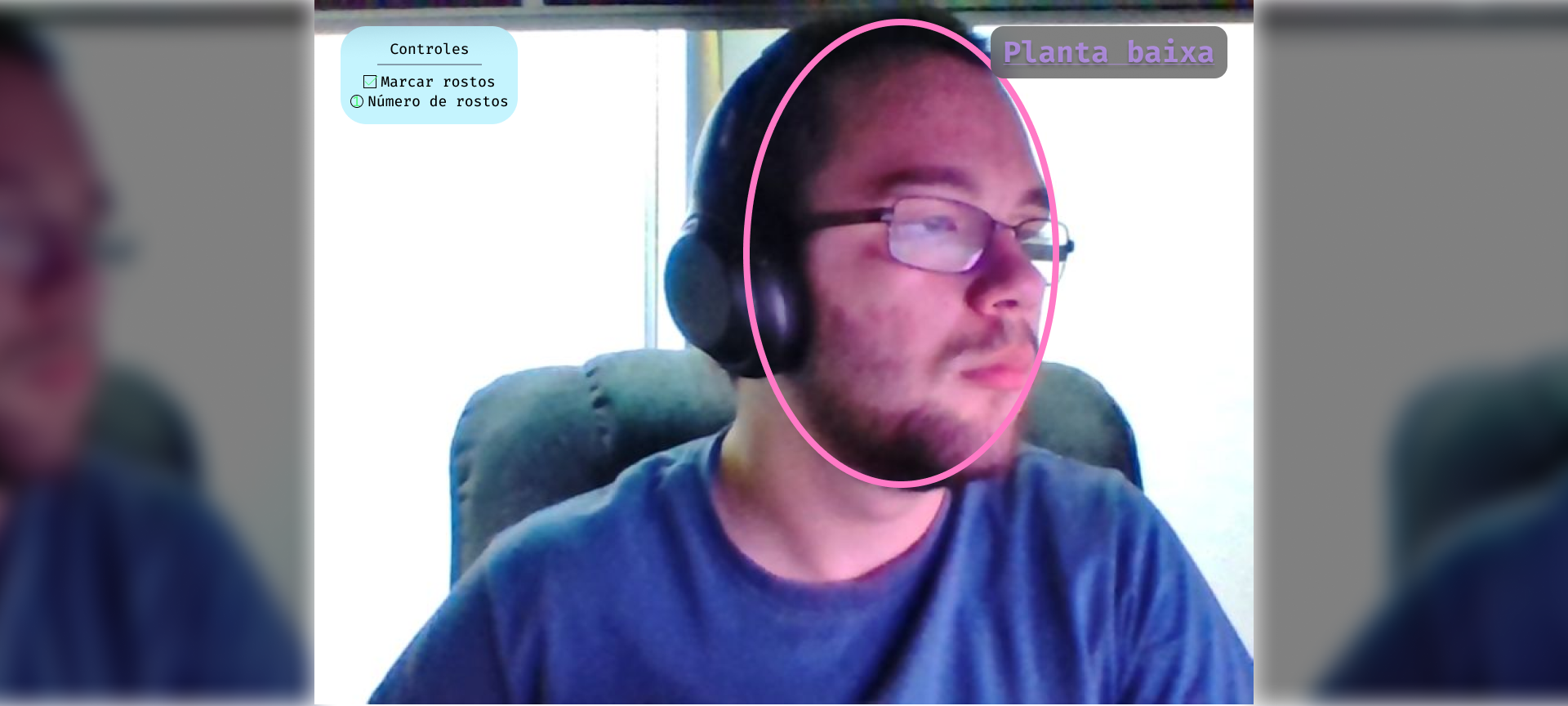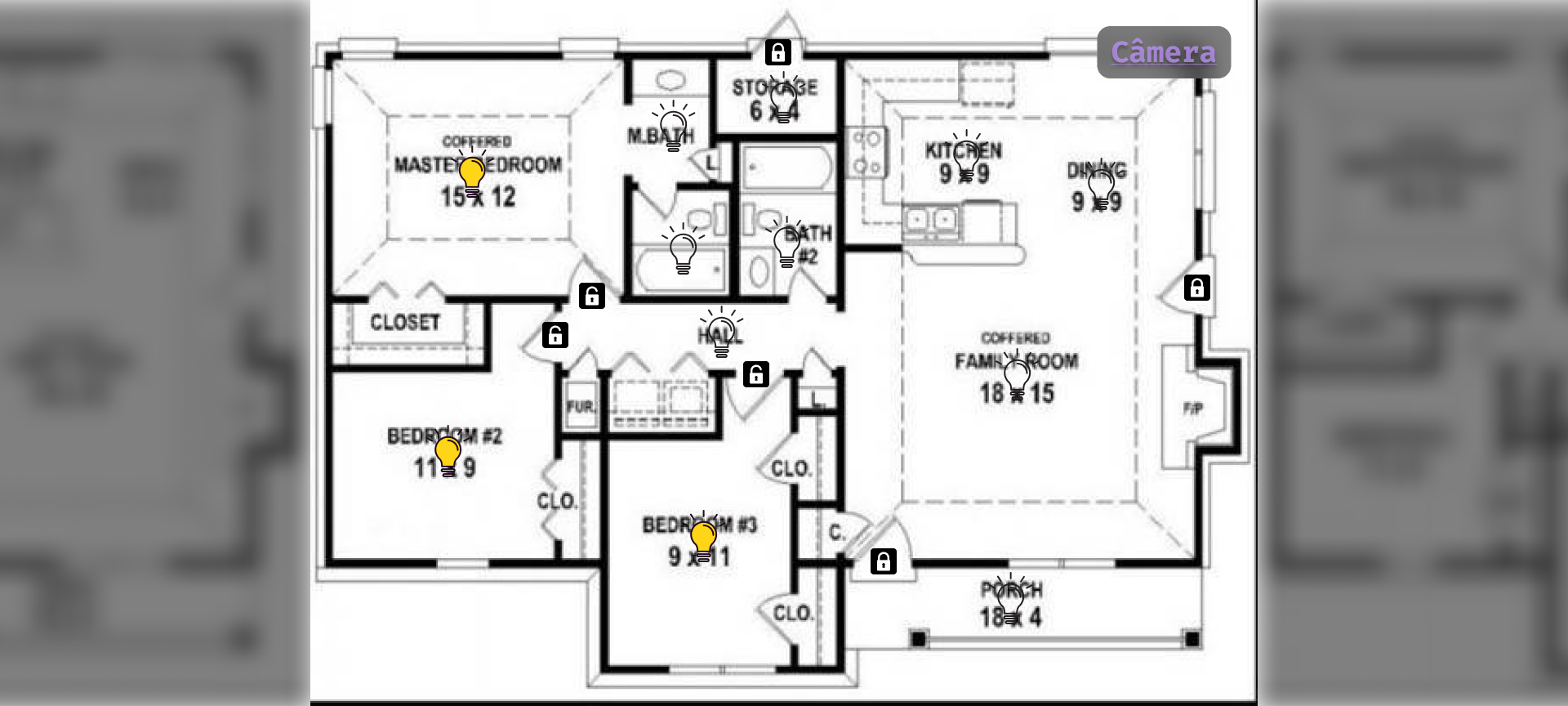A toy smart home simulator project.
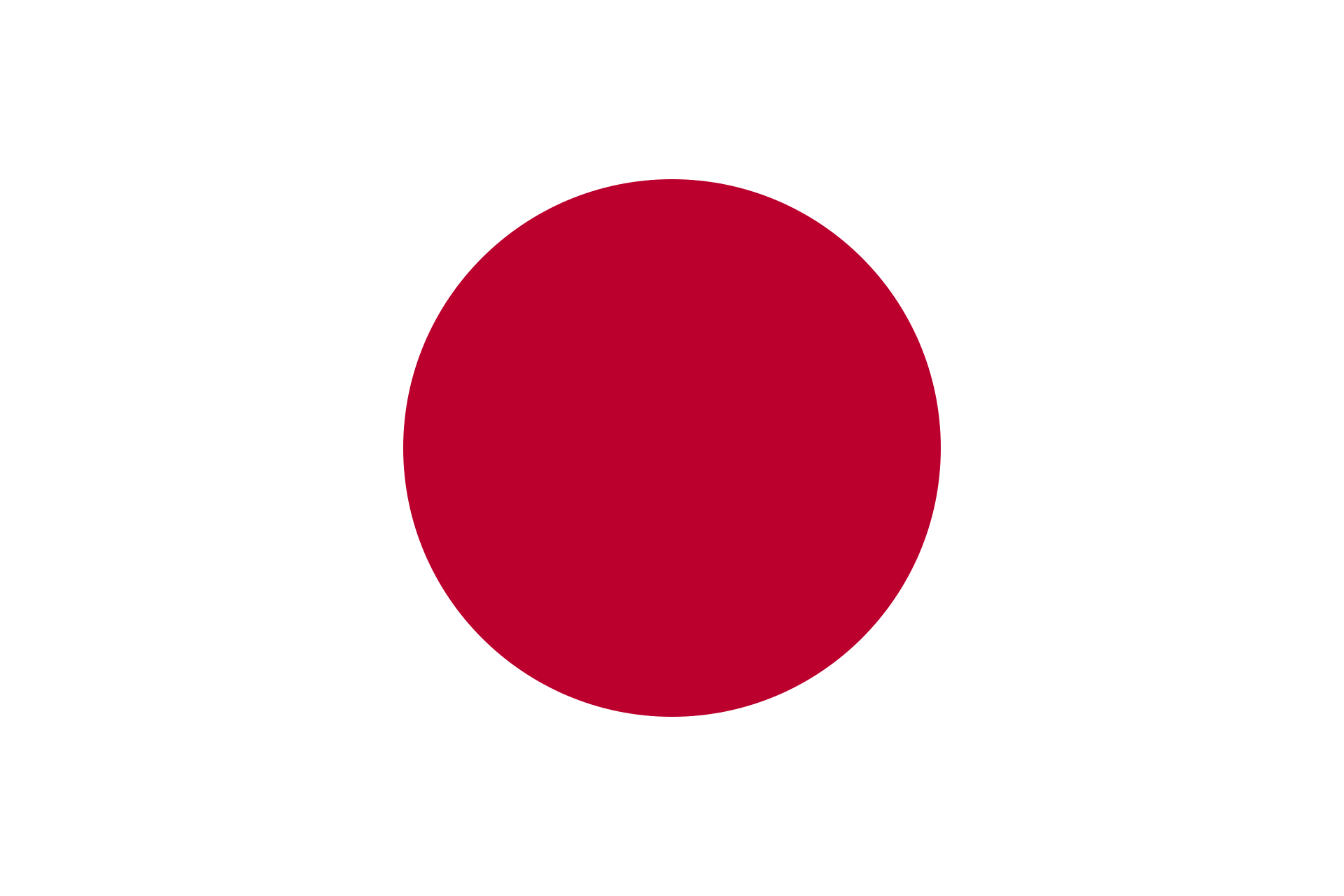
Table of Contents
Entails creating two programs, one to serve as a supervisor to a smart home's systems and another to simulate said systems of this house, as no test bench is available.
The programs should communicate through MQTT, a protocol used largely in domestic automation.
The controlled/simulated systems are:
- Face detecting camera;
- Remote locks;
- Remote light bulbs;
Supervisor features:
- Show the camera's image with a marking of where (if present) a face was detected;
- Show the house's blue print with the indication of the lights and locks, which can be clicked to toggle state;
- React to events sent by the simulator, such as state changes to lights or locks;
Simulator features:
- Capture and image from the computer's webcam, sending it properly through MQTT;
- React to events sent by the supervisor, such as state changes to lights or locks, printing it in its view and returning a success signal to the supervisor;
- Simulate toggling lights or locks, at the physical location, external to the system, by showing a blueprint of the house and allowing clicks to toggle state;
Camera view:
Blue print view:
These are not meant to be installed system-wide, I don't expect anyone to use them on a daily basis. Instead, a tarball is provided under releases, which contains the two binaries and some assets. The folder structure of the tarball must be preserved!
The provided binaries are mostly statically linked, the only dependencies are a few libraries best used dynamically:
- GraphicsMagick;
- xorg (you probably already have this, omitted in the command);
- LLVM's libunwind;
- LLVM's libc++ and libc++abi;
To install everything in Ubuntu, this may be run:
# apt install graphicsmagick llvm-11 libc++-11 libc++abi-11
As for running the programs, there is one prerequisite. A MQTT Broker needs to run at the port 14442. You may use any MQTT 5.0 broker, though these programs are only tested with an Eclipse Mosquitto Broker running inside a docker container.
Once docker is installed and set up, run this command as root to pull the mosquitto image:
# docker run -p 14442:1883 --name mosquitto -d eclipse-mosquitto
To stop the container at any time, use:
# docker stop mosquitto
It may stop on restart depending or your setup too. To start if you have already installed, run instead:
# docker start mosquito
Once Mosquitto is ready and running, the programs may be started using these parameters:
$ /path/to/domestic-simulator --docroot ".;/assets" --http-address 0.0.0.0 --http-port 14440 -c /path/to/assets/wt_config.xml
or
$ /path/to/domestic-supervisor --docroot ".;/assets" --http-address 0.0.0.0 --http-port 14441 -c /path/to/assets/wt_config.xml
Then, open up your browser of choice and navigate to localhost:14440 for the
simulator and localhost:14441 for the supervisor.
The intended build system is NixOS, using the provided flake.nix. Compilation
as a NixOS package is already supported, while support for Windows and other
distros as target is being worked on.
It should be possible to build this in a standard Linux environment, such as Ubuntu or CentOS, but one would need to manually specify dependency paths to CMake's CLI. If anyone wants to try, let me know!
To build, simply clone the repository and run the following command at the root directory:
$ nix build '.#domestic-supervisor'
Note that nix flakes need to be enabled for it to work.
The project's implementation was done in C++, in accordance to modern C++ good code practices.
utilsnamespace:- Multiple
event:- Keeps track of functions to be called upon being triggered;
- May be called as a function to trigger;
- Intended to be owned by some other object that has events as a concept and exposed by reference so callbacks may be registered;
- Multiple
controllersnamespace:- 2
state:- Manages the residence's state, keeping tabs of which lights and locks are on;
- Registers callbacks to do things when the lights and/or locks change;
- 2
mqttthat inherits frommqtt::callbackandmqtt::iaction_listener:- Responsible for processing incoming messages and providing an API to send messages to the other aplication;
- 2
- Multiple
device:- Represents a single device, capable of being toggle on or off;
- Pairs this state information with constant location, type (light or lock), description and name information;
viewinterface that inherits fromWt::WContainerWidget:- Represents a view of the application;
- Has a name and a path plus the elements of
Wt::WContainerWidget;
- Entities that inherit from
viewin theviewsnamespace:- 2
blueprint:- The blueprint views's root widget;
- Shown when the user navigates to "/blueprint";
- 2
controllersnamespace:- 1
deepnet:- Responsible for applying the face detection algorithm on received images and marking the detections;
- Processes in a separate thread, as to not block the GUI with a heavy image processing workload;
- Allows to push images to a queue, which will be processed in FIFO order;
- Does its processing through a deep neural network built with the dlib library;
- May be disabled/enabled, to mitigate resource usage when the camera view is not shown or the user does not want facial detection;
- Registers callbacks to do things when the number of detections changes;
- 1
- Entities that inherit from
viewin theviewsnamespace:- 1
camera:- The camera view's root widget;
- Shown when the user navigates to the path "/camera" or "/";
- 1
- Entities that inherit from a descendant of
Wt::WWidgetin thewidgetsnamespace:- 1
camera_panel:- Draws the camera control panel according to the detection state and updates the count when it changes;
- 2
page_anchor:- Draws the page switch button by receiving the arguments
- Entity that implements
viewto be shown when clicked;
- Entity that implements
- Draws the page switch button by receiving the arguments
- 1
- 1
dynamic_imagethat inherits fromWt::WResource:- Provides a way to send a dynamic image to the user, for showing the camera;
- 1
domestic_supervisorthat inherits fromWt::WApplication:- Represents the application as a whole;
- Defines the applications's life-cycle methods (startup, connect, run, shutdown...);
- 1
domestic_serverthat inherits fromWt::WServer:- Configures the server to send the application under multiple URLs;
- Creates
domestic_supervisorsessions on demand, so, in practice, there are many of every entity, but for simplicity, only the number is a single session is counted in this listing;
controllersnamespace:- 1
image_loop:- Collects and sends webcam images through MQTT;
- Runs in loop on separate, self managed thread;
- Can be called as a function;
- 1
- 1
domestic_simulatorthat inherits fromWt::WApplication:- Represents the application as a whole;
- Defines the application's life-cycle methods (startup, connect, run, shutdown...);
Light bulb icons made by Good Ware from https://www.flaticon.com
Padlock icons made by Fabián Alexis, CC BY-SA 3.0, via Wikimedia Commons
Wt framework made by Emweb, GPL-2.0-only, available at https://www.webtoolkit.eu/wt
Dlib library, BSL-1.0, available at http://dlib.net
OpenCV library, Apache-2.0, available at https://opencv.org
Paho MQTT C++ library made by the Eclipse Foundation, EDL-v1.0, available at https://github.com/eclipse/paho.mqtt.cpp
spdlog C++ library, MIT, available at https://github.com/gabime/spdlog