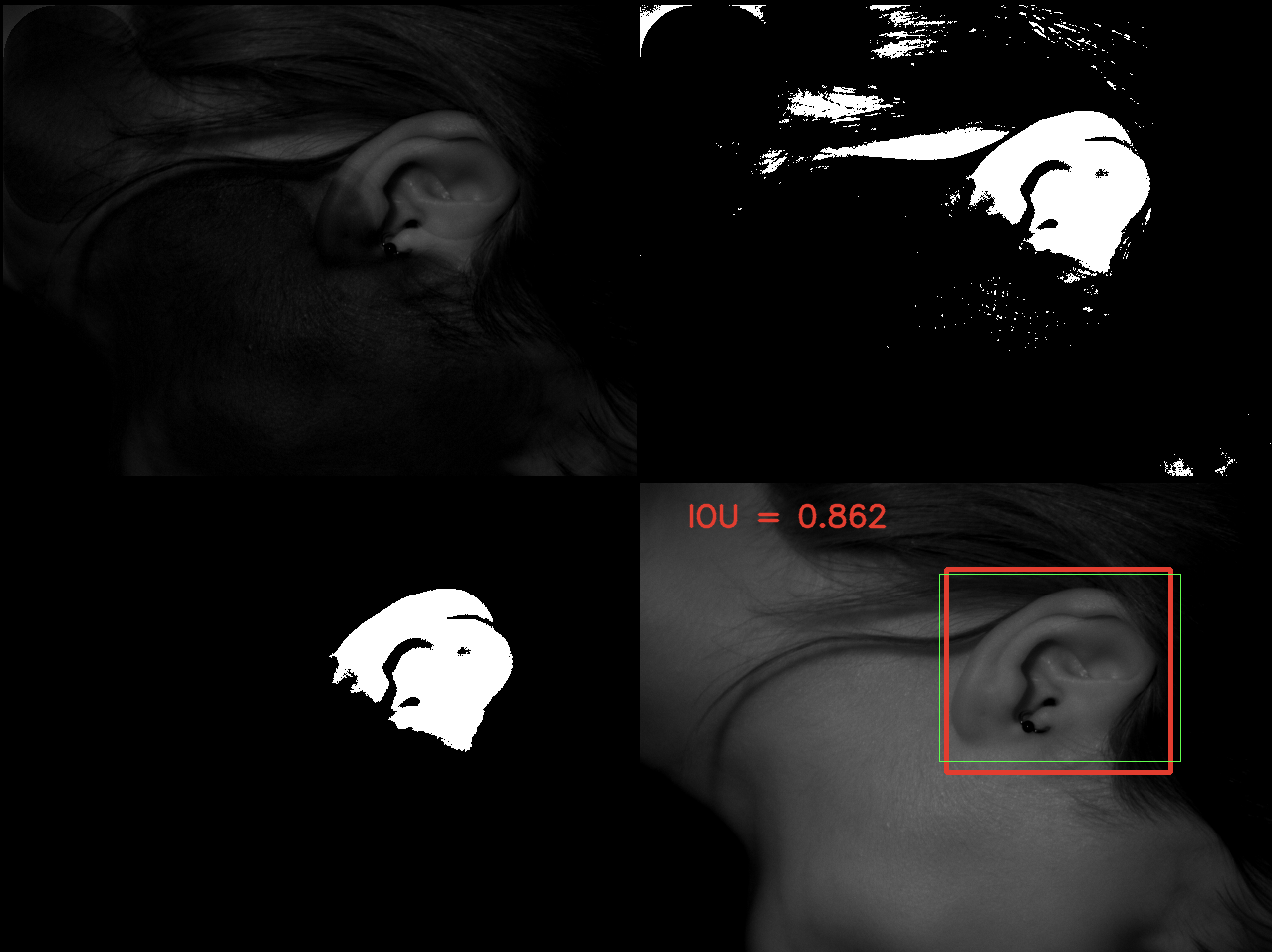The aim of this practice is to achieve an accurate segmentation of this feature. That is, as close to the ear region as possible without losing information from the facial region.
-
Python 3.7+
-
numpy ~= 1.21.3
-
opencv_python ~= 4.5.3.56
-
scipy ~= 1.7.1
-
Shapely ~= 1.8.1.post1
How to install all the requirements :
pip3 install -r requirements.txtIf you want to see the result of a specific image
python src/main.py --file=data/10.bmpIf you want to see the result of all images (located in data/ folder)
python src/main.py --file=allYou can also add the "show" parameter to see other results
Show can be equal to : "result", "confidence", "groundtruth", "detail"
python src/main.py --file=all --show=result
python src/main.py --file=all --show=confidence
python src/main.py --file=all --show=groundtruth
python src/main.py --file=all --show=detailIf you want to generate the JSON of a specific image (result saved in groundtruth/ folder)
python src/groundtruth_generator.py -f=data/10.bmpIf you want to generate the JSON of all images (located in data/ folder)
$ python groundtruth_generator.py -f=allExample of the "detailed" output
.
├── data
│ └── *.bmp
├── docs
│ └── explanations_esp.pdf
├── groundtruth
│ └── *.json
├── imgs
│ └── result.png
├── README.md
├── requirements.txt
└── src
├── groundtruth_generator.py
└── main.py
- Luis Rosario - Member 1 - Luisrosario2604