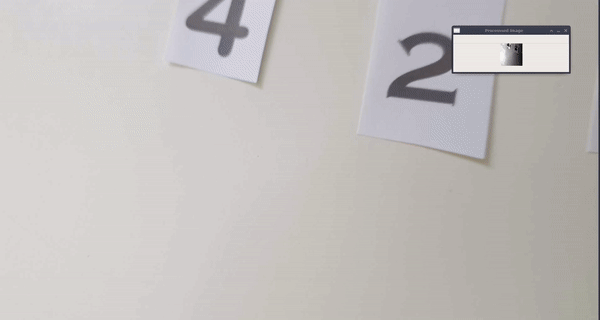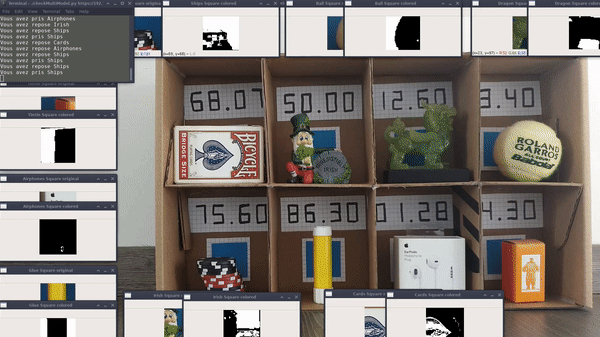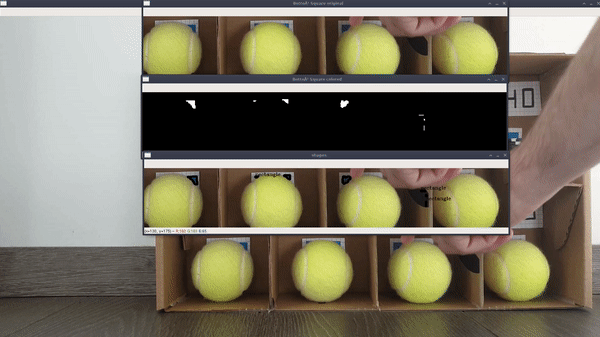The goal of the project is to create a prototype of an automated store.
- Detection of objects taken
- The camera must be managed by the webcam or an android phone (ip camera)
- Price detection by machine learning (digits machine learning)
- Color and shape detection
-
Python 3.7+
-
gTTS ~= 2.0.3
-
opencv_python ~= 4.2.0.34
-
Keras ~= 2.3.1
-
scikit_learn ~= 0.24.1
-
numpy ~= 1.18.1
-
sklearn ~= 0.0
-
matplotlib ~= 3.3.3
-
tensorflow ~= 2.0.0
-
protobuf==3.20.* (downgrade needed, old version)
How to install all the requirements :
pip3 install -r requirements.txtIf you want to try the trained model for digit recognition : This will help to detect the price on top of each item.
If you want to test it with you webcam :
cd src/
./checkModel.pyIf you want to test it with your android phone (download "IP webcam" app) :
cd src/
./checkModel.py [IP of the camera + /video]
Example :
cd src/
./checkModel.py https://192.168.43.1:8080/videoFor this part you will need to "build" a little shop. You will need to put a blue square every single item that you want to sell. This will help for the item detection.
You will also need to setup your shop : Here you will have to setup all the stands of the shop, showing where the object is, its name and where its price is.
cd src/
./setUp.py
or
cd src/
./setUp.py +[phone wifi ip]/videoThis will detect if an item as been taken or not. It works with the blue squares on the back of each item (detecting if the blue color is there at 90%).
cd src/
./checkMultiModel.py
or
cd src/
./checkMultiModel.py +[phone wifi ip]/videoThis will detect if an item as been taken or not. It works with the blue squares on the back of each item (detecting if the square is there).
cd src/
./checkMultiSquare.py
or
cd src/
./checkMultiSquare.py +[phone wifi ip]/video- Luis Rosario - Member 1 - Luisrosario