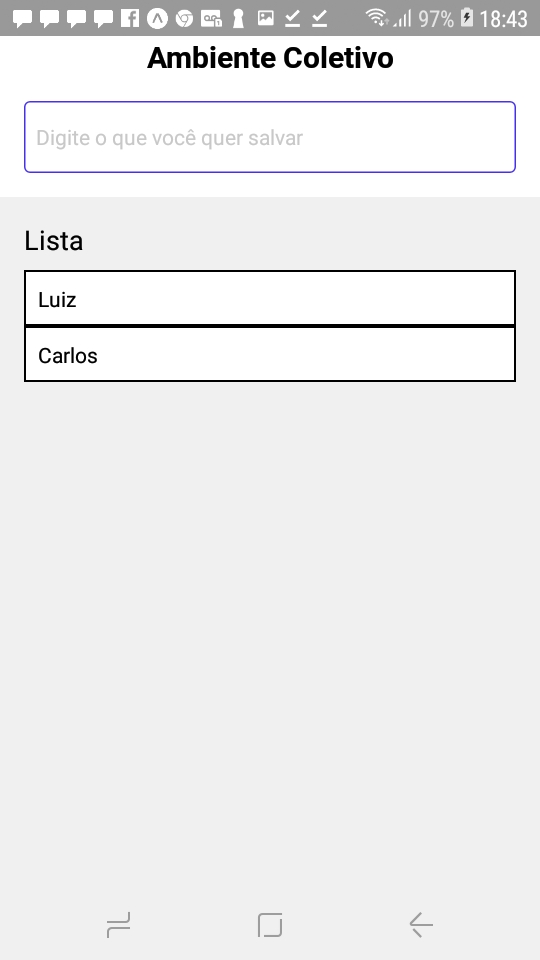Example demonstrating use of the SQLite API in Expo.
The app allows adding todo items, marking them as done, and deleting done items.
SQLite features used include creating and opening databases, creating tables,
inserting items, querying and displaying results, using prepared statements.
You can also see this code in action right in your browser via this snack!
-
Clone this repository
-
Install dependencies by running
yarn install -
Install Expo CLI by running
npm install -g expo-cli(if not already installed globally on your machine) -
Run the project locally by running
expo start