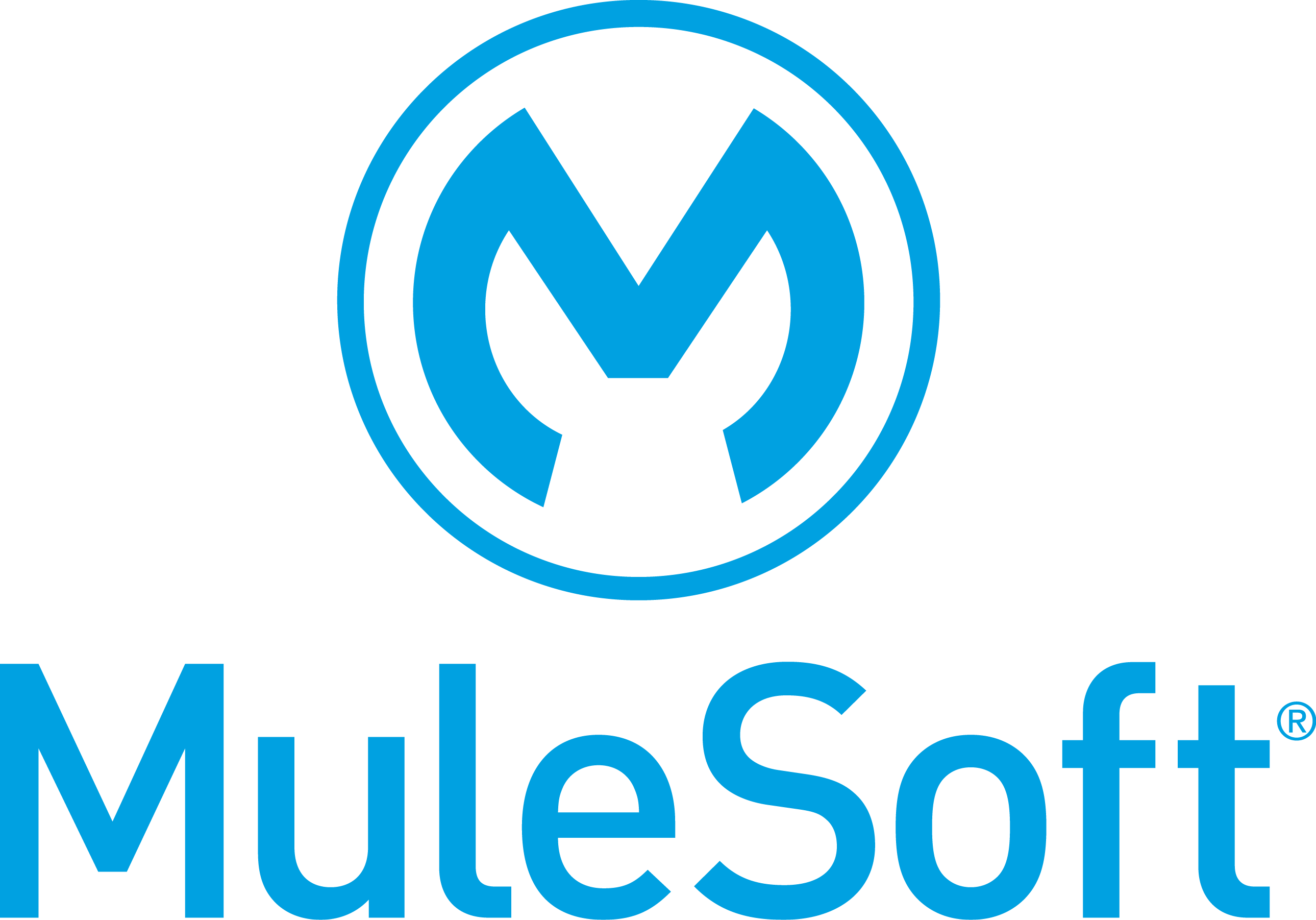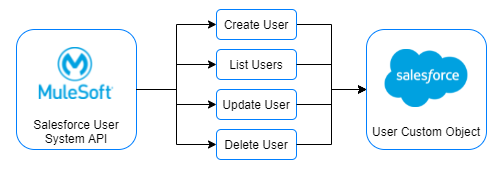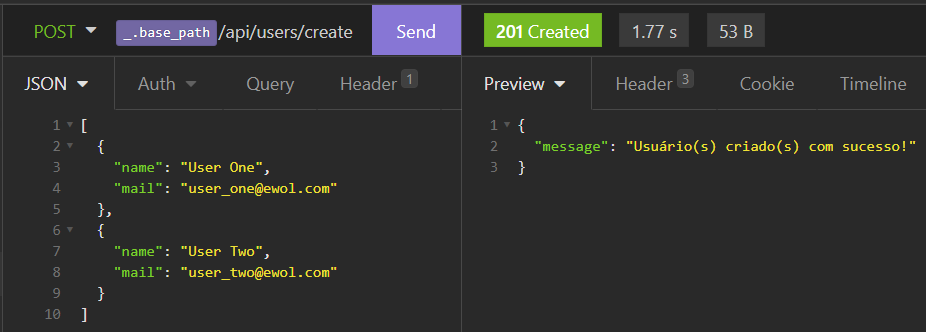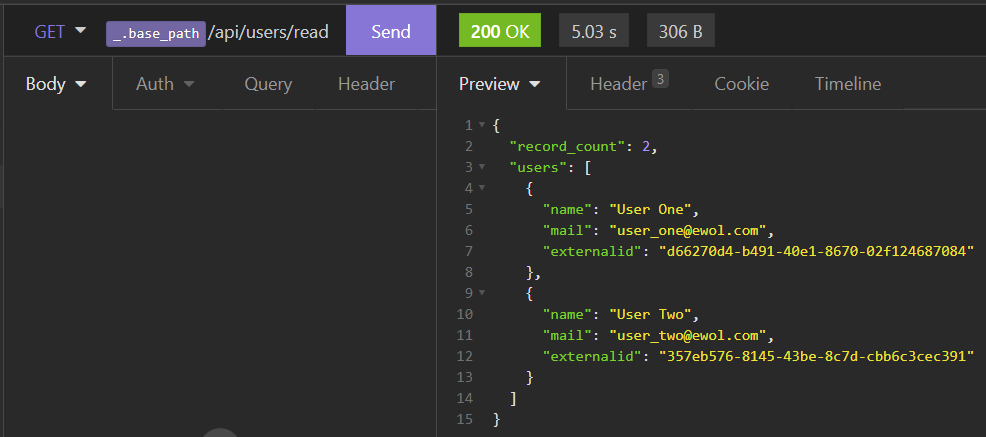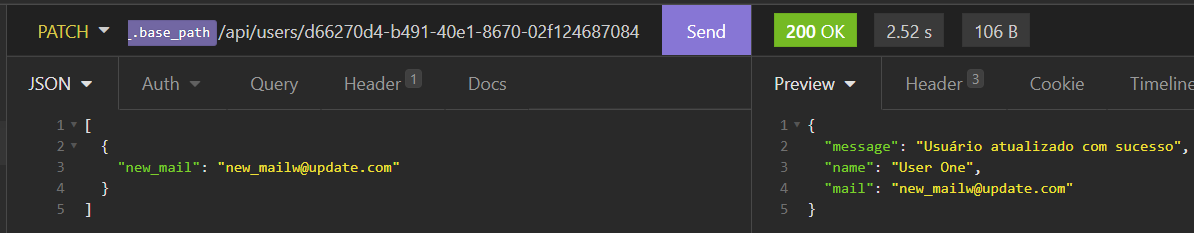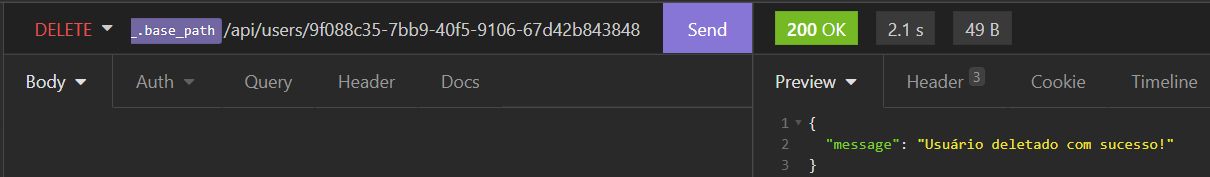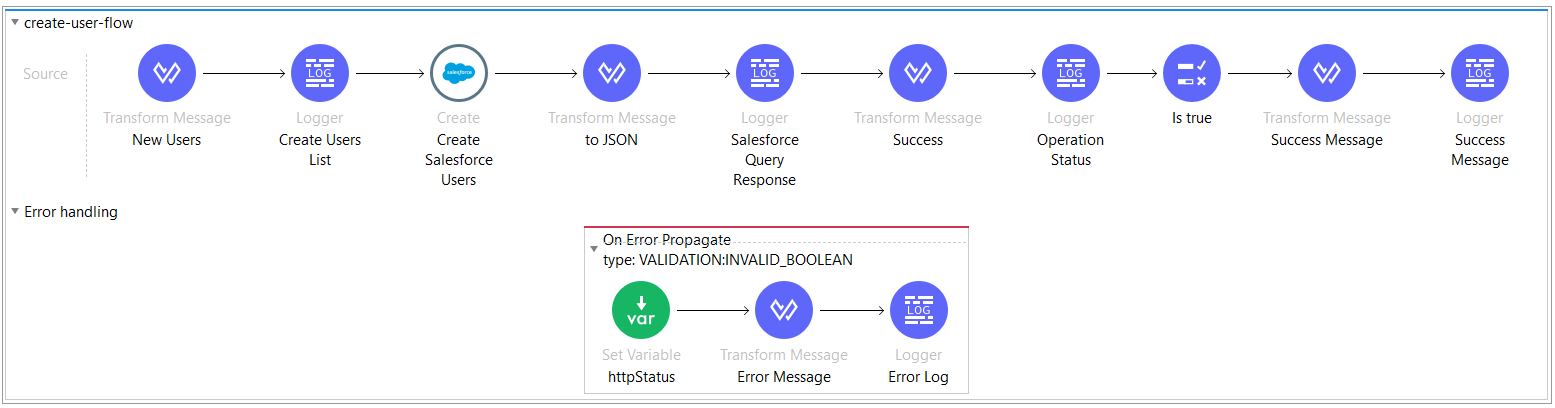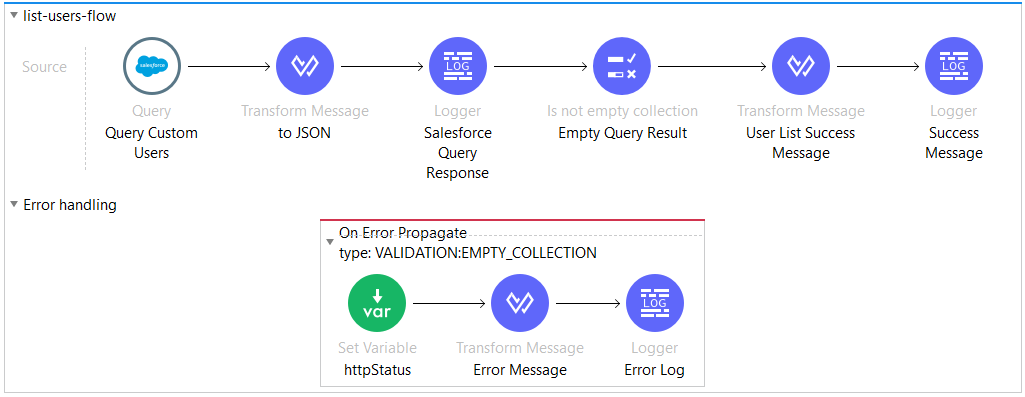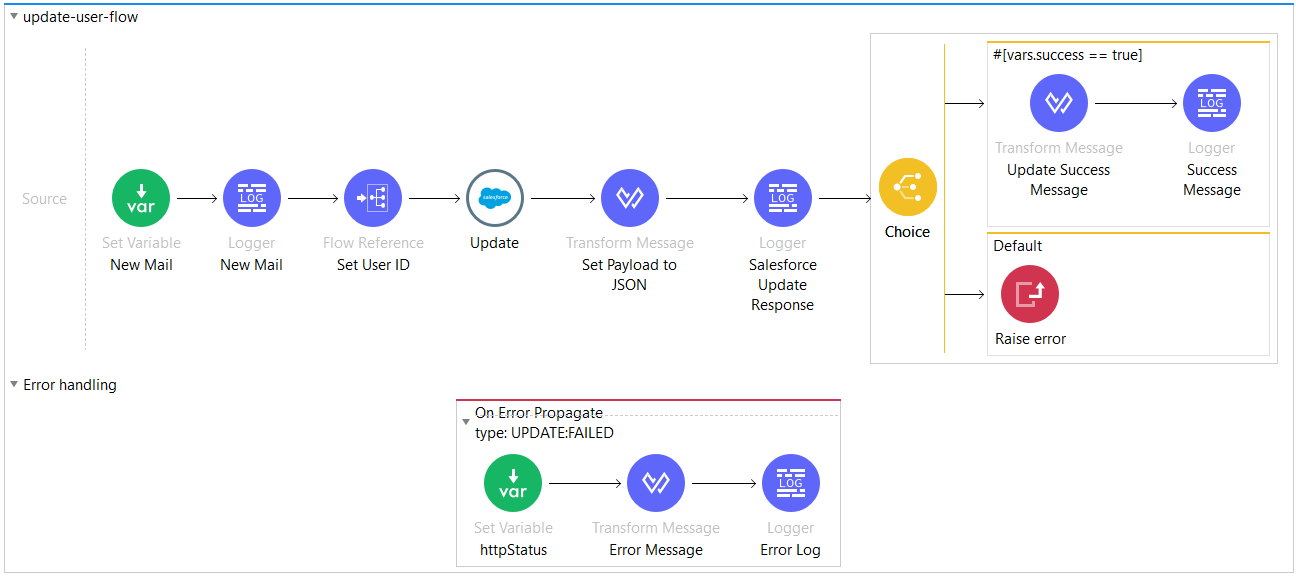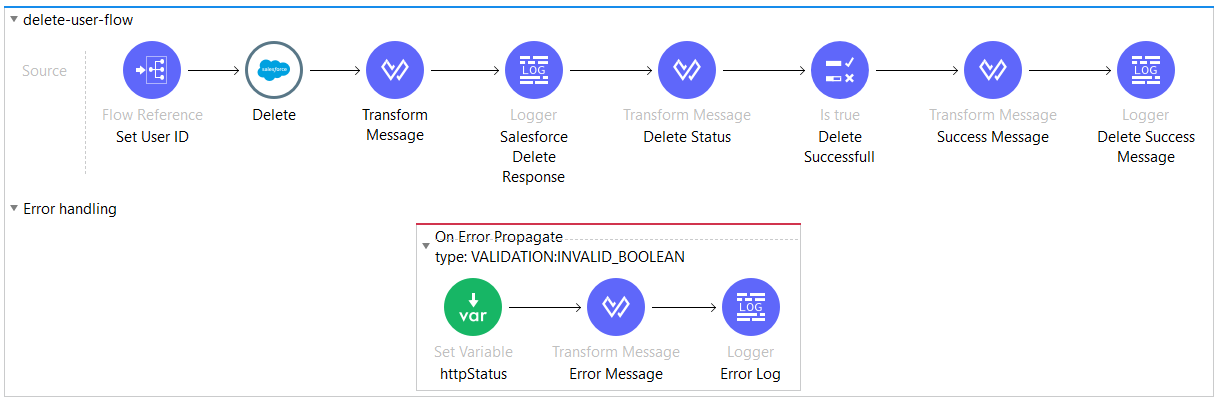This project contains a simple implementation of a REST API built on MuleSoft, which communicates with Salesforce. The API has the complete CRUD for a Custom Salesforce Object that represents users.
- System APIs: access the core systems of record.
- Process APIs: interact with and shape data within a single system or across systems.
- Experience APIs: data can be reconfigured so that it is most easily consumed by its intended audience.
Here we have only the System level, which access Salesforce record data using four HTTP operations: POST (create), GET (list), PATCH (update), DELETE.
Create Users: to create a user, you'll need to send a JSON Array, in which each object contains a 'name' and 'mail' strings. The API will automatically generate a UUID(v4) for user's external id, sending the information to Salesforce.
[
{ "name": "User One", "mail": "user_one@mail.com" },
{ "name": "User Two", "mail": "user_two@mail.com" },
...
]Get Users: there's no need to sent data to list all Salesforce Organization's custom users registered.
Update User: to update a user, you'll need to send a JSON Array with one object containing a 'new_mail' string (if you send more than one, the API will consider the 0 index, ignoring all other records), also passing the user external id as a URI parameter. As the name cannot change, the only record attribute that cand be updated is the user e-mail.
[
{ "new_mail": "new_mailw@update.com" }
]Delete User: to delete a single user, his external id need to be passed as a URI parameter.
For this project, a new custom object was created on Salesforce (Custom User), containing the following fields.
| Field | Label | Type |
|---|---|---|
| Name | Name__c | Text(50) |
| Mail__c | Email (String) | |
| External ID | External_Id__c | UUID - Text(36) |
To create all the new users, the Transform Message connector transform the mule event payload to Javascript, so it can be user on Salesforce Create Connector. After sending data to Salesforce, other Transform Message connector is used to set the response as a JSON object. If the response containg the successfull attribute as true, a success message is sent to the client. Otherwise, an error message with 409 (Conflict) status code is sent to the client.
To list all Salesforce Organization's users, the mule flow starts with a Query Connector, containing the correct sintax. After receiving the response, a Transform Message Connector set the data to a JSON Object, checking if the response is an empty collection. In case of empty response, the client is informed with an error message and 404 (Not Found) status code. Otherwise, the client receives a complete list of users.
To update or delete a Salesforce Custom User record, the Set ID Flow get the URI parameter containing the specified UUID(v4), which is used on Salesforce Query Connector to retrieve the corresponding record. After checking the response, in case of empty collection, the client is informed with an error message and 404 (Not Found) status code. This flow is called on the beggining of both Update and Delete flows.
In case of update, the new e-mail is saved on a variable, sending an update request to Salesfoce via Update Connector. In case of successfull response, the client receive the updated user, getting an error message and 500 (Server Error) status code in case of failed update.
In case of delete, the Dele Connector is called with user's Salesforce ID, checking if the response is successfull, sending error message if it failed.
MuleSoft has it's own way of encrypting data: the Secure Properties Connector. Through a secure encryption key (which I obviously deleted), developers can set sensible information to it's encripted mode.
- Use bulk operations for all HTTP requests.
- Use Composite Request Connector.
- Use Common Error Handler Connector.
- Set solution to HTTPS.