VSC Terminal
Hacking VS Code (based on v1.23.2) to make the integrated terminal work as an standalone app.
Usage
Similar to the original integrated terminal. Quick Open is kept and some commands can be access through it.
For example, if you want to select the default shell in Windows, Press F1 and Input Select Default Shell.
Also, if the terminal does not show up in some cases, Press F1 and Input Toggle Integrated Terminal
The location of setting file is similar to VS Code.
Windows: %APPDATA%\vscterm\User\settings.json
macOS: $HOME/Library/Application Support/vscterm/User/settings.json
Linux: $HOME/.config/vscterm/User/settings.json
Build and Run
Refers to Code's contribution page
Or, to put it simply:
In one terminal
yarn
yarn run watch
In another terminal
./scripts/code.bat or ./scripts/code.sh
Progress
- Hide other parts in the workbench and let the Panel take up the whole window.
- 🏃 Remove not used services for unrelevant parts like Status Bar etc.
- Remove buildin language extensions to reduce the size of setup
- 🏃 Figure out how to integrate latest vs code
License
Licensed under the MIT License.