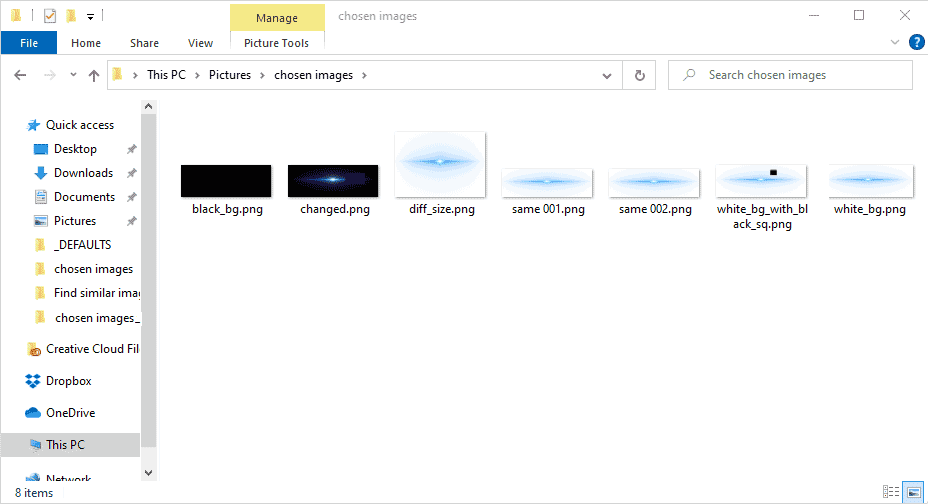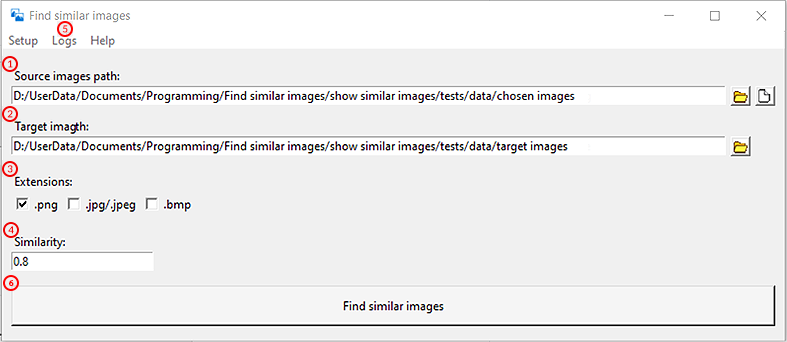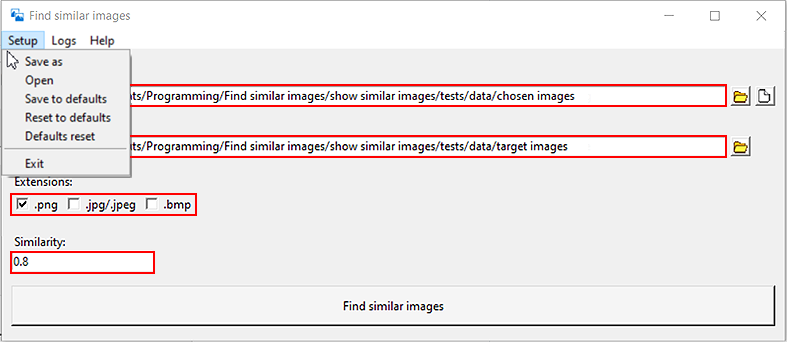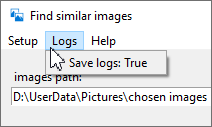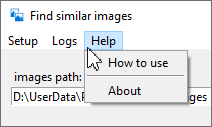This program shows similar images in the given folder/folders
Run python Show_Similar_Images command line in the directory where the folder exists
To run only the UI version you don't have to provide any arguments, just press the "Enter"
If you want to use the console: How to use console
You can also create your executable (exe): link
Or... use windows' exe file from this repo
- Choose a folder with images to compare each image to another,
or an image file/ images folder to compare with the target folder. - (Optional) Choose target folder.
- Pick at least one desired file extension checkbox.
- Write similarity value between 0.0 and 1.0
- If you want to log result, check if in Logs menu is:
Save logs: True - Finally, push the "Find similar images" button to find out the results.
- Enjoy the results!
The areas marked in red are options which can be saved, loaded as setup files
Setups are stored in Show_Similar_Images/appData/
To process setups, in menu "Setup" are located following options:
- Save as, save current setup into .ini file
- Open, open setup .ini file
- Save to defaults, save current setup as defaults (load that setup each time when program starts)
- Reset to defaults, load defaults
- Defaults reset, overwrite defaults to standard values and load them
In this menu, you can choose if founded similar images logs appear or not
the Logs are saved in the image directory
It consists of:
- How to use the program
- About (the program and its creator)
In ./Show_Similar_Images/config/ you will find constants
used through the whole program
To run tests, write down in the terminal, in the program folder:
python test.py
Please read CONTRIBUTING.md for details on our code of conduct, and the process for submitting pull requests to us
We use SemVer for versioning in CHANGELOG.md
- Karol Łukaszczyk - Initial work - Luk-kar
This project is licensed under the MIT License - see the LICENSE file for details
- README-template.md, CONTRIBUTING-template.md by PurpleBooth