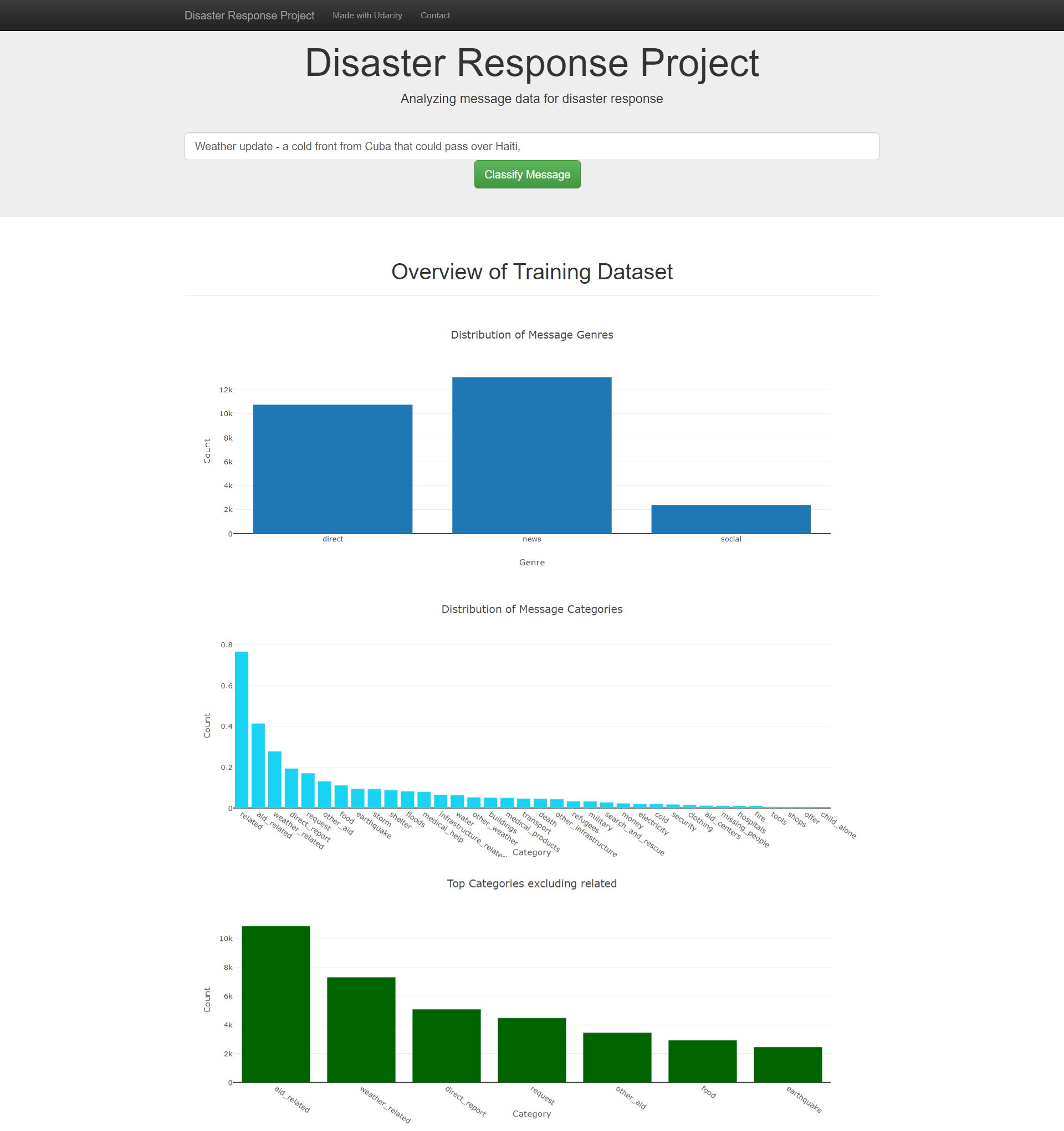In this project messages sent during a disaster get classified and categorized into 36 different classes. For example an emergency worker can add a message and gets a classificatio ninn several categories.
- messages and categories csv files
- process_data.py:
- loads messages and categories
- merges the datafiles
- cleans the files
- stores it in a SQLite database
train_classifier.py:
- loads data of SQLite database
- Splits dataset into training and test
- Builds a text processing and ml pipeline
- trains and tunes the model with gridsearch
- outputs results on test set
- exports model to pickle file
run.py:
- flask webapp
- loads dataset
- plotly for visualizationn
-
Run the following commands in the project's root directory to set up your database and model.
- To run ETL pipeline that cleans data and stores in database
python data/process_data.py data/disaster_messages.csv data/disaster_categories.csv data/DisasterResponse.db - To run ML pipeline that trains classifier and saves
python models/train_classifier.py data/DisasterResponse.db models/classifier.pkl
- To run ETL pipeline that cleans data and stores in database
-
Run the following command in the app's directory to run your web app.
python run.py
- Imbalance in dataset need to be resolved through resampling / oversampling / undersampling
- add other charts
- change output site
- add disaster relief agency connection