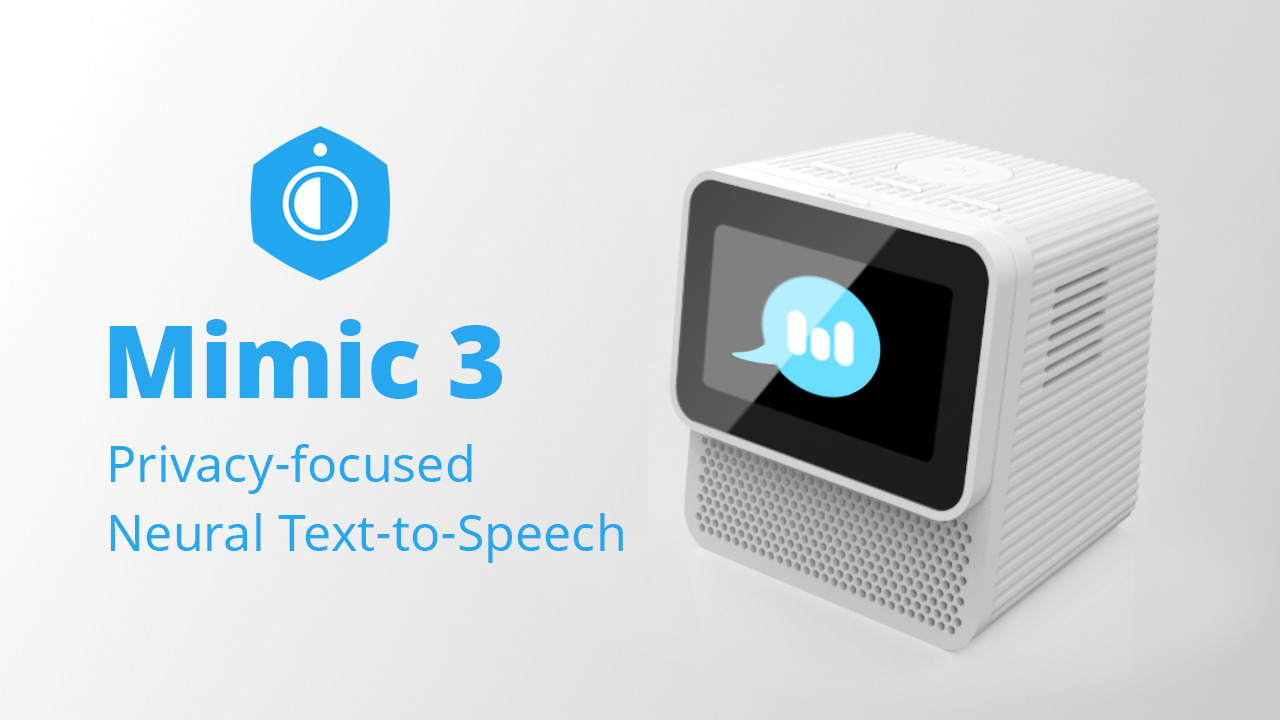A fast and local neural text to speech system developed by Mycroft for the Mark II.
# Install system packages
sudo apt-get install libespeak-ng1
# Ensure that you're using the latest pip
mycroft-pip install --upgrade pip
# Install plugin
mycroft-pip install mycroft-plugin-tts-mimic3[all]
# Activate plugin
mycroft-config set tts.module mimic3_tts_plug
# Start mycroft
mycroft-start allSee documentation for more details.
mkdir -p "${HOME}/.local/share/mycroft/mimic3"
chmod a+rwx "${HOME}/.local/share/mycroft/mimic3"
docker run \
-it \
-p 59125:59125 \
-v "${HOME}/.local/share/mycroft/mimic3:/home/mimic3/.local/share/mycroft/mimic3" \
'mycroftai/mimic3'Visit http://localhost:59125 or from another terminal:
curl -X POST --data 'Hello world.' --output - localhost:59125/api/tts | aplay
See documentation for more details.
# Install system packages
sudo apt-get install libespeak-ng1
# Create virtual environment
python3 -m venv .venv
source .venv/bin/activate
pip3 install --upgrade pip
pip3 install mycroft-mimic3-tts[all]Now you can run:
mimic3 'Hello world.' | aplayUse mimic3-server and mimic3 --remote ... for repeated usage (much faster).
See documentation for more details.
Mimic 3 is available under the AGPL v3 license