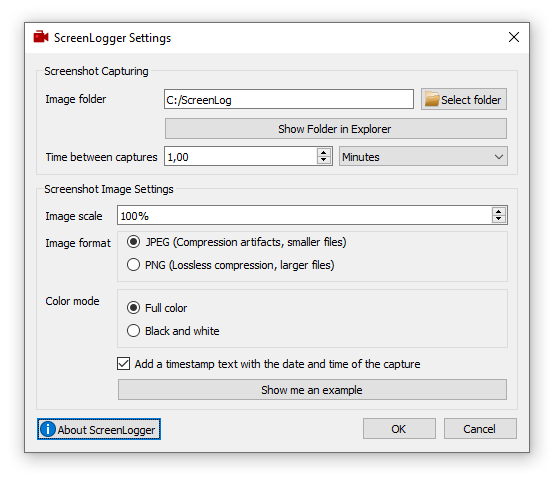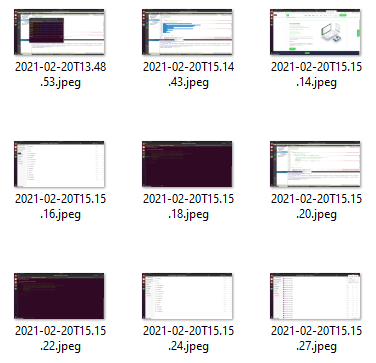Written and maintained by Lukas Boersma (Contact)
ScreenLogger is a tiny program that runs in the background and saves screenshots in timed intervals. It can be used to keep a log of what has happened on a computer. I use it as a fallback ground truth when I forget to write down how long I worked for clients.
ScreenLogger works on Windows and Linux. It might also work on macOS, but that is not tested.
If you find a bug, feel free to open an issue or send me a pull request.
ScreenLogger requires Qt v5.12 or newer to build. It has no other dependencies. On Ubuntu or other Debian-based Linux systems, you can install everything that is required by running sudo apt install qt5-default. On Windows and macOS, the easiest way is to install the QtCreator IDE.
If you have Qt and qmake installed and qmake is in your PATH, then you should be able to build it by executing qmake in the same directory as the . If you are unfamiliar with qmake, it might be easier to open the ScreenLogger.pro file with QtCreator and use the IDE to build it.
ScreenLogger is free open source software, licensed under the GNU General Public License (GPL) Version 3.