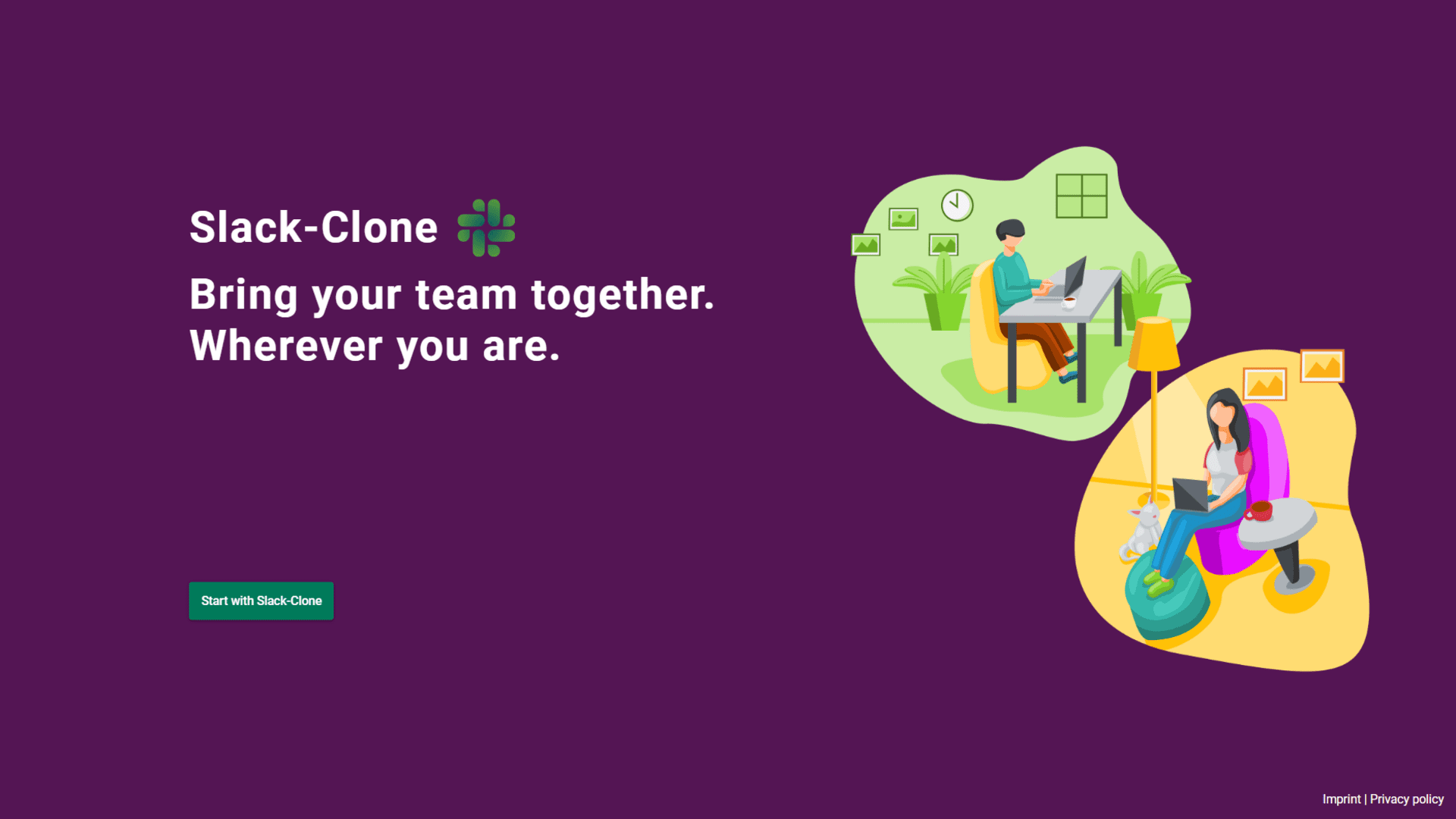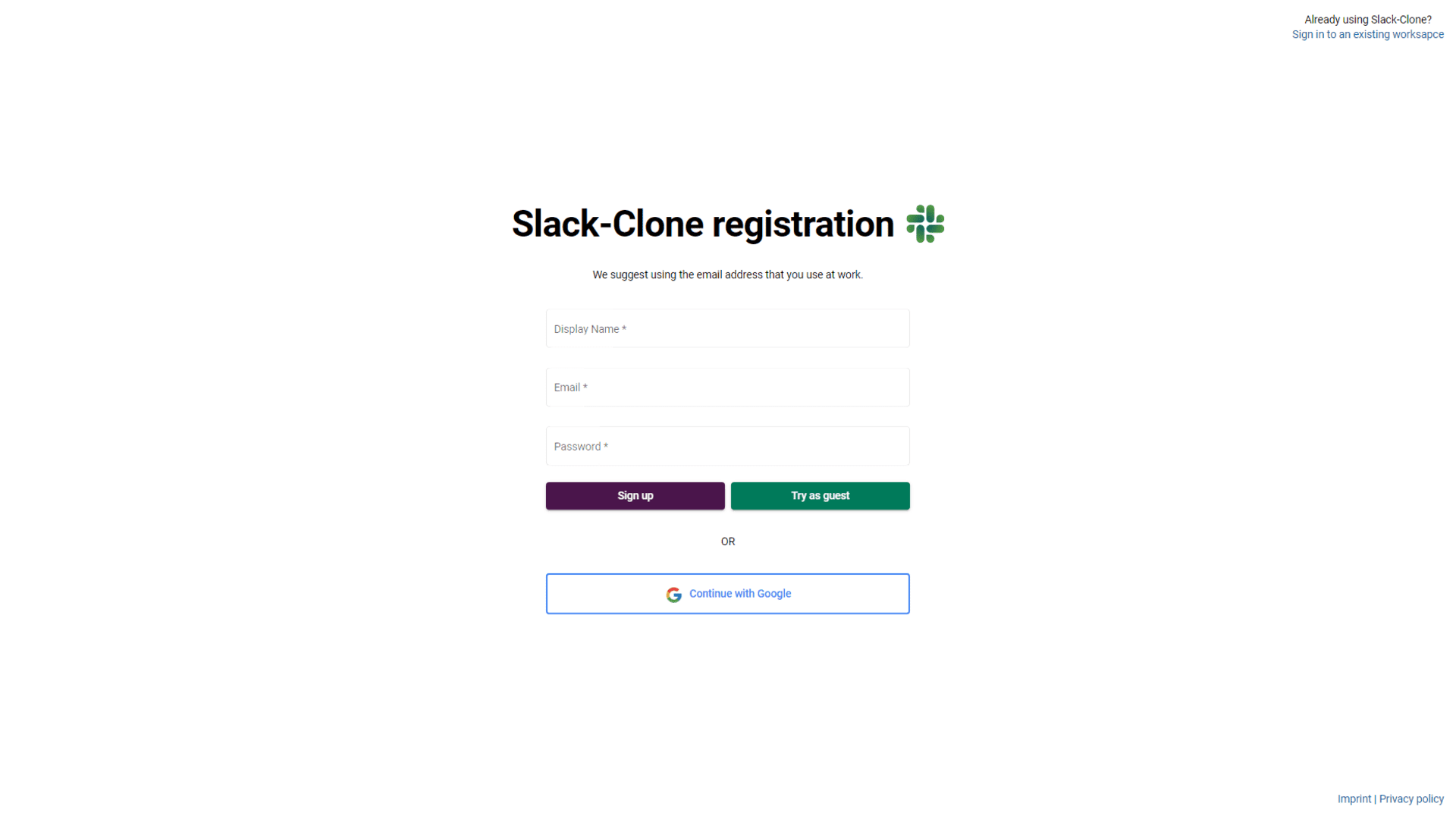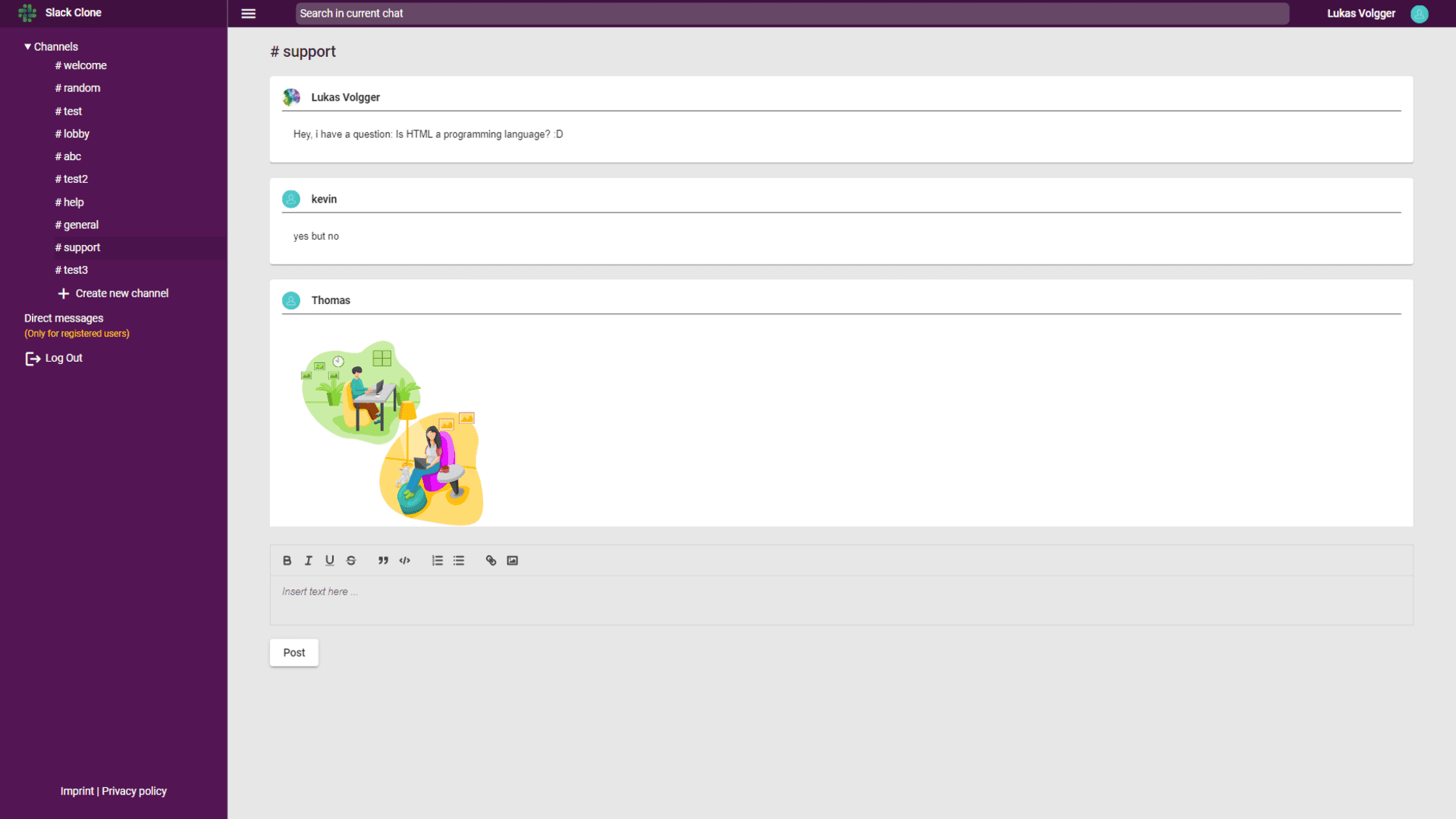Clone of the well-known chat app Slack. This web app was developed as a learning project in a groupeffort to practice the chat features and to practice the Git workflow with multiple collaborators and branches.
Table of Contents
Here is an overview of the most important functions of the project.
Available Languages
- English
Functionality
- Cloud storage (Google Firebase)
- Guest login for preview
- User login
- Sign up with email
- Sign up with Google account
- Forgot password functionality
- Direct message chats
- Channel chats
- Attach images to messages
- Quill text editor
- Profile management (Update / Delete)
Follow these steps to run the application.
Install the following required software:
Clone the source code or download the repository on your local computer by clicking the Code button.
git clone https://github.com/LukasVolgger/slack-clone.gitNavigate to the project directory and execute the following command:
npm installng serve --openThe development server will start on http://localhost:4200/. The application will automatically reload if you change any of the source files.
To get more help on the Angular CLI use ng help or go check out the Angular CLI Overview and Command Reference page.
Your feedback is invaluable, and I'm here to assist you with any questions or concerns. Your input plays a crucial role in enhancing the project and optimizing the user experience. Feel free to reach out to me:
-
Feedback: Share your thoughts, suggestions, or ideas with me so that I can continuously work towards improvement.
-
Support Inquiry: If you encounter difficulties or need assistance, create a new GitHub issue. Please describe your issue in detail to enable me to provide quick and accurate support.
Thank you for your support!
Please note the following license terms with regard to the graphics used and the source code.
All graphics/images used are licensed under the Creative Commons license CC0 Public Domain.
The source code is subject to the following license: