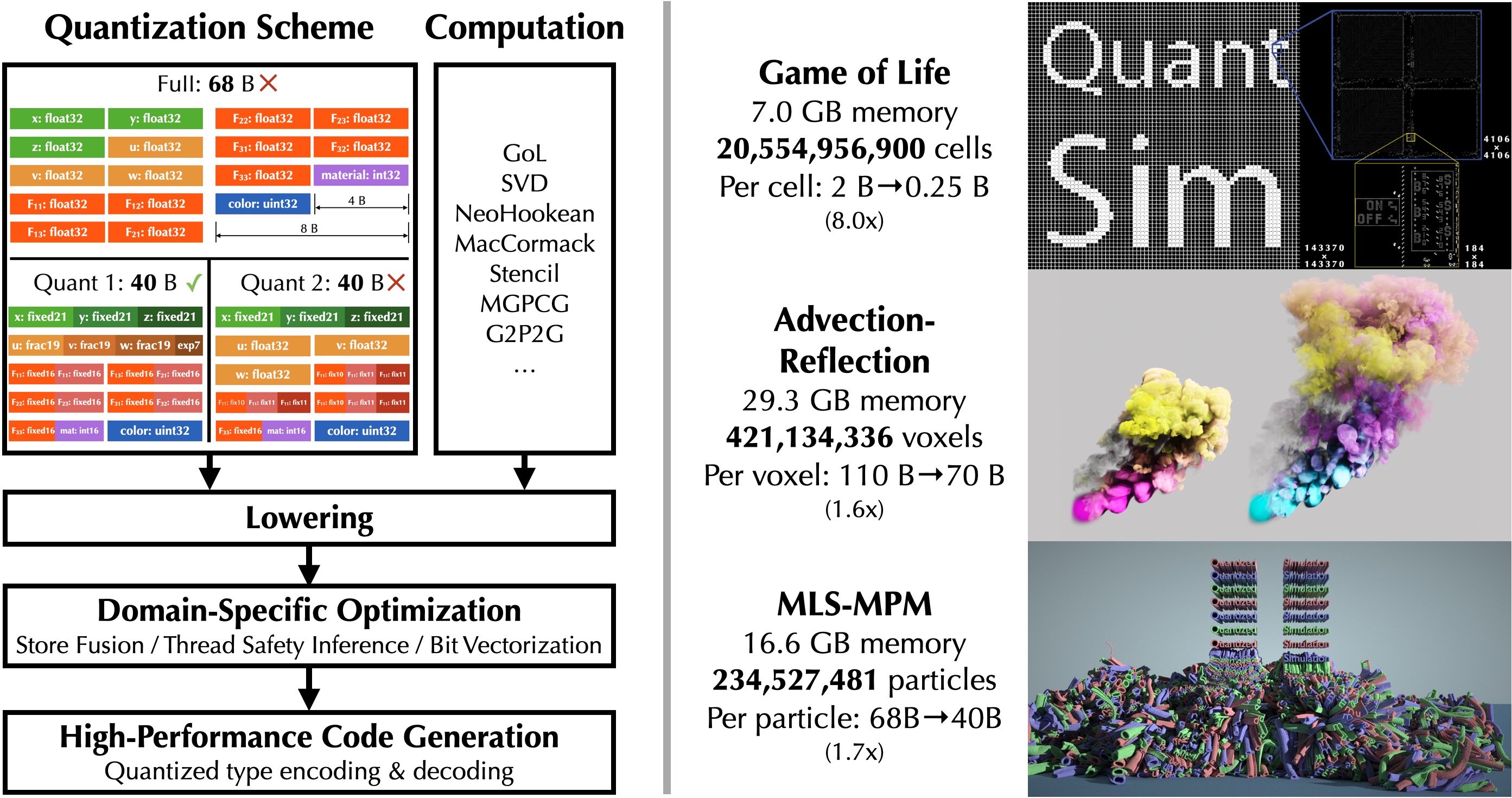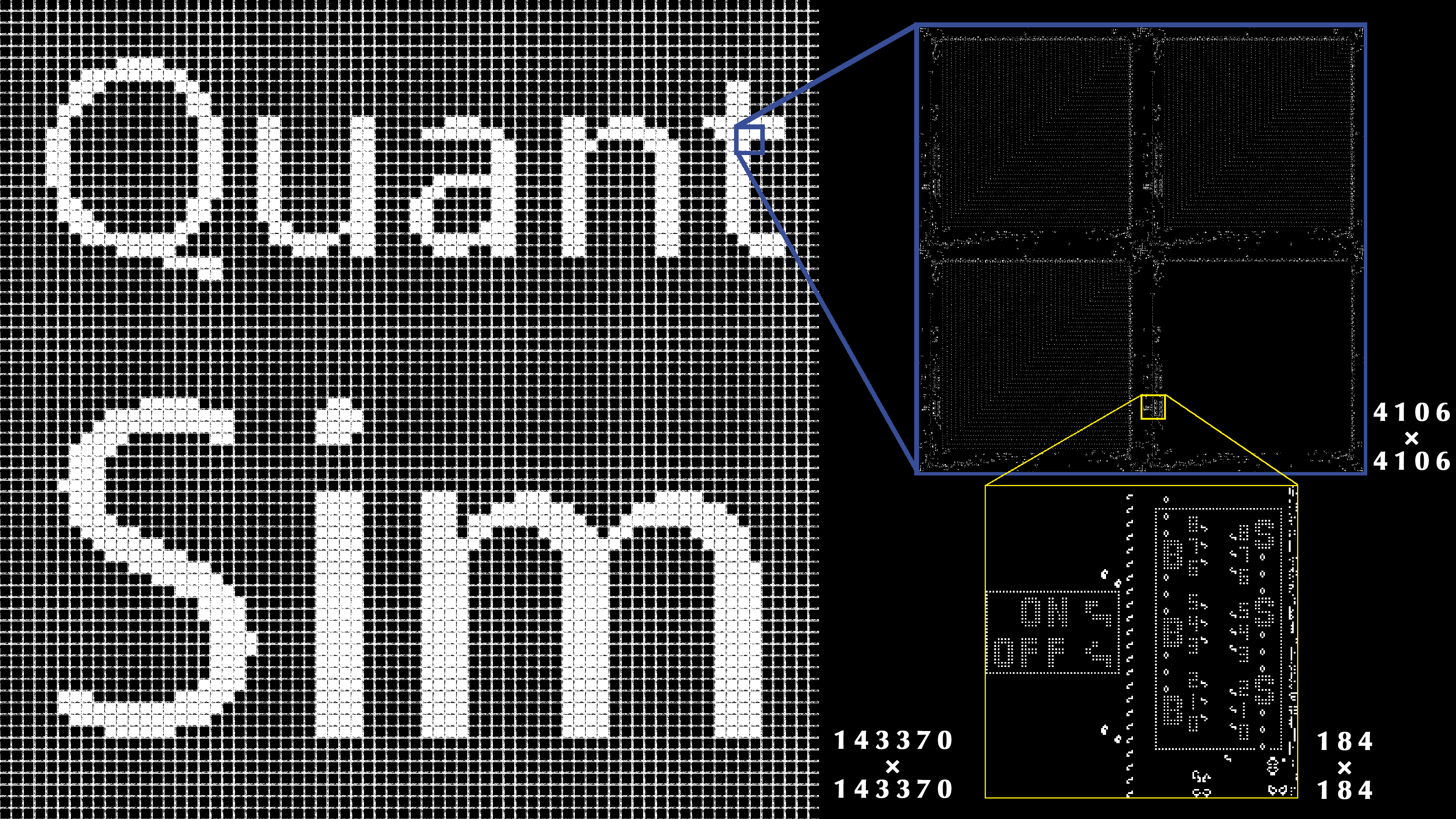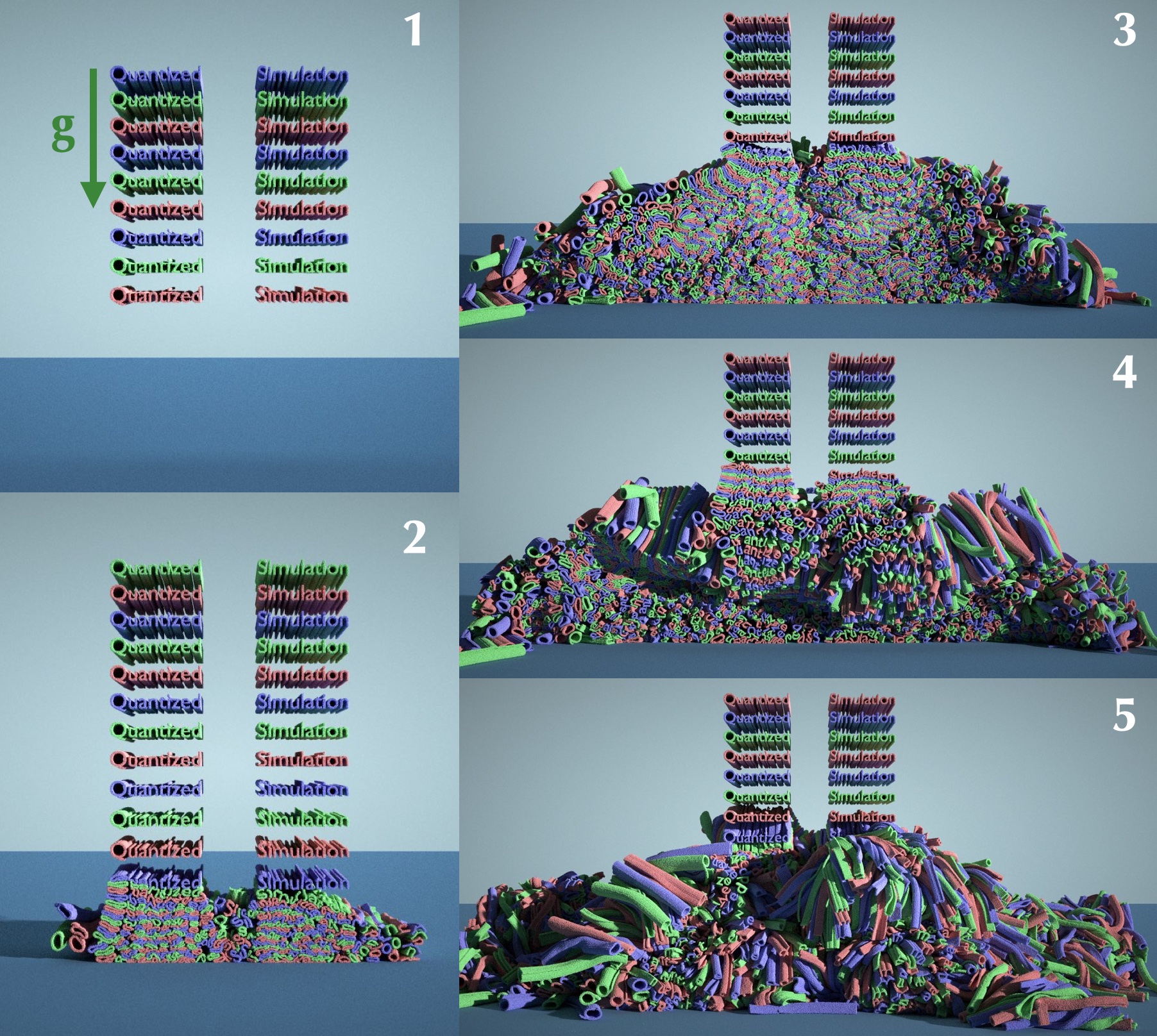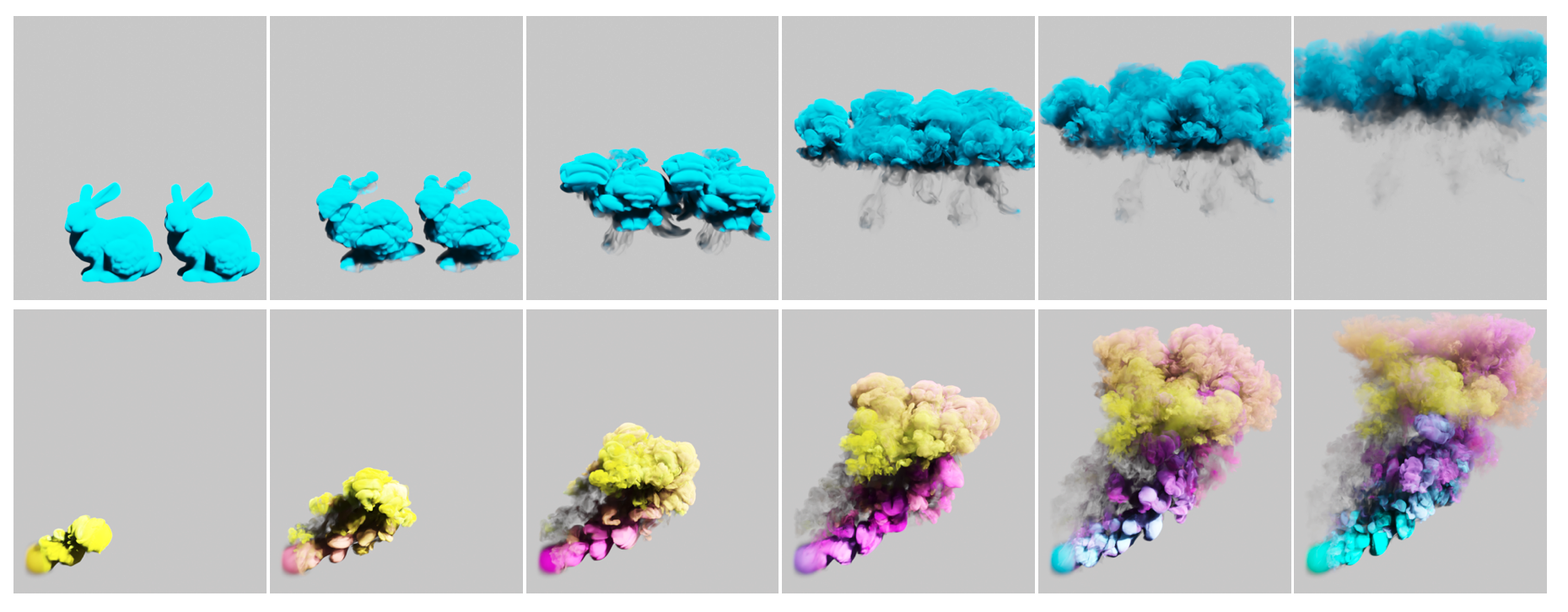Yuanming Hu, Jiafeng Liu, Xuanda Yang, Mingkuan Xu, Ye Kuang, Weiwei Xu, Qiang Dai, William T. Freeman, Fredo Durand
The QuanTaichi framework is now officially part of Taichi. This repo only contains examples.
High-resolution simulations can deliver great visual quality, but they are often limited by available memory. We present a compiler for physical simulation that can achieve both high performance and significantly reduced memory costs, by enabling flexible and aggressive quantization.
To achieve that, we implemented an extension of the type system in Taichi. Now, programmers can define custom data types using the following code:
i8 = ti.quant.int(bits=8, signed=True)
fixed12 = ti.quant.fixed(frac=12, signed=False, range=3.0)
cft16 = ti.quant.float(exp=5, frac=11, signed=True)The compiler will automatically encode/decode numerical data to achieve an improved memory efficiency (storage & bandwidth). Since custom data types are not natively supported by hardware, we propose two useful types of bit adapters: Bit structs and Bit arrays to pack thses types into hardware supported types with bit width 8, 16, 32, 64. For example, The following code declears 2 fields with custom types, and materialized them into two 2D 4 x 2 arrays with Bit structs:
u4 = ti.quant.int(bits=4, signed=False)
i12 = ti.quant.int(bits=12, signed=True)
p = ti.field(dtype=u4)
q = ti.field(dtype=i12)
ti.root.dense(ti.ij, (4, 2)).bit_struct(num_bits=16).place(p, q)The p and q fields are laid in an array of structure (AOS) order in memory. Note the containing bit struct of a (p[i, j], q[i, j]) tuple is 16-bit wide. For more details of the usage of our quantization type system, please refer to our paper or see the examples in this repo.
Under proper quantization, we achieve 8× higher memory efficiency on each Game of Life cell, 1.57× on each Eulerian fluid simulation voxel, and 1.7× on each material point method particle. To the best of our knowledge, this is the first time these high-resolution simulations can run on a single GPU. Our system achieves resolution, performance, accuracy, and visual quality simultaneously.
Install the latest Taichi by:
python3 -m pip install —U taichi
To reproduce the GOL galaxy:
cd gol && python3 galaxy.py -a [cpu/cuda] -o output
We suggest you run the script using GPU (--arch cuda). Because to better observe the evolution of metapixels, we set the steps per frame to be 32768 which will take quite a while on CPUs.
To reproduce the super large scale GoL:
-
Download the pattern
quant_sim_meta.rlefrom our Google Drive and place it in the same folder withquant_sim.py -
Run the code
python3 quant_sim.py -a [cpu/cuda] -o output
For more details, please refer to this documentation.
To test our system on hybrid Lagrangian-Eulerian methods where both particles and grids are used, we implemented the Moving Least Squares Material Point Method with G2P2G transfer.
To reproduce, please see the output of the following command:
cd mls-mpm
python3 -m demo.demo_quantized_simulation_letters --help
You can add -s flag for a quick visualization and you may need to wait for 30 frames to see letters falling down.
More details are in this documentation.
We developed a sparse-grid-based advection-reflection fluid solver to evaluate our system on grid-based physical simulators.
To reproduce the large scale smoke simulation demo, please first change the directory into eulerain_fluid, and run:
python3 run.py --demo [0/1] -o outputs
Set the arg of demo to 0 for the bunny demo and 1 for the flow demo. -o outputs means the set the output folder to outputs.
For more comparisons of this quantized fluid simulation, please refer to the documentation of this demo.
To reproduce the experiments of microbenchmarks, please run
cd microbenchmarks
chmod +x run_microbenchmarks.sh
./run_microbenchmarks.sh
Please refer to this Readme to get more details.
Bibtex
@article{hu2021quantaichi,
title={QuanTaichi: A Compiler for Quantized Simulations},
author={Hu, Yuanming and Liu, Jiafeng and Yang, Xuanda and Xu, Mingkuan and Kuang, Ye and Xu, Weiwei and Dai, Qiang and Freeman, William T. and Durand, Frédo},
journal={ACM Transactions on Graphics (TOG)},
volume={40},
number={4},
year={2021},
publisher={ACM}
}