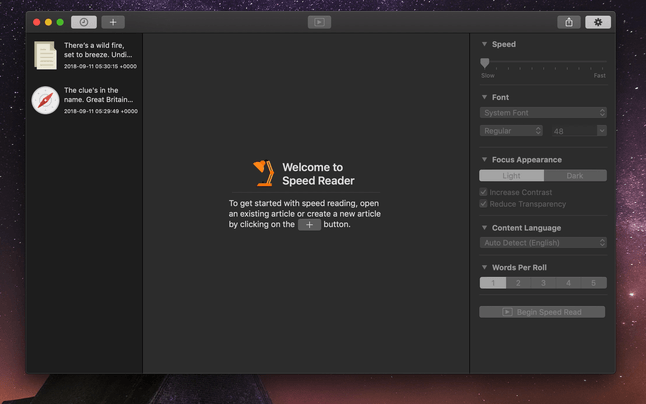Ever wondered if you can read faster? Try Speed Reader!
Now updated for Dark Mode under macOS Mojave, simply paste in an article you would like to read, adjust the speed reading rate and choose your favorite font, then Speed Read it with the power of silencing vocalization!
Article Library:
- Organize, preview and open all articles you have speed read at a glance
- Easily import any local article or webpages to speed read
Focus View:
- Speed reader automatically detects the language of your article to better split out phrases for speed reading
- Speed reader's focus view spots a distraction-free UI with an optional dark theme, alongside with accessibility options to improve legibility
- Speed reader's focus view supports customizing type face, font weight, font size and word-number-per-screen adjustments
Preferences:
- All preferences are located in a single pane, allowing you to tune the speed, font, focus appearance, content language, words per roll and quickly start your speed read session