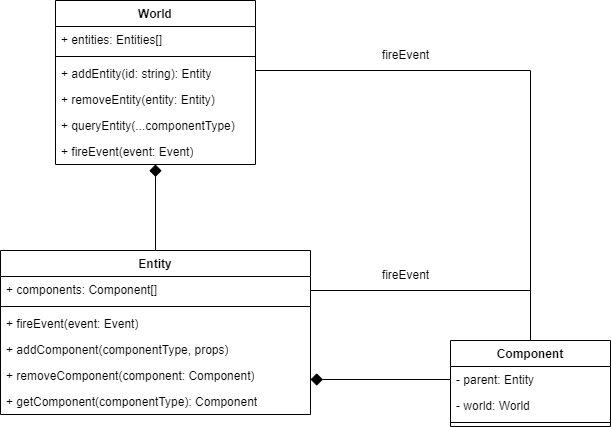A social experiment on what would happen if we forced a group of friends together in a really hazardous mine and asked them to become rich or die trying. Just remember, losing is fun!
Requirement:
Running:
- Clone the repo
- Install the packages
- Run
npm installinside both theclientand theserverfolder
- Run
- Start the server
- Run
npm run start:devinside theserverfolder - OR run
npm run start:serverin the repo root
- Run
- Start the client
- Run
npm run start:devinside theclientfolder - OR run
npm run start:clientin the repo root
- Run
- The game now should be running on
localhost:8080, so just open it up using your preferred browser
See this video for referenceon what I've based off most of the things.
Singleton in a sense, this stores and handles entities.
An entity can be thought of as a collection of components.
We can then define blueprints for each kind of entity and instantiate them using their blueprintId
A highly specific piece of code and system. It could also just be a Tag without any body (PlayerTagComponent, TileTagComponent) which could help us identify/query entities, or it could also store data.
Although it's not required, a best practice would be for them to not to rely on any other components. Instead they should be open for events.
Components should communicate with eachother only through events when possible. This adds a layer of flexibility, since we don't tightly connect two components together. Instead, the component might send out an onMove({x, y}) event, to which other components can react to.
The event listeners may modify the arguments, add extra data, or even call new events.
For example
player.OnHit({target});
HeldItem.OnHit({target}); // Add damage
PlayerStats.OnHit({target, dmg}); // Increase dmg from stats
Effects.OnHit({target, dmg}); // Increase dmg if we have a certain effect
...It is not required to have the .component suffix in the filename, however I plan on generating the component registry during the build step, and this convention would help out a ton there.
Snippet:
// Test.component.ts
export class TestComponent {
// During the build step, the class names gets scrambled, so as of now
// we have to define a unique ID for the component type
// Later on, I want to generate these IDs during the build step
static readonly COMPONENT_ID = "TestComponent" as const;
}Insert the component to the registry.ts
import { TestComponent } from "./TestComponent.component";
export function registerComponents() {
// ...
registerComponent(TestComponent);
}Data:
export class TestComponent {
// Just add the properties here
_message: string = "";
// In some cases we can't set a default value, in those cases
// we can either use '?' or '!'
// ?: It might be null, have to nullcheck it when using it
// !: Tells Typescript that "we know what we're doing" and will
// assign a value to it before accessing it
offsetX?: number;
sprite!: Sprite;
// you can also define getters/setters
get message() {
return this._message;
}
set message(value) {
this._message = value;
}
}Behaviour:
export class TestComponent {
// We can listen to events by just implementing their
// corresponding functions
onInit(props) {
console.log("TestComponent initialized");
}
onLateInit(props) {
}
// Will listen execute on
// entity.fireEvent(baseEvent("onDebug", { message: "Hello World" }))
onDebug(props) {
props.message = `[DEBUG] ${props.message}`;
}
}Create the file Test.entity.xml
<Entity id="Test">
</Entity>Add components based on the behaviour. In the future I'm hoping that we'll have a small description of each component. Try to think through what the object is, and add the ones that are related to what you want.
<Entity id="Test">
<TestComponent />
<SpriteComponent />
</Entity>Fine tuning. You can define props that can modify the behaviour of the component. Again I hope that we'll have a documentation on what properties each component can have. For now you can check other entities, or the component's source code .
<Entity id="Test">
<TestComponent message="Hello Miners" />
<SpriteComponent src="assets/textures/dirt.png" layer="background" />
</Entity>Add it to the entity registry
export async function registerEntityBlueprints() {
// ...
await loadEntityBlueprint(`assets/entities/Test.entity.xml`);
}It currently defines a couple of things, but some good to remember values are:
| Value | Desc | |
|---|---|---|
| gridSize | 16 | 1 tile is 16px |
| chunkSize | 16 | 1 chunk is 16 tiles |
| renderLayers | see below | The possible layers a sprite can be on |
// If needed, we can define more later down the line,
// but for now these ones should do
[
"farBackground", // Below everything
"background",
"default",
"entity",
"tile",
"foreground",
"farForeground",
"UI", // Above everything
]soontm