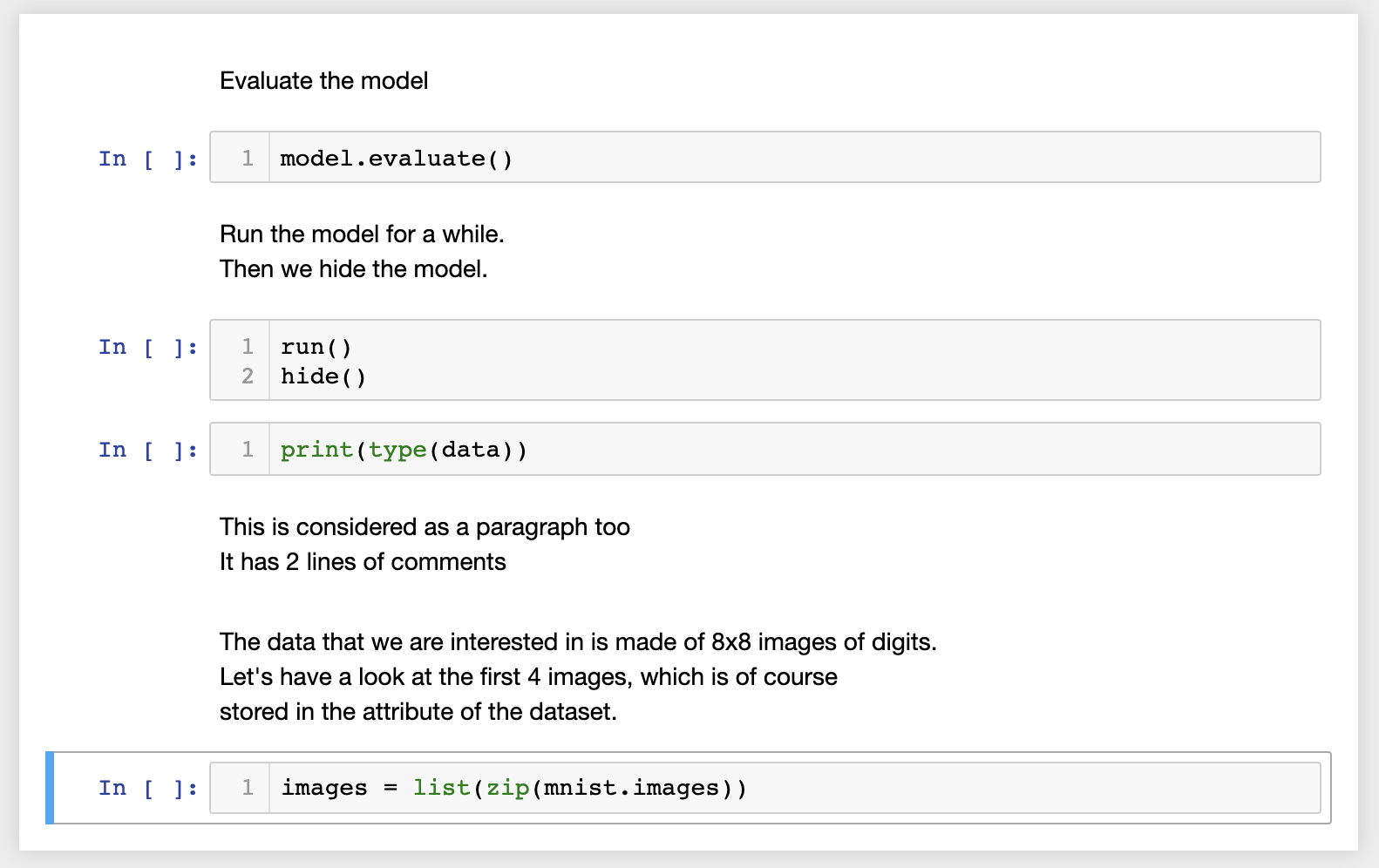Convert your Python source code to Jupyter notebook.
Compared to the original repo, for my use case I prefer having the control of selecting what to convert to a code cell or to a markdown cell.
Therefore you need to add cell delimiters in your script in the form of '## code' or '## markdown' comments.
The first cell is always assumed to be a code cell if not specified otherwise.
Convert this source Python file:
## markdown
# Evaluate the model
## code
model.evaluate()
## markdown
# Run the model for a while.
# Then we hide the model.
## code
run()
hide()
## code
print(type(data))
## markdown
# Multiple paragraphs are possible in a single markdown cell.
# This one has two.
# The data that we are interested in is made of 8x8 images of digits.
# Let's have a look at the first 4 images, which is of course
# stored in the `images` attribute of the dataset.
## code
images = list(zip(mnist.images))to the following Jupyter notebook:
The purpose of this package is to be able to run a code on Jupyter notebook without having to copy each paragraph of the code into every cell. It's also useful if we want to run our code in Google Colab. This parser isn't perfect, but you would be satisfactorily pleased with what you get.
Contents of this README:
Clone this repository and run Python's setup.py
git clone https://github.com/Lun4m/python2jupyter.git
python setup.py installor
pip install git+https://github.com/Lun4m/python2jupyter#egg=p2jp2j train.pyand you will get a train.ipynb Jupyter notebook.
To see the command line usage, run p2j -h and you will get something like this:
usage: p2j [-h] [-r] [-t TARGET_FILENAME] [-o] source_filename
Convert a Python script to Jupyter notebook
positional arguments:
source_filename Python script to parse
optional arguments:
-h, --help show this help message and exit
-r, --reverse To convert Jupyter to Python script
-t TARGET_FILENAME, --target_filename TARGET_FILENAME
Target filename of Jupyter notebook. If not specified,
it will use the filename of the Python script and
append .ipynb
-o, --overwrite Flag whether to overwrite existing target file.
Defaults to false- Python >= 3.6
No third party libraries are used.
You need to provide cell delimiters in order to tell the parser how to convert your code.
A delimiter is a line that starts with "##c" or "## c" for code cells, and "##m" or "## m" for markdown cells.
You can be creative but I suggest to use '## code' or '## markdown'.
The parser can convert docstrings or multiline comments (starting and ending with triple quotes) to markdown cells provided they are preceded by the '## markdown' delimiter.
Jupyter notebooks are just JSON files, like below. A Python script is read line by line and a dictionary of key-value pairs is generated along the way, using a set of rules. Finally, this dictionary is dumped as a JSON file whose file extension is .ipynb.
{
"cells": [
{
"cell_type": "markdown",
"execution_count": null,
"metadata": {},
"outputs": [],
"source": [
"# Import standard functions"
]
},
{
"cell_type": "code",
"metadata": {},
"source": [
"import os"
]
},
],
"metadata": {},
"nbformat": 4,
"nbformat_minor": 2
}