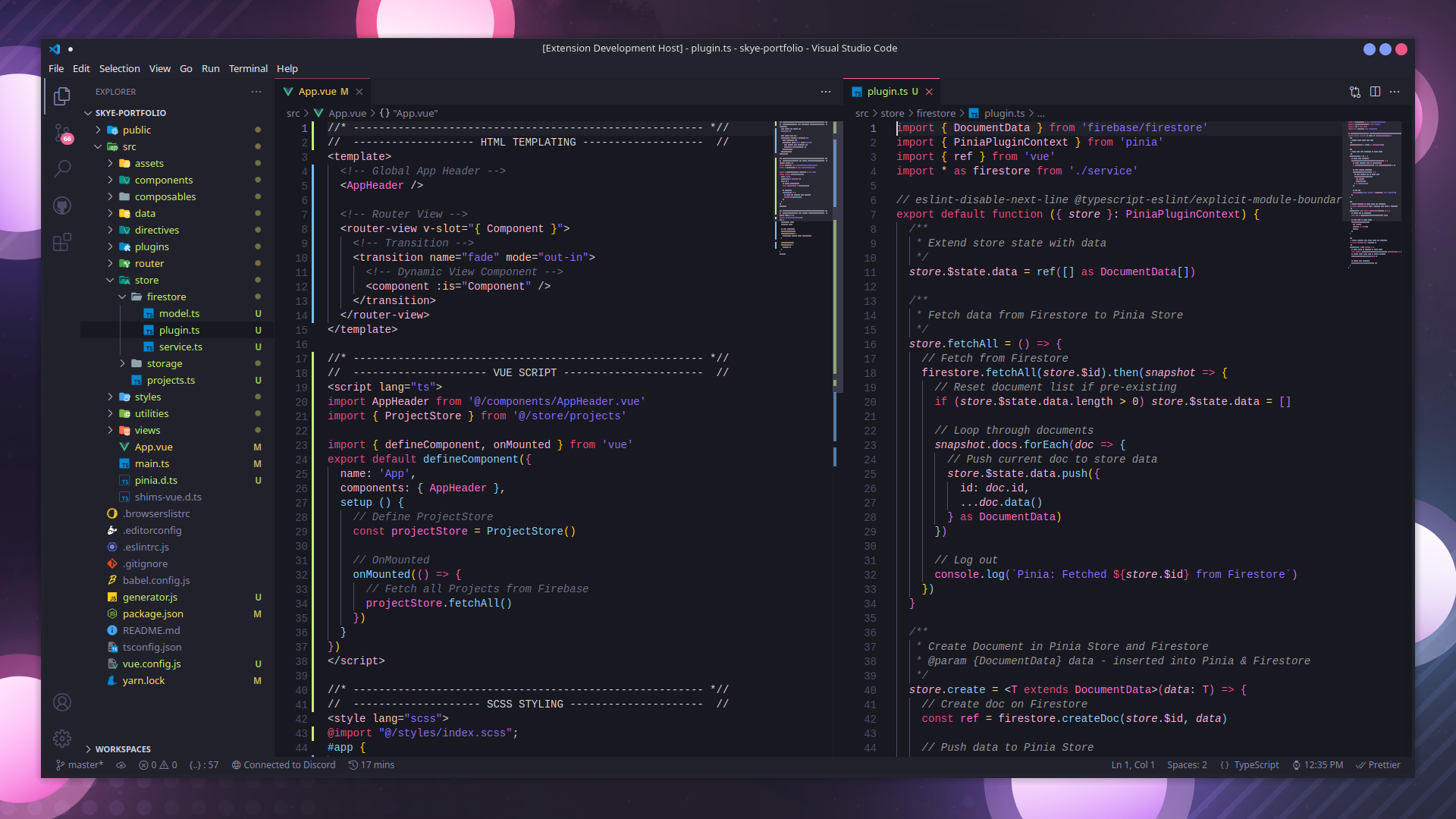🌸 SKYE Blossom 🌸
A dark yet vibrant cherry flavored VSCode theme
🚀 Installation 🚀
- Open VSCode Extension Panel
- Search "SKYE"
- Install SKYE Blossom
- Open the Command Palette with Ctrl+Shift+P or ⇧⌘P
- Search and Run "Preferences: Color Theme"
- Select SKYE Blossom
📃 License 📃
The entire SKYE Blossom project is provided with the MIT License, including this VSCode Theme.Designed and Developed with ❤️ by Jessica Skye