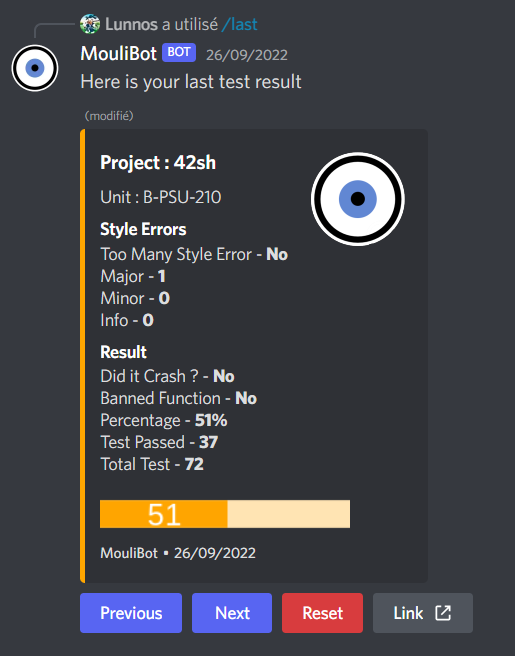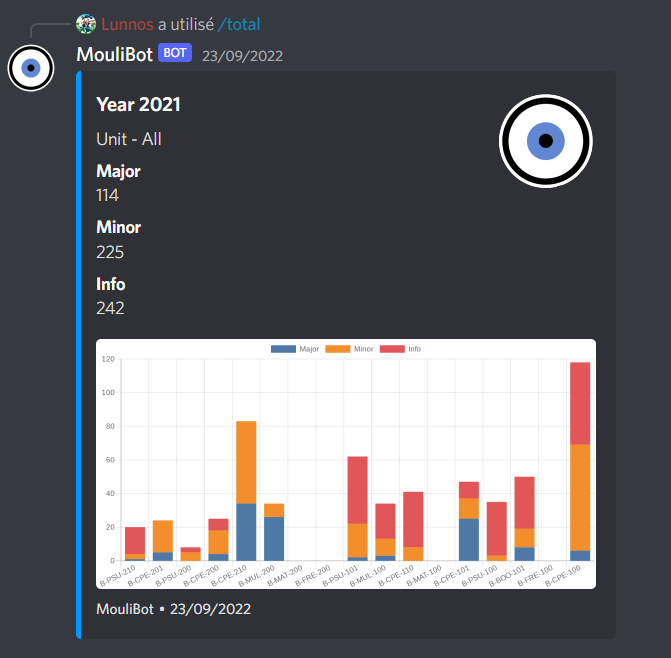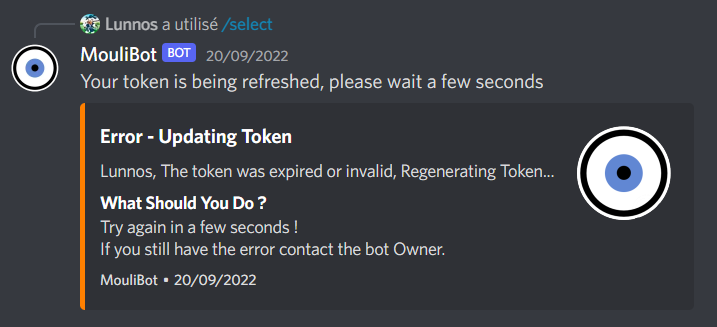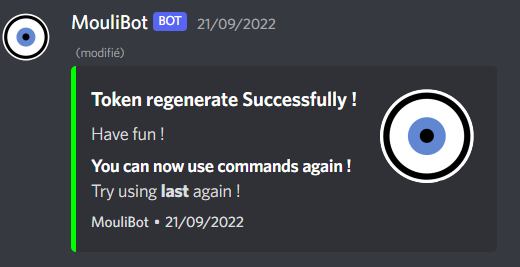A Discord Bot for my.epitech.eu
This discord bot aims to make life easier for epitech students !
Thanks to this bot you will be able to directly access your latest notes directly from discord !
This bot is not affiliated with Epitech in any way, it is a personal project that I have developed for my own use and decided to share.
The bot will be active 24/7 the First January 2023.
Add MouliBot to your server
You can see below examples of the main commands that can be used on discord. This bot use slash commands, just type / on discord to see the list of commands.
-
/login <email> <password>: Connect you to my.epitech.eu using your epitech mail and password. Your Password and Email are not saved. -
/last: Shows the last test performed on my.epitech.eu, you can also change the test by clicking on the arrows under the message.
/total: Shows the total of syntax errors of all your projects combined per units. You can also look at the syntax errors per units by doing the command/total <unit_name>
Please read the following lines.
When you will have done the command /login the bot will ask you to write a verification code. This is a code that you will receive by SMS on your phone. This code is to be written in the Discord chat. It comes the two steps authenticator of Microsoft (I remind you that all your personal information (email and password) are in no way saved).
Your token will be recovered thanks to this connection and updated regularly (every hour). If you receive the following message (see photo below) is that your token and being updated (it's completely normal), you just have to wait a few seconds that the message changes (see photo below) and you can try the command again !
This bot works with a recoverable token on the site my.epitech.eu. Token recovery is done automatically, you just need to log in once with the command /login.
If you want to get your token manually follow the step below.
First you need to go and login to my.epitech.eu then right click, inspect, and go to the networks section.
Once done you will probably have to do ctrl + r to refresh the requests. Once done at the top of the section, check Fetch/XHR and search for the "2021" query.
Once inside you will find the Authentication variable which contains our token !
For this bot I use the api of api.epitest.eu but this one is not documented, here is what I can show you about it, hoping to help you !
First you have to request on this link : https://api.epitest.eu/me/${CurrentYears}/your_token
Then the response from the api looks like this :
[{
{
"project": {
"slug": "dante", → Short Project Name
"name": "Dante's star", → Project Name
"module": {
"code": "B-CPE-200" → Unit
},
"skills": []
},
"results": {
"testRunId": 4736784,
"logins": ["name@epitech.eu"],
"prerequisites": 2.0,
"externalItems": [{
"type": "lint.note", → Project Note
"value": -3.0
}, {
"type": "lint.major", → Major Error
"value": 0.0
}, {
"type": "lint.minor", → Minor Error
"value": 3.0
}, {
"type": "lint.info", → Info Error
"value": 3.0
}],
"mandatoryFailed": 0,
"skills": {
"00 - Basics": {
"count": 2, → Total Test of this part
"passed": 2, → Number of Test passed
"crashed": 0, → NUmber of Test crashed
"mandatoryFailed": 0
},
...
"05 - Solving": {
"count": 6,
"passed": 2,
"crashed": 0,
"mandatoryFailed": 0
}
}
},
"date": "2022-05-19T08:07:02Z" → Test Date
},
...
}]
If you like this project don't hesitate to star it !