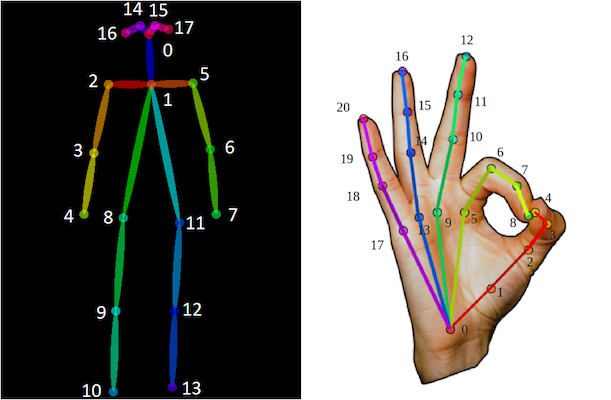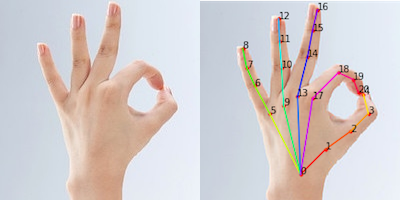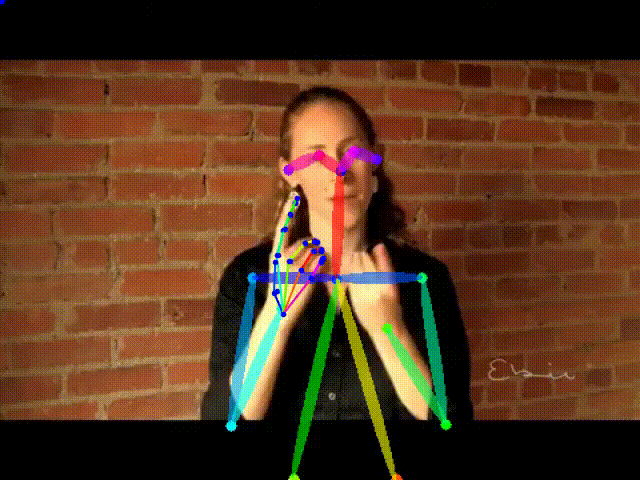This is a test version about the project be forked. In this project, I am trying to speed up the body recognize algorithm and make it running both on CPU and GPU.
In the baseline test, on my test machine (Intel Core i5-10400F and 1x NVIDIA GeForce 3090Ti), the original project processing 99 frames in 280 secs and this test project processing same 99 frams in 49 secs.
You can simply switch algorithm in src/body.py.
Although this project is much more faster than original project, it is still much more slower than the original openpose project written by Caffe, so I will still try to optimize it.
Author: LuoXishuang
pytorch implementation of openpose including Body and Hand Pose Estimation, and the pytorch model is directly converted from openpose caffemodel by caffemodel2pytorch. You could implement face keypoint detection in the same way if you are interested in. Pay attention to that the face keypoint detector was trained using the procedure described in [Simon et al. 2017] for hands.
openpose detects hand by the result of body pose estimation, please refer to the code of handDetector.cpp. In the paper, it states as:
This is an important detail: to use the keypoint detector in any practical situation,
we need a way to generate this bounding box.
We directly use the body pose estimation models from [29] and [4],
and use the wrist and elbow position to approximate the hand location,
assuming the hand extends 0.15 times the length of the forearm in the same direction.
If anybody wants a pure python wrapper, please refer to my pytorch implementation of openpose, maybe it helps you to implement a standalone hand keypoint detector.
Don't be mean to star this repo if it helps your research.
Create a python 3.7 environement, eg:
conda create -n pytorch-openpose python=3.7
conda activate pytorch-openpose
Install pytorch by following the quick start guide here (use pip) https://download.pytorch.org/whl/torch_stable.html
Install other requirements with pip
pip install -r requirements.txt
*.pth files are pytorch model, you could also download caffemodel file if you want to use caffe as backend.
Download the pytorch models and put them in a directory named model in the project root directory
Run:
python demo_camera.py
to run a demo with a feed from your webcam or run
python demo.py
to use a image from the images folder or run
python demo_video.py <video-file>
to process a video file (requires ffmpeg-python).
- convert caffemodel to pytorch.
- Body Pose Estimation.
- Hand Pose Estimation.
- Performance test.
- Speed up.
Attribution: this video.
Attribution: this video.
Please cite these papers in your publications if it helps your research (the face keypoint detector was trained using the procedure described in [Simon et al. 2017] for hands):
@inproceedings{cao2017realtime,
author = {Zhe Cao and Tomas Simon and Shih-En Wei and Yaser Sheikh},
booktitle = {CVPR},
title = {Realtime Multi-Person 2D Pose Estimation using Part Affinity Fields},
year = {2017}
}
@inproceedings{simon2017hand,
author = {Tomas Simon and Hanbyul Joo and Iain Matthews and Yaser Sheikh},
booktitle = {CVPR},
title = {Hand Keypoint Detection in Single Images using Multiview Bootstrapping},
year = {2017}
}
@inproceedings{wei2016cpm,
author = {Shih-En Wei and Varun Ramakrishna and Takeo Kanade and Yaser Sheikh},
booktitle = {CVPR},
title = {Convolutional pose machines},
year = {2016}
}