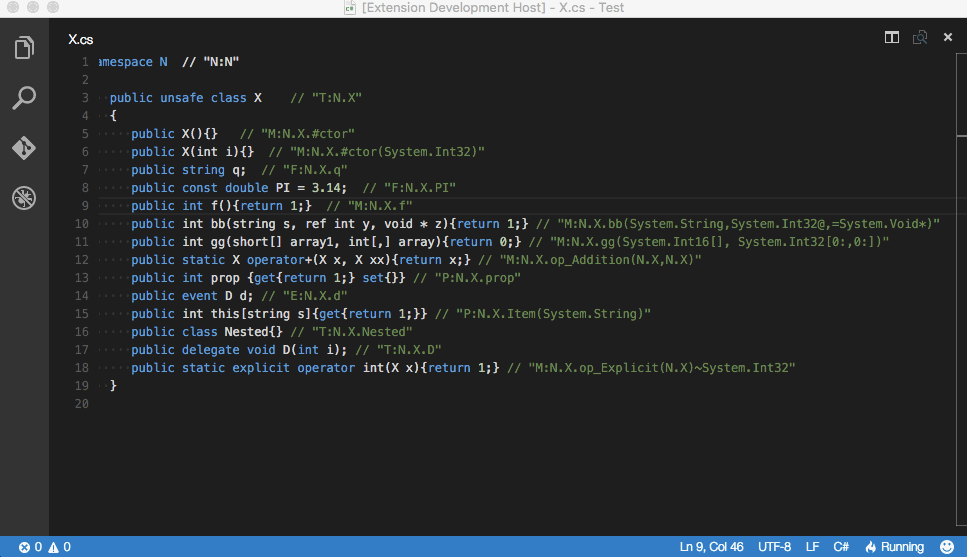Generate XML documentation comments for Visual Studio Code.
Type "///", it auto-generates an XML doucumentation comment like this:
The menu under File > Preferences (Code > Preferences on Mac) provides entries to configure user and workspace settings. You are provided with a list of Default Settings. Copy any setting that you want to change to the related settings.json file.
{
// Press the Enter key to activate a command (Default: false)
"docomment.activateOnEnter": true,
// Insert spaces when pressing Tab.
"editor.insertSpaces": true,
// The number of spaces a tab is equal to.
"editor.tabSize": 4
}- Install Visual Studio Code 1.8.0 or higher
- Launch Code
- From the extension view
Ctrl-Shift-X(Windows, Linux) orCmd-Shift-X(macOS) - Search and Choose the extension
C# XML Documentation Comments - Reload Visual Studio Code
- C#
Clone a copy of the repo:
git clone https://github.com/k--kato/vscode-docomment.git
First, install the package dependencies:
npm install
Now you can compile the code:
npm run compile
After the initial compile, the source files will be watched and recompiled when changes are saved.
This extension is licensed under the MIT License.