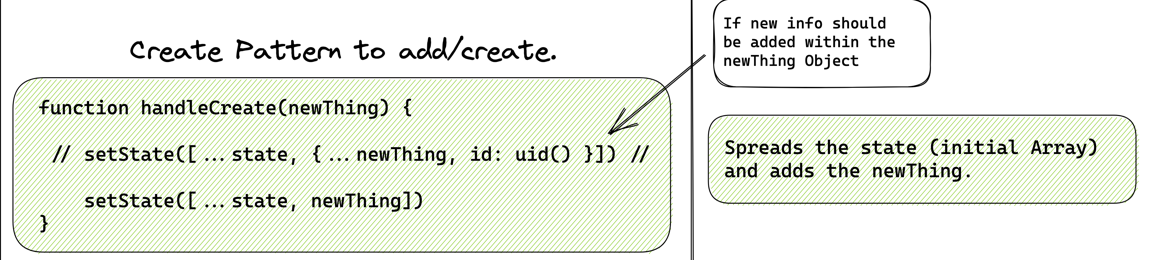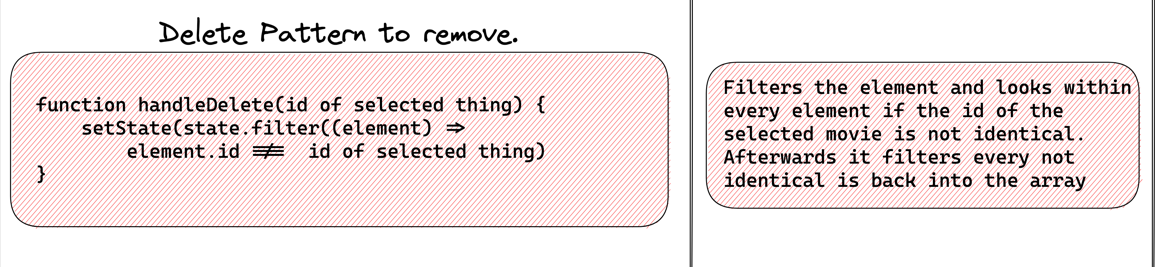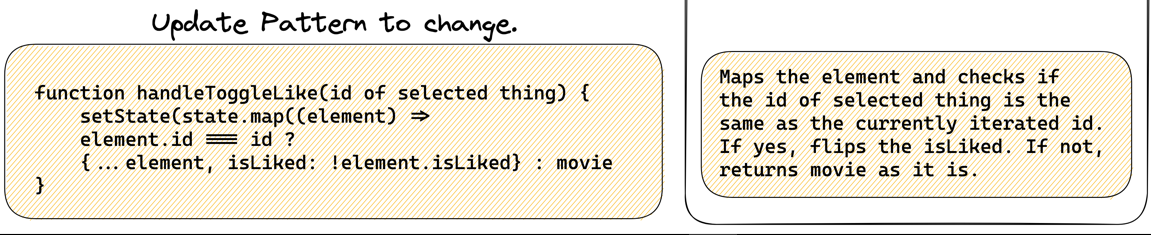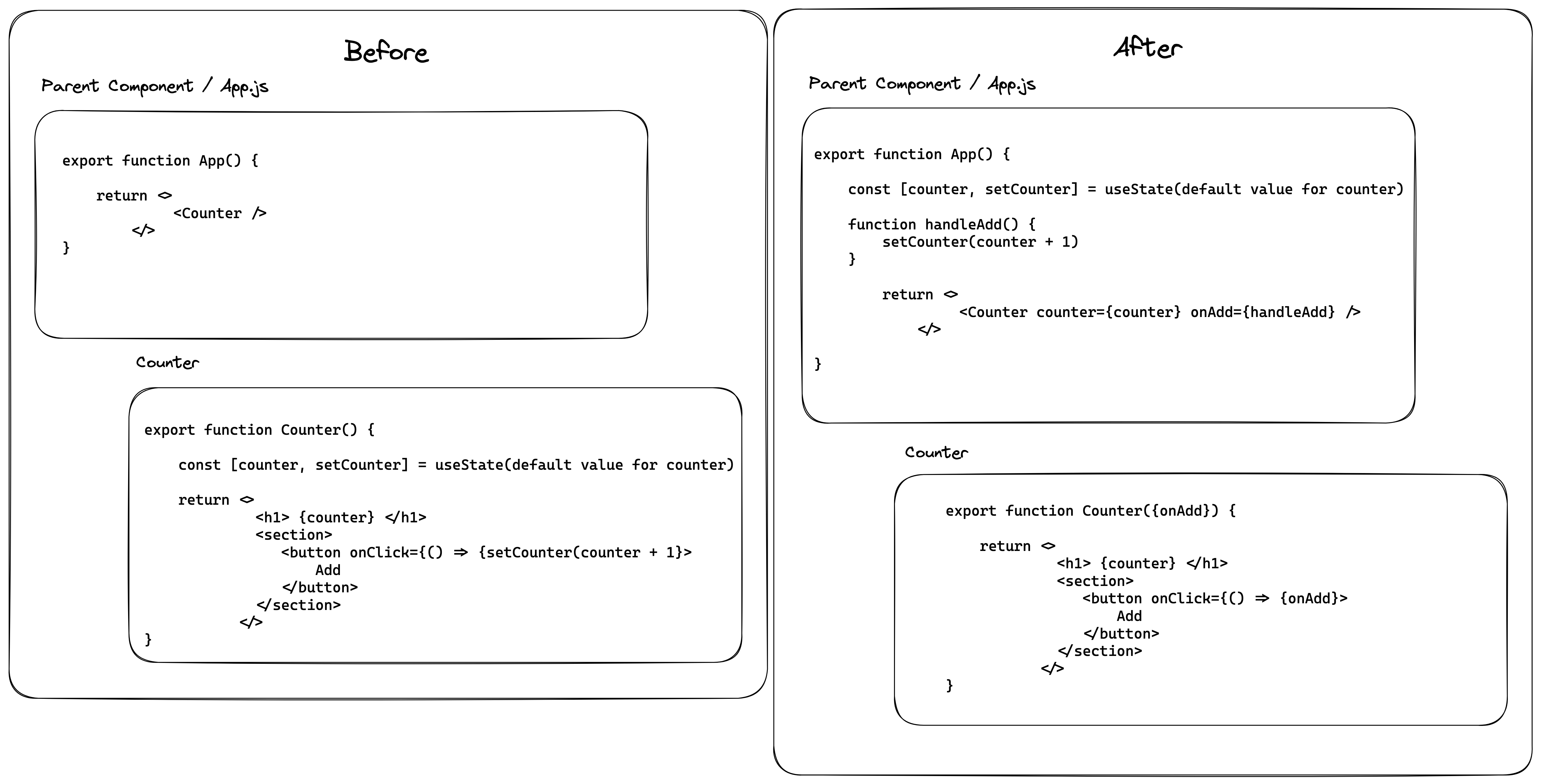- Branches for every new feature
- Regularly commit changes with detailed commit message
- Let the coaches review your Pull Requests
- The array method forEach executes some logic for each element within an array
- does not return a new array
- example:
const pets = ["bird", "cat", "dog", "ferret", "fish"];
pets.forEach((pet) => {
const petElement = document.createElement("p");
petElement.textContent = pet;
document.body.append(petElement);
});- The array method filter is used to create a new array with a subset of the elements of the original array
- example:
const pets = ["bird", "cat", "dog", "ferret", "fish"];
const petsWithF = pets.filter((pet) => {
return pet.startsWith("f");
});
console.log(petsWithF); // ['ferret', 'fish']- The array method map is used to apply a transformation to each element of an array
- The transformed elements are stored in the newly created array returned by map
- example:
const pets = ["bird", "cat", "dog", "ferret", "fish"];
const uppercasePets = pets.map((pet) => {
return pet.toUpperCase();
});
console.log(uppercasePets); // ['BIRD', 'CAT', 'DOG', 'FERRET', 'FISH']- Use find() to receive the first element of the array that satisfies the provided testing function. Otherwise, it returns undefined
- example:
const colors = ["hotpink", "aquamarine", "granite", "grey"];
colors.find((color) => color.startsWith("g")); // 'granite'
colors.find((color) => color.startsWith("b")); // undefined- The rest syntax allows you to say: "Put the rest into this variable" when using destructuring assignment or declaring function parameters
- example:
const greekLetters = ["alpha", "beta", "gamma", "delta"];
const [firstLetter, ...allTheOtherLetters] = greekLetters;
// firstLetter → "alpha"
// allTheOtherLetters → ["beta", "gamma", "delta"]- The spread syntax allows you to say: "spread everything inside this variable into here" when declaring array or object literals or calling functions.
- example:
const greekLetters = ["alpha", "beta", "gamma", "delta"];
const moreGreekLetters = [...greekLetters, "epsilon", "zeta"];
// moreGreekLetters → ['alpha', 'beta', 'gamma', 'delta', 'epsilon', 'zeta']- State is data that changes over time. Think of the lamp on you desk. It can be switched on or switched of. The lamp is in a particular state at a given time and that state can change over time.
- In React we work with state by using the useState hook function
- A React component can have multiple states. You can use the useState function as much as you need.
- To handle state in React we can not simply use a "normal" variable and assign a new value. React needs to be informed that the data was changed
import { useState } from "react";
function SocialMediaPost() {
const [liked, setLiked] = useState(false);
function toggleLiked() {
setLiked(!liked);
}
return (
<article>
<p>Liked: {liked ? "Yes" : "No"}</p>
<button type="button" onClick={toggleLiked}>
{liked ? "Remove like" : "Add like"}
</button>
</article>
);
}The useEffect hook is used to add effects to a React component. It takes two arguments:
- a function that defines the effect (usually an anonymous function)
- an array of variables that the effect depends on
- example:
import { useEffect, useState } from "react";
function Jokes() {
const [jokes, setJokes] = useState([]);
useEffect(() => {
async function startFetching() {
const response = await fetch(
"https://example-apis.vercel.app/api/bad-jokes"
);
const jokes = await response.json();
setJokes(jokes);
}
startFetching();
}, []);
return (
<ul>
{jokes.map(({ id, joke }) => (
<li key={id}>{joke}</li>
))}
</ul>
);
}- starts wihtin the first argument of the useEffect hook
- needs a async function, error handling through a try and catch block, await fetching and the conversion of the data into .json()
- dependency array (second argument of the useEffect hook) sets the condition of reloading.
- we're using the use-local-storage-state library from npm
- you can use it as a drop-in replacement for the useState hook (commented out in the example below).
- the first argument is the key under which the browser will store the data. The second argument stats with the defaultCalue and is required.
// import { useState } from "react";
import useLocalStorageState from "use-local-storage-state";
function Counter() {
// const [count, setCount] = useState(0);
const [count, setCount] = useLocalStorageState("count", { defaultValue: 0 });
return (
<div>
<p>Count: {count}</p>
<button onClick={() => setCount(count + 1)}>Increment</button>
</div>
);
}Routing in Next.js is based on the file system in the pages folder:
pages/index.js → /(index.js always implies the root route of a folder)pages/about.js → /about
To support more complex routes, you can create the appropriate nested folder structure:
pages/about/me.js → /about/mepages/about/all-others.js → /about/all-otherspages/about/some/long/route.js → /about/some/long/route
A [slug] leads to all undefined routes which are linked to the url/router. Therefore its perfect for creating detailed pages with slugs or ids within the fetched data.
import { useState } from "react";
const [state, setState] = useState("insert my default value for state");let number = 10;
// the condition which should get tested
if (number > 100) {
// what code should be executed if true
number = number - 1;
// next tested condition
} else if (number < 10) {
number = number + 1;
// gets executed if no conditions is met
} else {
console.log("Your number must be exactly 10");
}const boolean = true;
// first the condition ending with '?' then what should be returned if tge condition is met. If the condition is not met then the black after ":" gets returned.
boolean
? "Condition is true, therefore I'm executed :)"
: "Condition is true, therefore I'm not executed :(";