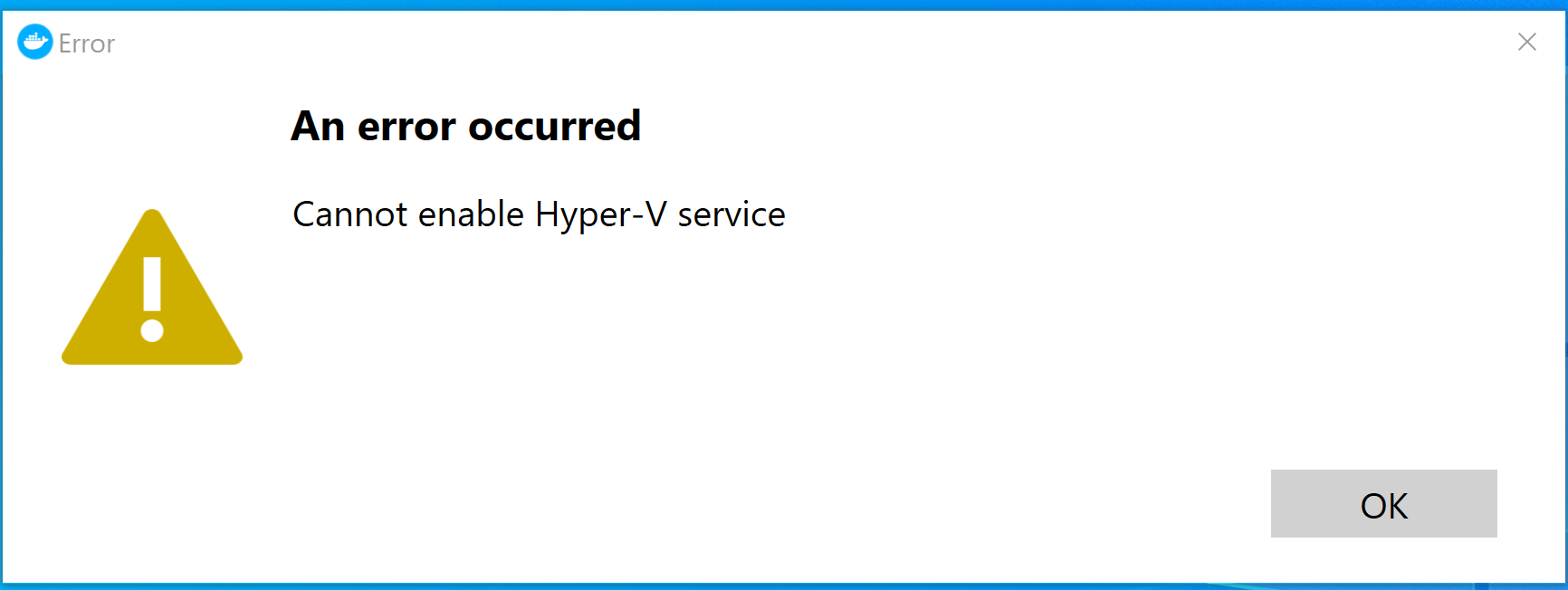- Wider Docker theory is discussed in Theory.md
- For a basic Docker setup see below
- This applies to systems with windows operating system
- Once docker has been basically set-up there is follow up files for automating container setup
- Git bash - download here
https://gitforwindows.org/
-
Install docker
-
Follow the steps here
https://docs.docker.com/get-docker/
- If getting errors see possible troublshooting steps below
- Check Docker Installed
docker --version
- May need to up it
docker up
- Work with image
docker pull nginx # This pulls the image from docker hub
docker images # Will show images downloaded. Should show nginx
docker run ahskhan/nginx-test-rp-app
- Run docker image
docker run -p 80:80 ahskhan/nginx-test-rp-app:v2
- In browser the below should show nginx home page
- 80:80 is port mapping. Mapping to Nginx local host
localhost
- Remove container. Based on docker id (the misc string). -f to force.
docker rm 34e90b4095ba -f
docker ps # Confirms change
- Run server in seperate app. "-d" Illustrates this
docker run -d -p 80:80 ahskhan/nginx-test-rp-app:v2
- Enter container
alias docker="winpty docker"
docker exec -it 090eeef9fee3 sh
- You are now inside nginx container. Has linux container
- Type
exitto exit
- Create docker hub
- First create an account at
https://hub.docker.com/
- Push to docker hub
docker login -u max476
docker tag 4bb46517cac3 max476/max-docker-first:firstcommit
docker push max476/max-docker-first:firstcommit
- Once this is done follow
AUTOMATION_SETUP.mdto connect the sparta node app to mongo
- Make sure Hyper V Enabled
- Done via turn windows features on/off
- May be neccessary to disable, restart then enable again
- Uninstall and reinstall Docker
- Go into BIOS and make sure virtulisation is enabled
- There is several links online, see below for one
https://support.bluestacks.com/hc/en-us/articles/115003174386-How-can-I-enable-virtualization-VT-on-my-PC-
- There is several links online, see below for one
https://forums.docker.com/t/hyper-v-feature-components-missing/89494/19
https://github.com/docker/for-win/issues/4470