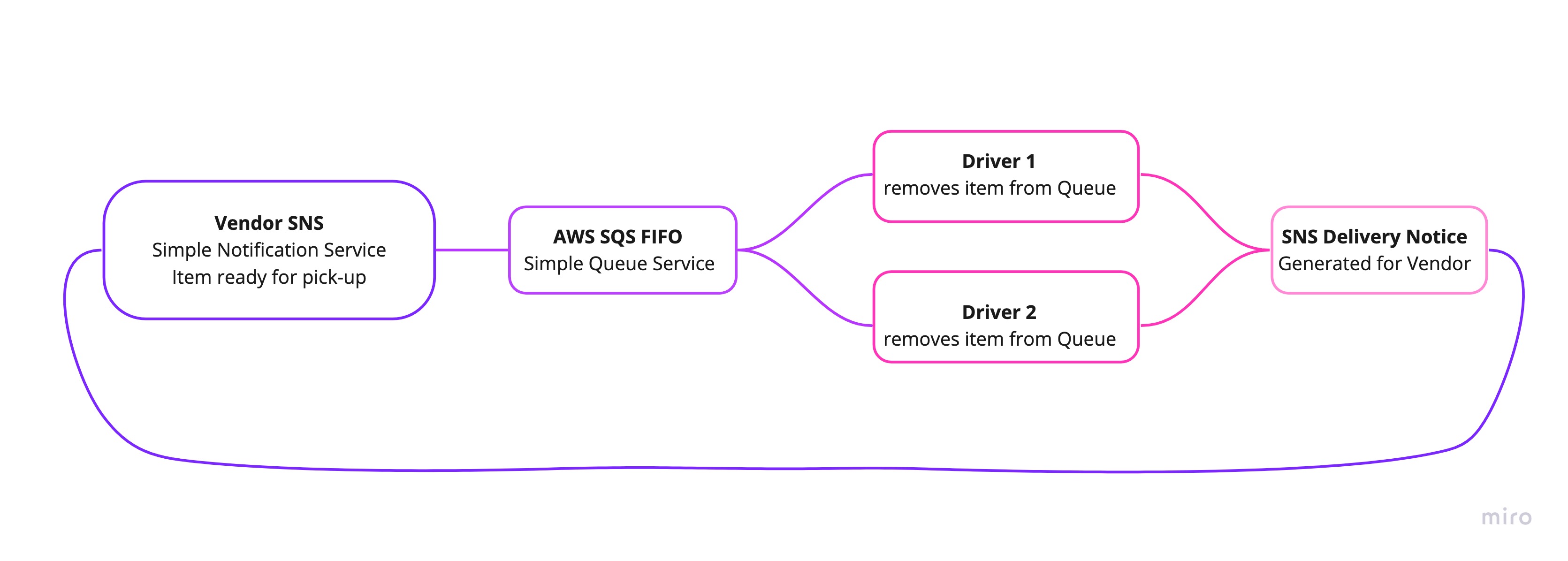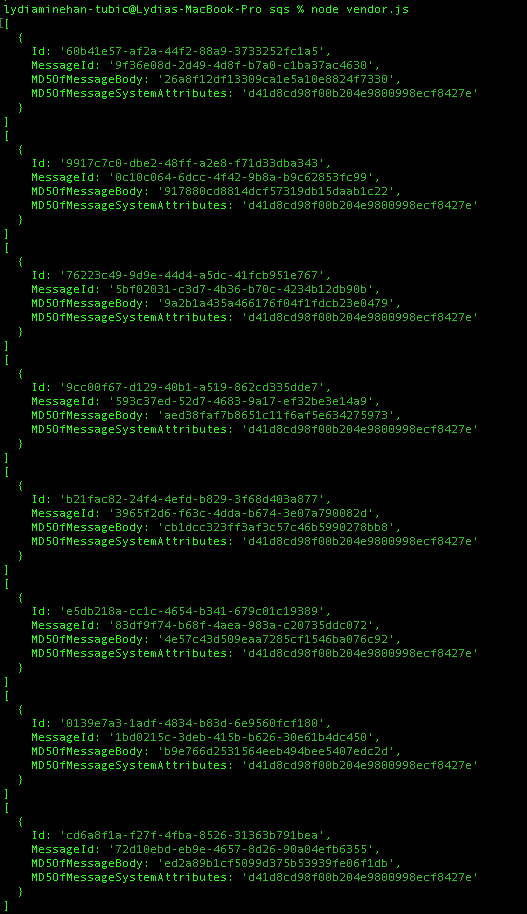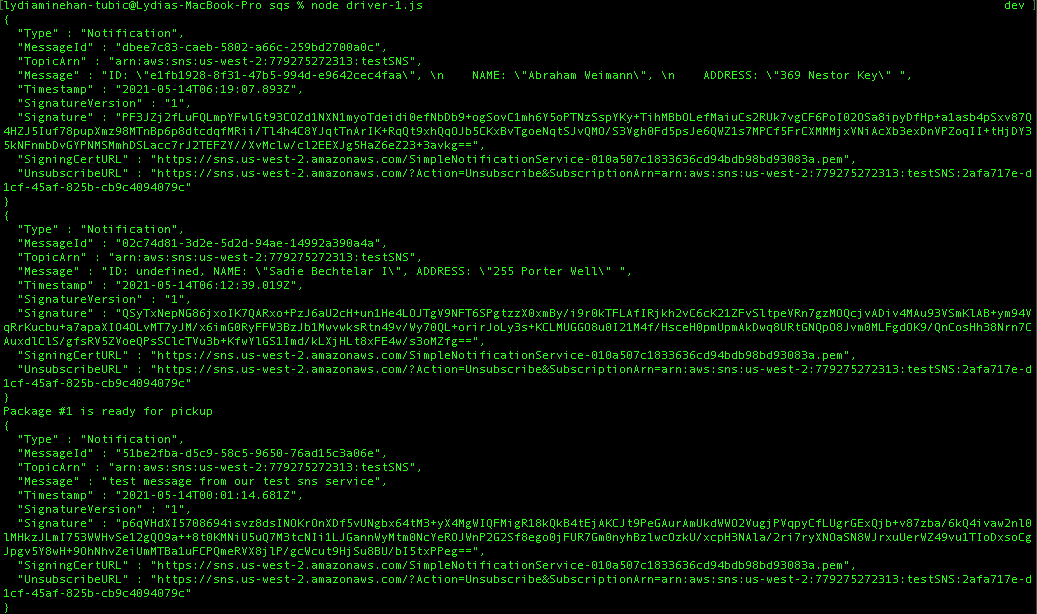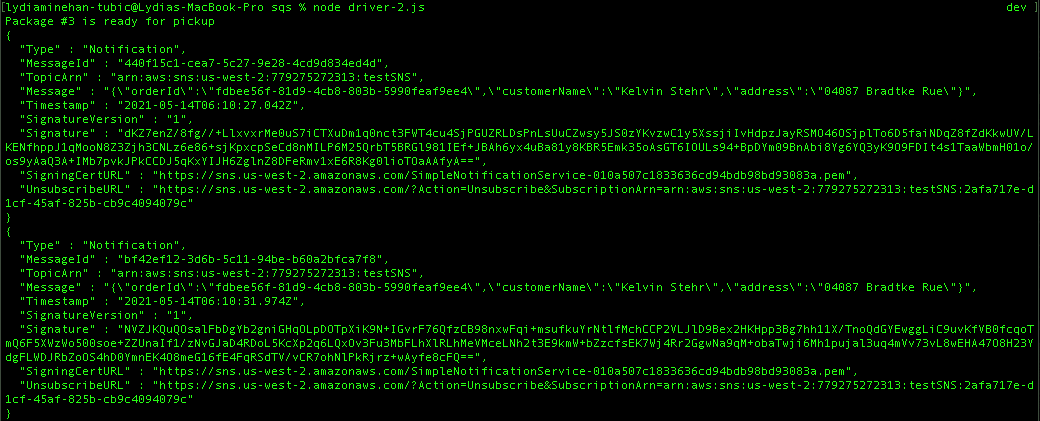✨ AWS Cloud Services: SQS, SNS, Lambda
✨ Dependencies: uuid, dynamoose
- SNS Topic: pickup which will receive all pickup requests from vendors
- SQS Queue (FIFO): packages which will contain all delivery requests from vendors, in order of receipt.
- Subscribe this queue to the pickup topic so all pickups are ordered
- SQS Queue (Standard) for each vendor (named for the vendor) which will contain all delivery notifications from the drivers
-
Vendors will post “pickup” messages containing delivery information into the SNS pickup topic
{ orderId: 1234, customer: "Jane Doe", vendorId: queueArn}- Note the
queueArn– this refers to the AWS ‘arn’ of the vendor’s specific delivered queue
-
Pickup requests should be moved into a FIFO queue called packages for the drivers automatically. (Make the packages queue a subscriber to the pickup topic)
-
Vendors should separately subscribe to their personal SQS queue and periodically poll the queue to see delivery notifications
-
vendor.jsshould be an SQS Subscriber- Connect it to the pickup topic by using it’s URL/ARN
- Set it up to produce a new message to the “pickup” topic every few seconds, simulating an order
- The order id and customer name can be randomized
- Include the ARN to the vendor’s personal delivery queue
- Set it up to produce a new message to the “pickup” topic every few seconds, simulating an order
- Connect it to their own vendor queue by using it’s URL/ARN
- As drivers deliver, this app will continually poll the queue, retrieve them, and log details out to the console
- You should be able to disconnect this app, and see deliveries that happened while the app was not running
- Connect it to the pickup topic by using it’s URL/ARN
-
driver.js- Connect to the pickup queue and get only the next package
- Wait a random number of seconds
- Post a message to the Vendor’s “delivered” Queue (using the supplied arn in the order/message) to alert them of the delivery
- Repeat until the queue is empty
-
- Drivers will poll the SQS packages queue and retrieve only the next delivery order (message)
- After a time (e.g. 5 seconds), drivers will post a message to the Vendor specific SQS Queue using the queueArn specified in the order object
Amazon Simple Notification Services:
- Create a Topic
- Go to
Topics, andCreate topic - Select
StandardforType - Choose a
Name, and keep the default settings for everything else - Click
Create Topic
- Go to
- Create a
Subscriptionfor SMS (text)- From the Topics page, scroll down to Subscriptions and click
Create subscription - Topic ARN will be set via the topic you just created (may need to confirm this)
- For
Protocolpick SMS - Put in your cell as the
Endpoint - Click
Create Subscription - Now when you navigate back to Subscriptions you will see the subscription you just added
- From the Topics page, scroll down to Subscriptions and click
- Create a
Subscriptionfor email- Follow the SMS steps, but pick Email for the Protocol and your email address for the Endpoint
- Note: you will need to confirm your subscription via email
- Code
- Now you can write a funciton to send text and emails to your subscribed users!
- See []./sns/publisher.js]()
- Make sure your
topicvariable is set to the appropriate ARN path
Amazon Simple Queue Services:
Create queue- Select standard, give your queue a name i.e. testQueue, and click
Create queue - You've made a queue! You can now access the queue via a URL, and the ARN is also provided to you
- Click
Subscribe to Amazon SNS topics - Select the SNS you just made, and click
save - Now when we publish messages, the queue will collect those messages. We can also add consumers that can see those messages
- Select standard, give your queue a name i.e. testQueue, and click
- Code:
- Change the variable queueUrl to the URL from your queue in AWS
- Publisher will be the Vendor
- Consumers will be the drivers
- run
node vendor.jsto add deliveries to the queue - run
node driver-1.jsto take deliveries out of to the queue - run
node driver-2.jsto take remaining deliveries out of to the queue