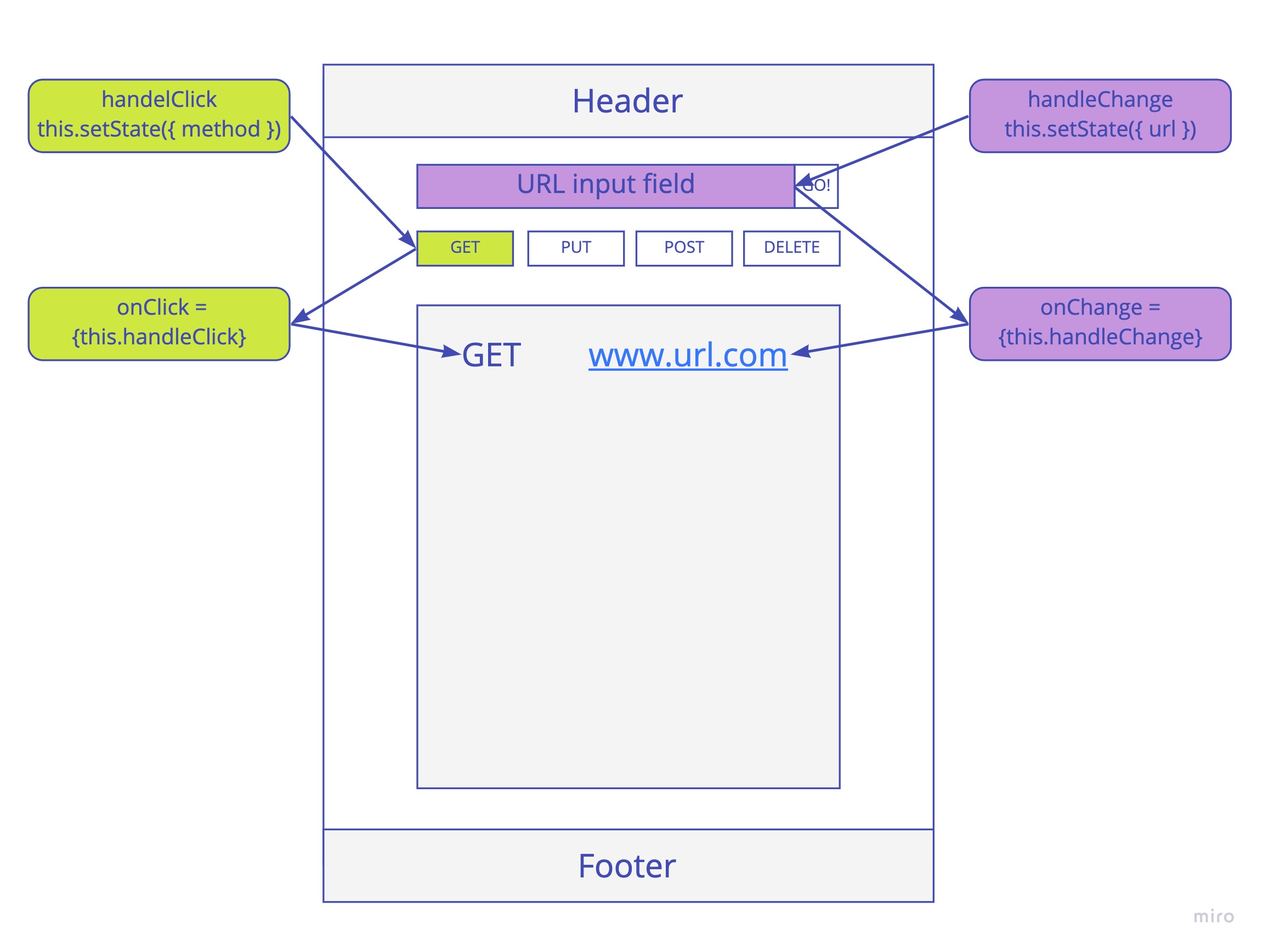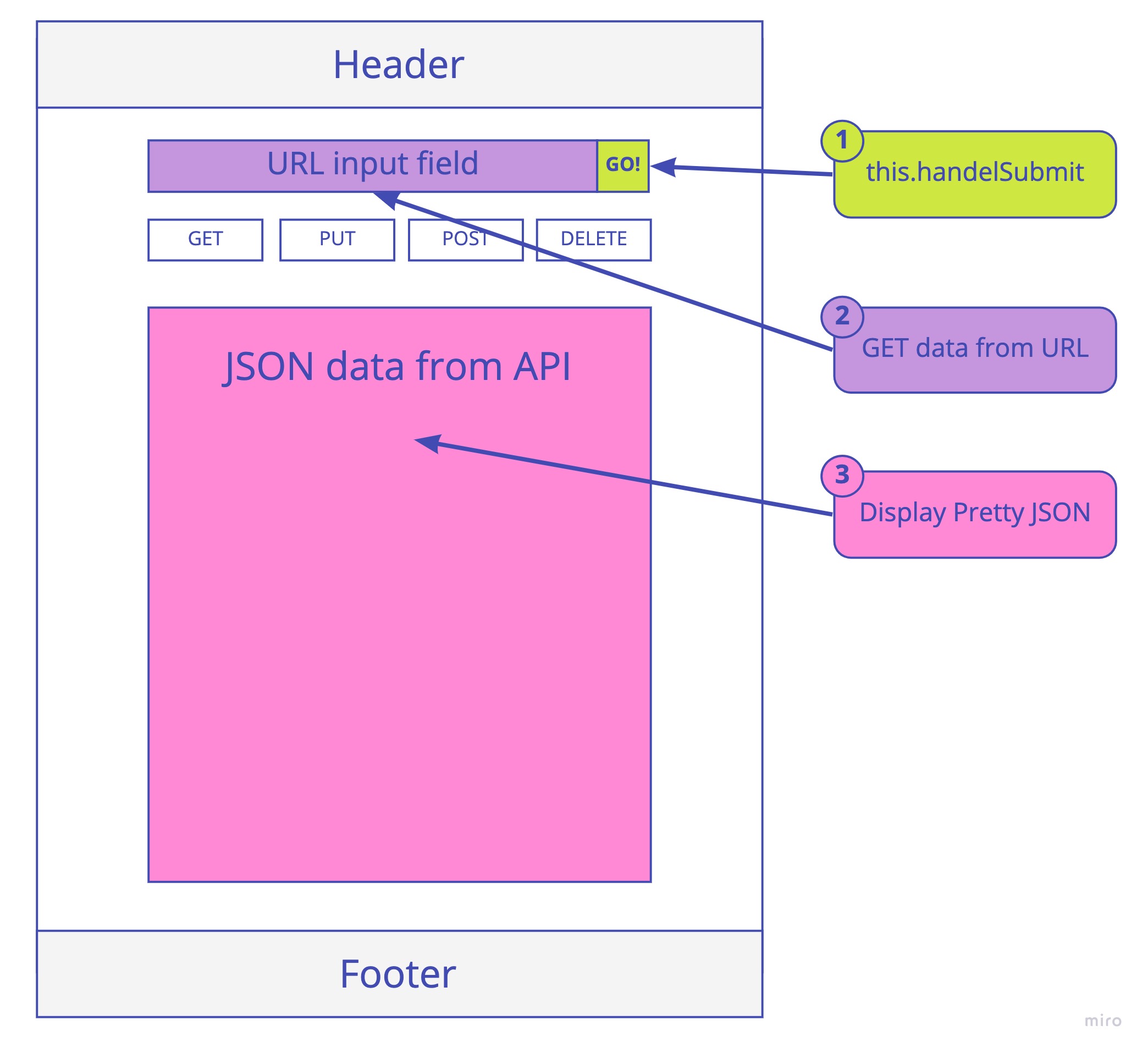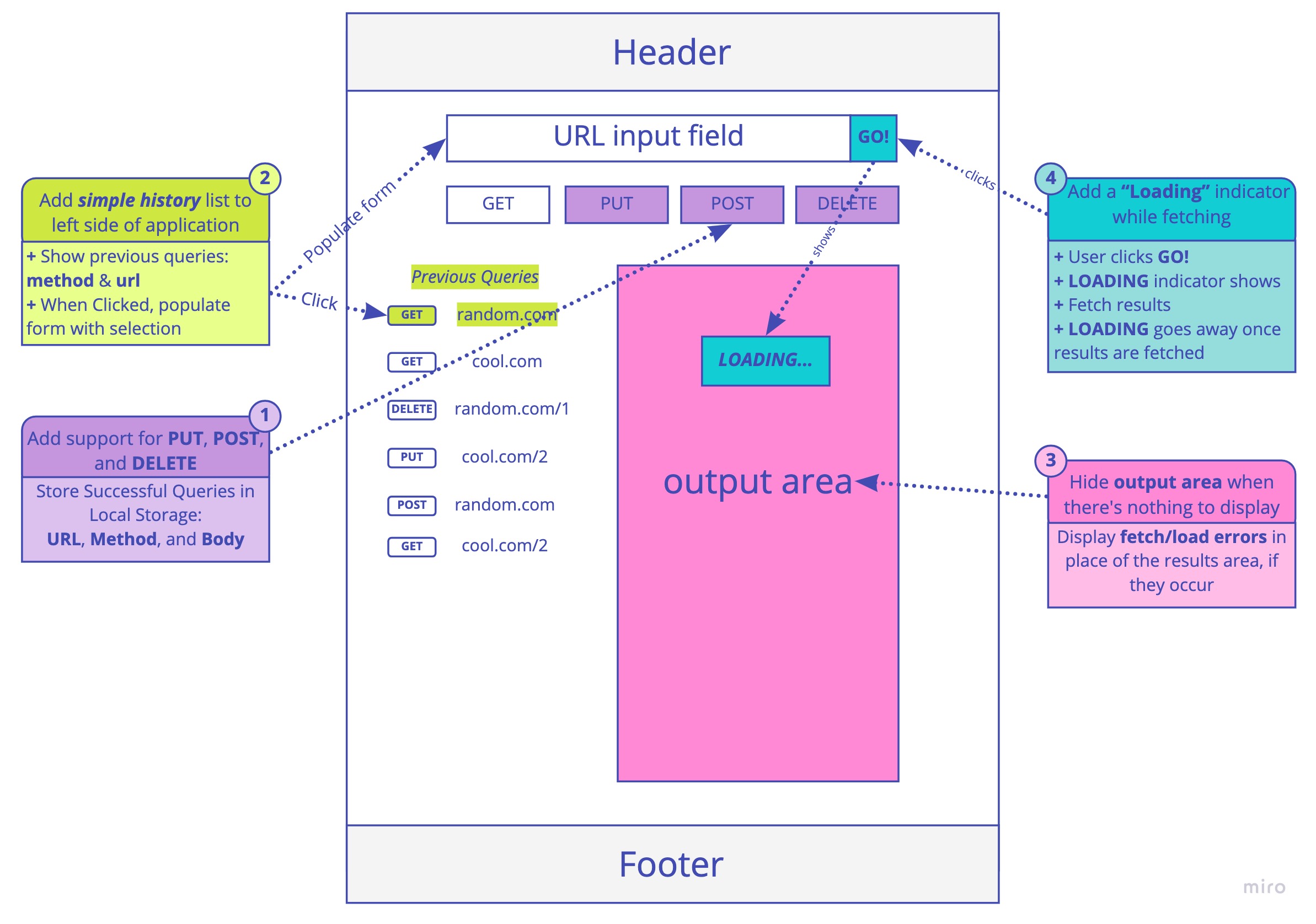An API testing tool that can be run in any browser, allowing a user to easily interact with APIs in a familiar interface.
- node-sass
- react
- react-dom
- react-scripts
├── .gitignore
├── .eslintrc.json
├── __tests__
│ ├── app.test.js
│ ├── form.test.js
│ ├── history.test.js
│ ├── results.test.js
├── src
│ ├── index.js
│ ├── app.js
│ ├── components
│ │ ├── if
│ │ │ └── if.js
│ │ ├── form
│ │ │ └── form.js
│ │ │ └── form.scss
│ │ ├── history
│ │ │ └── history.js
│ │ │ └── history.scss
│ │ ├── results
│ │ │ └── results.js
│ │ │ └── results.scss
│ │ ├── header
│ │ │ └── header.js
│ │ │ └── header.scss
│ ├── design
│ │ └── variables.scss
│ │ └── design.scss
└── package.json
- User enters an API URL
- Chooses a REST Method
- Clicks the “Go” button
- Application fetches data from the URL given, with the method specified
- Displays the response headers and results separately
- Both headers and results should be “pretty printed” JSON
Update the RESTy application as follows:
- Add support for PUT, POST, and DELETE in your remote calls
- Whenever a query is successful (results come back), store the query parameters in local storage
- Store the URL, Method, and the Body (if any)
- Store only unique, successful queries
Home Page:
- Add a simple history list to the left side of the application
- List all previous queries, showing the method and the URL
- When a user clicks a previous query, populate the RESTy forms with the query information
- Completely hide the output area (Headers & Results) when there are none to display
- Display any fetch/load errors in place of the results area, if they occur
- Add a “Loading” indicator while fetching
- When the user clicks the “Go!” button, show a loading icon on the page
- When the fetching of results is complete, remove the loading icon and show the results
- Add a menu bar to the header
- Link labeled “Home” that links to ‘/’ and shows the search form/results page
- Link labeled “History” that links to ‘/history’ and loads the history page
- Link labeled “Help” that links to ‘/help’ and loads the about us page
Home Page:
- Same as day 3
History Page:
- Maintain a list of every unique and successful API call the user has made
- On the History page, show a list of ever previous API call
- Clicking on an entry shows the full details of that query in a separate section on the page
- URL, Method, Body
- Show a button labeled “Re-Run” that would execute that API call again and shows the home page with the form pre-filled
Help Page:
- Display static content detailing how a user should use the ReSTY application