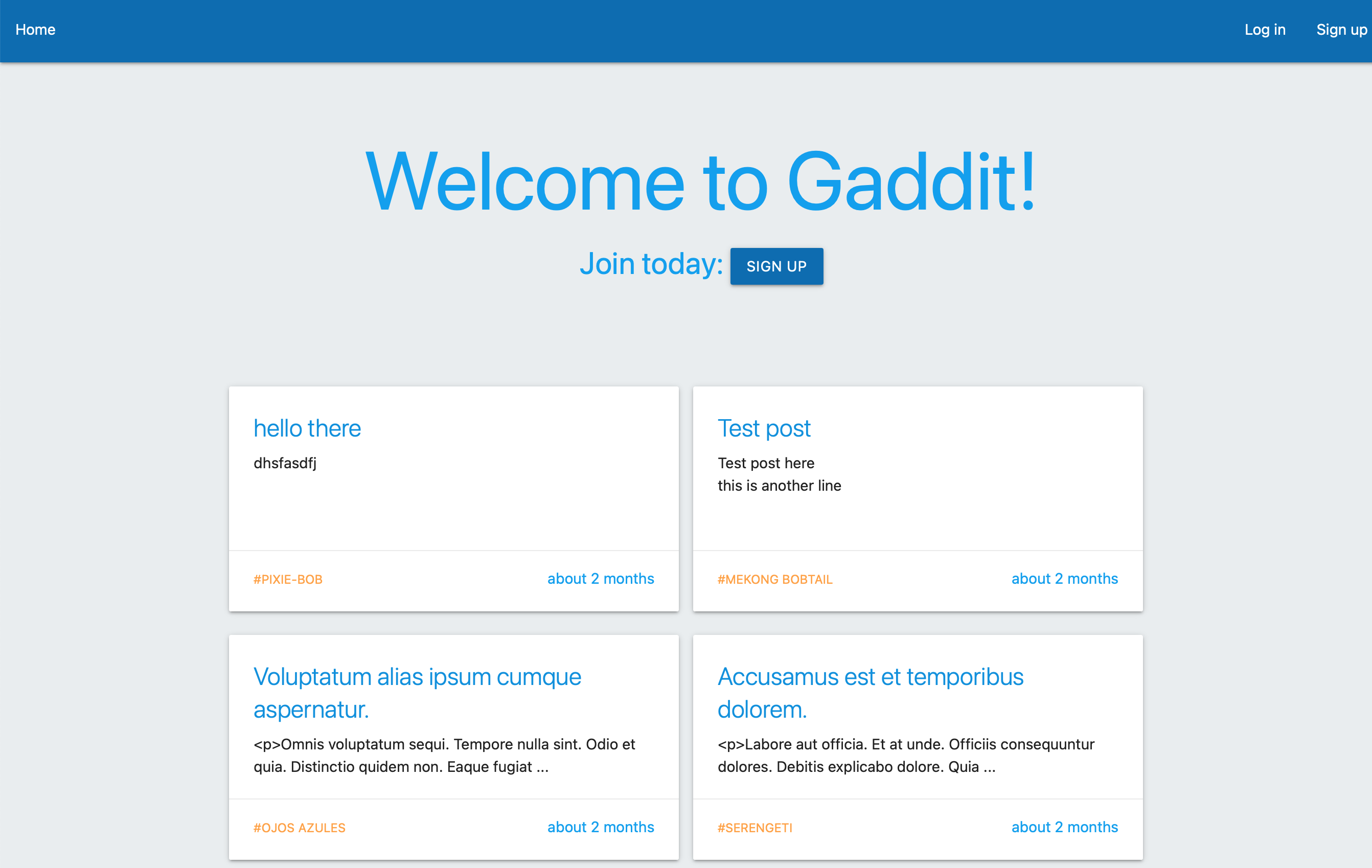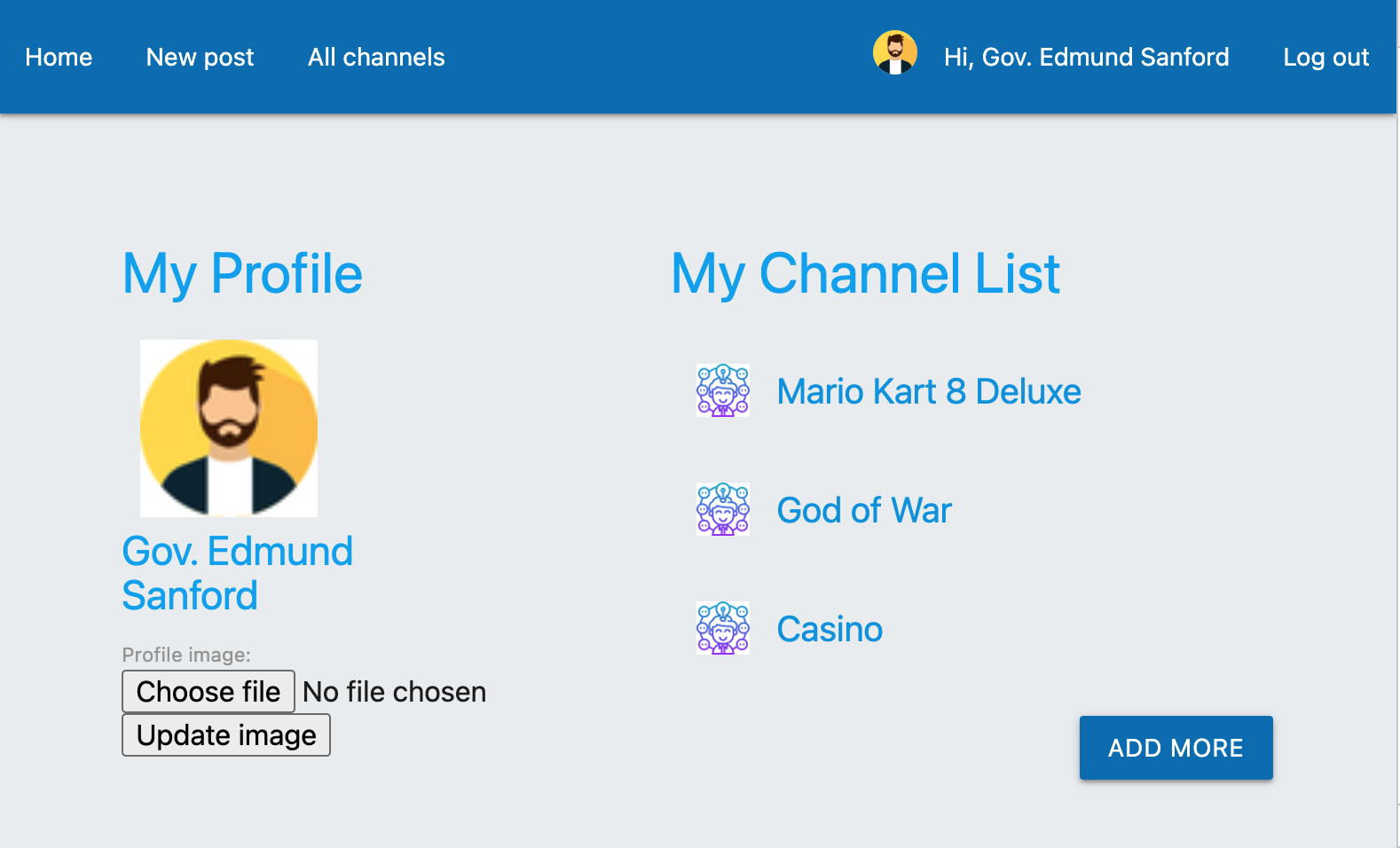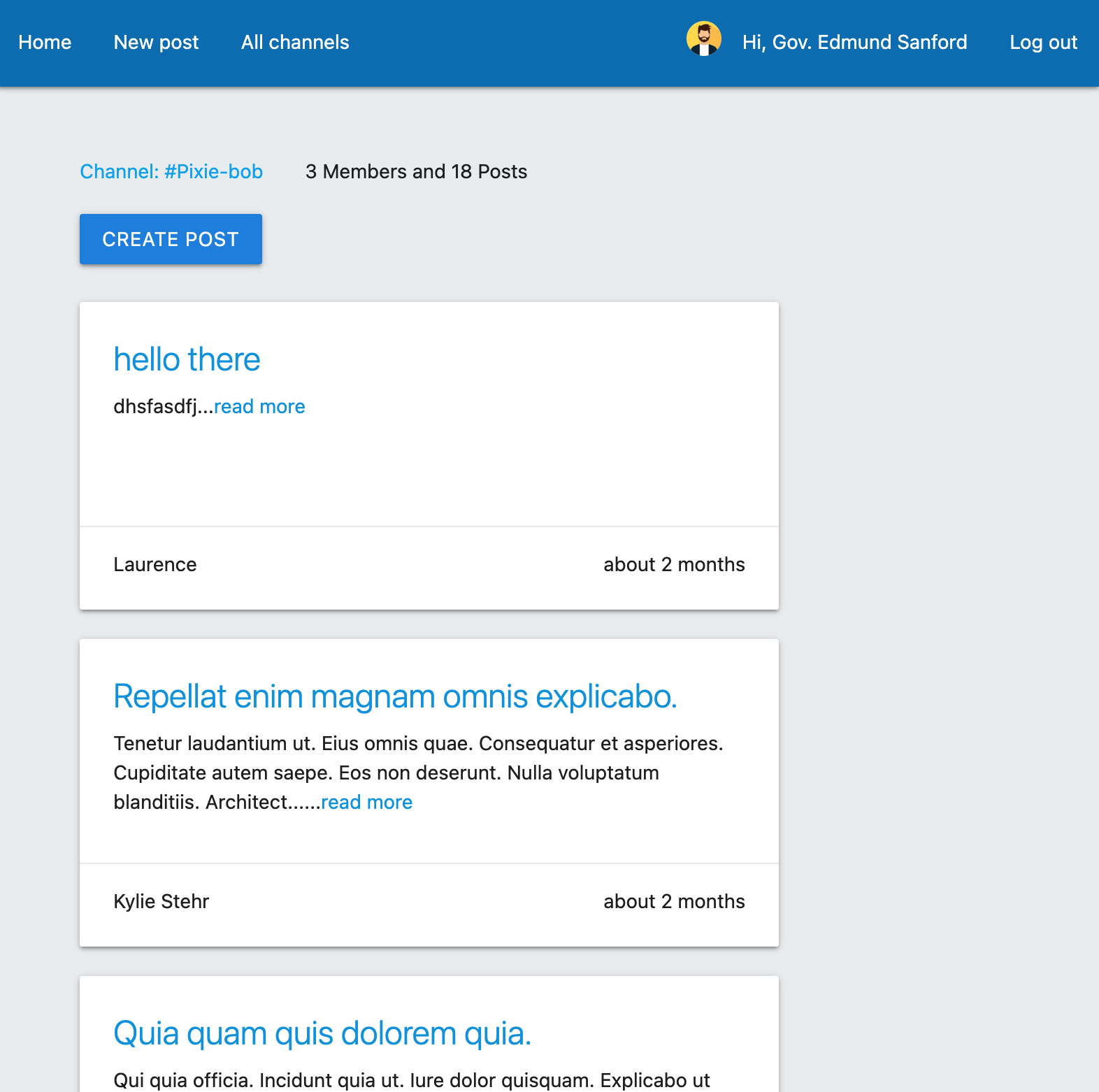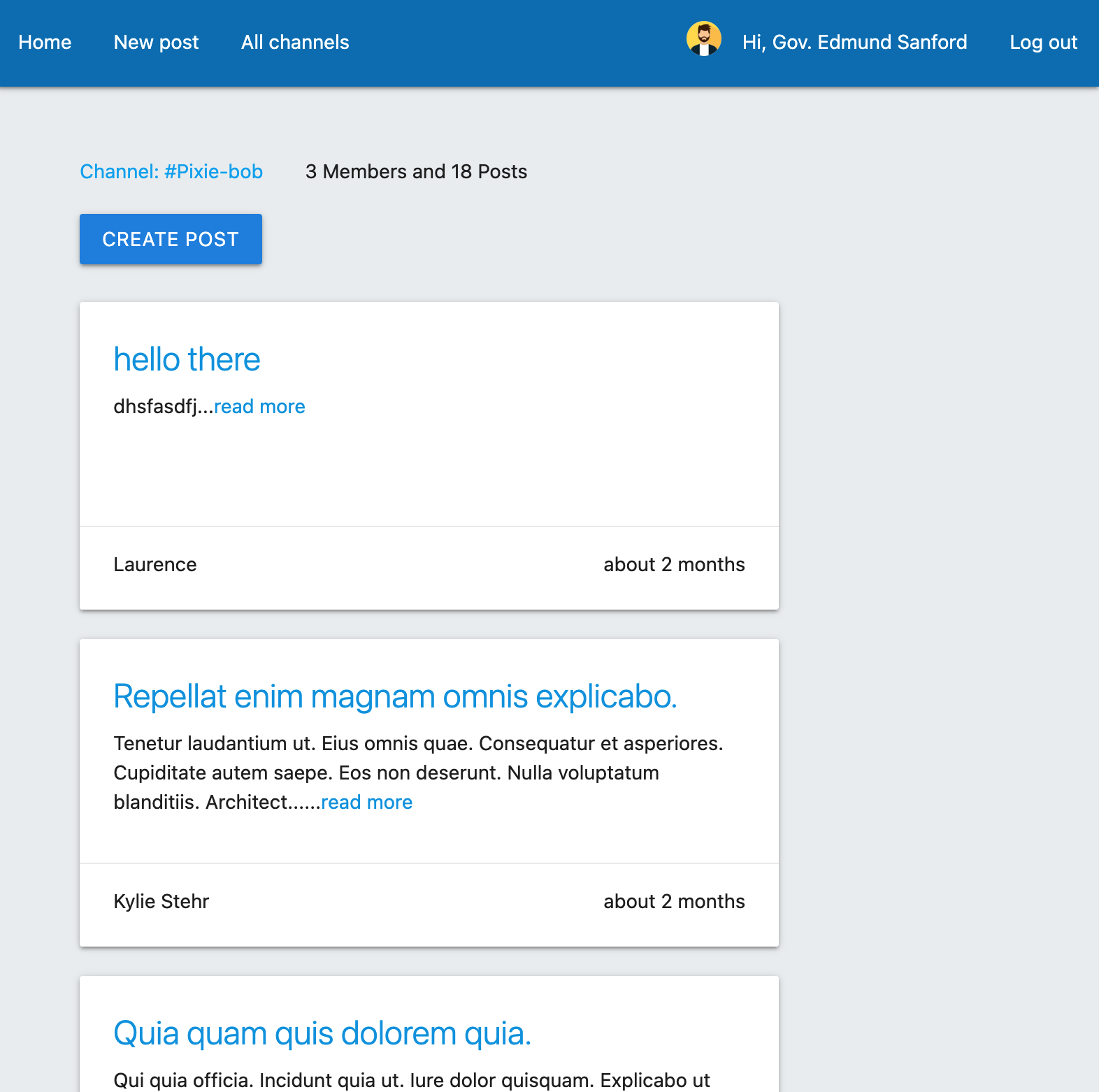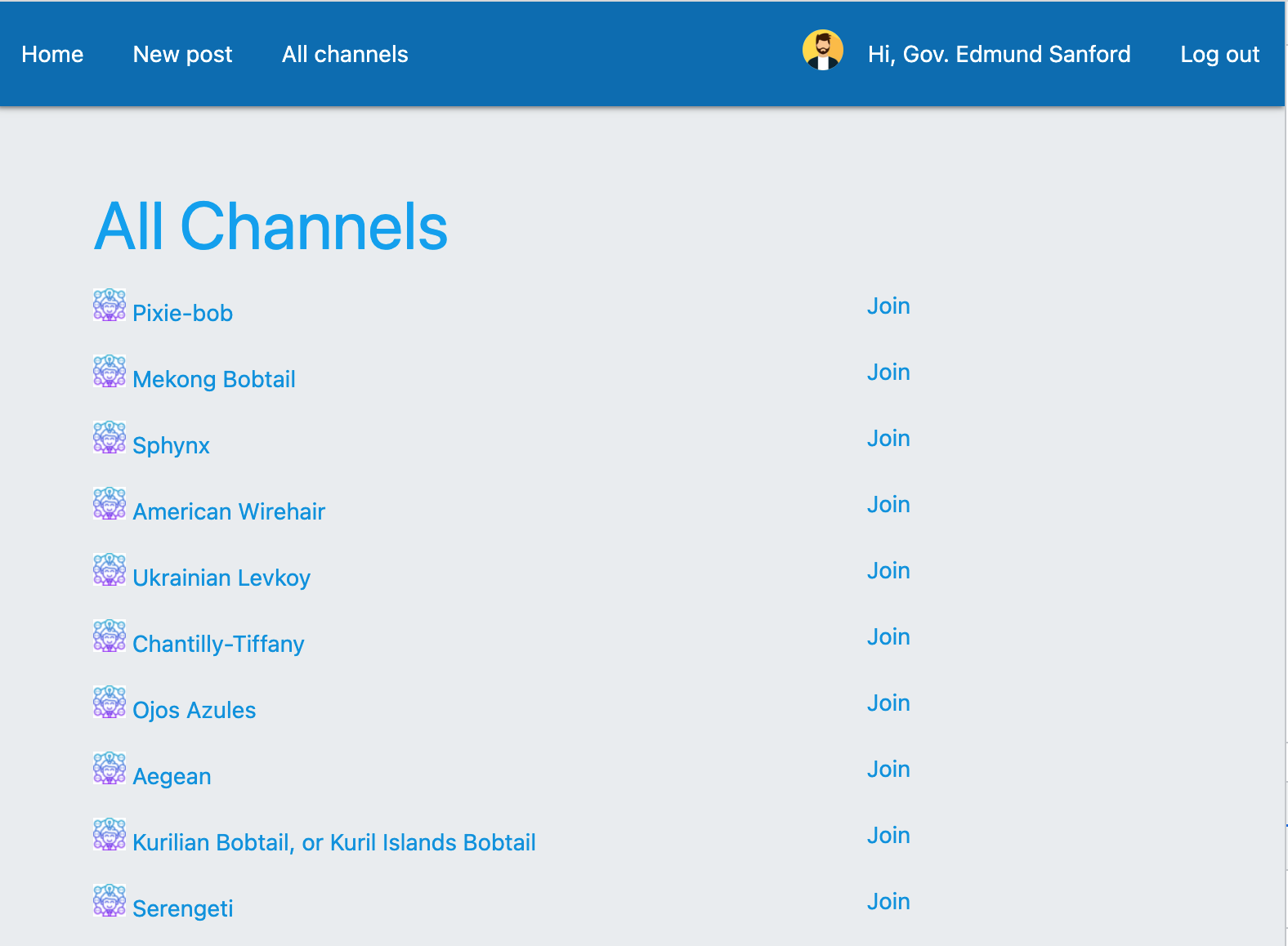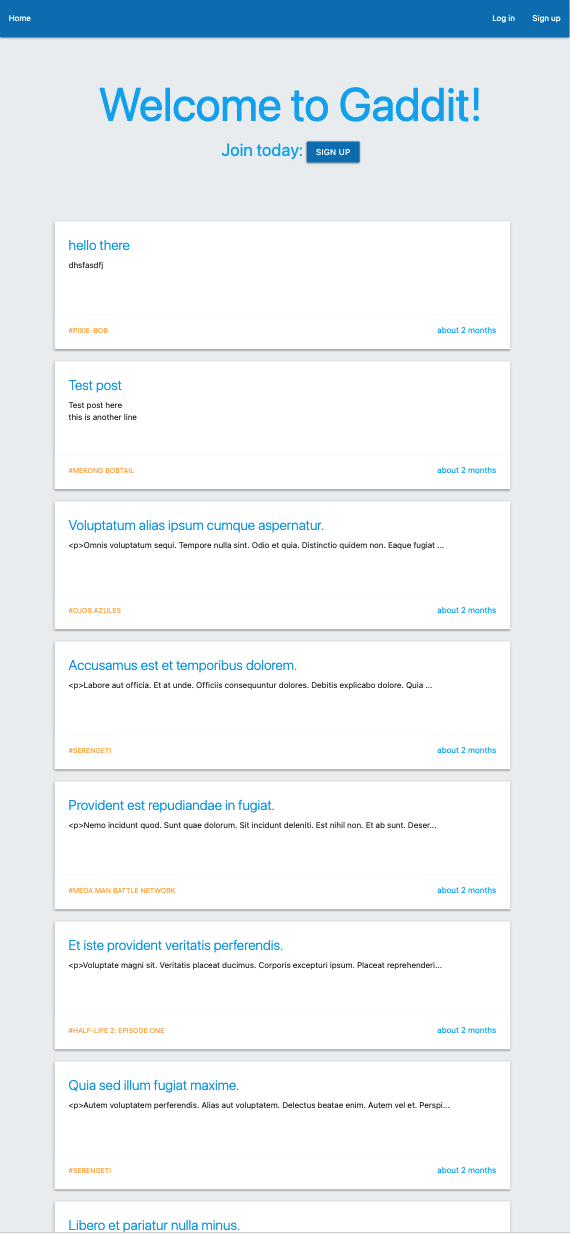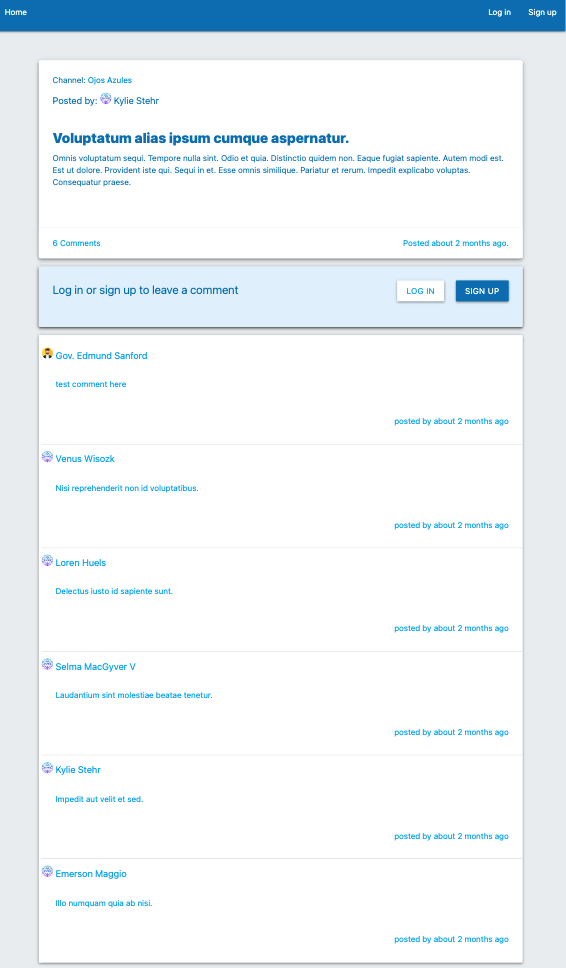Gaddit is a forum web application that will let you follow channels you are interested in, read the latest posts and write your posts or comments.
- Ruby 2.7.5
- Ruby on Rails 5.2.7
- Faker for fake data generation
- PostgresSQL
- MaterializeCSS for frontend design
- Cloudinary for image upload and presentation
- Heroku for deployment
- Try Gaddit here
- You could skip creating an account by using the logins below:
- Email:
abby.hansen@stoltenberg.name - Password:
chicken
- Email:
- You could sign up via the "sign up" button in the navigator bar and login.
- If you checked the "remember me" box, your login status would last two weeks, except log out.
- Once you log in successfully, all the latest posts under the followed channels will be displayed on the user's homepage in DESC order.
- Click "read more" to check the post's content and comments underneath.
- You could leave comments on any post page you are interested in, whether under the followed channel or not.
- On each post page, you could create or delete your comment below the post.
- Click the channel name at the bottom of each post will head to the channel page.
- Click "All channels" in the navigator to index all the channels. You could choose to join or leave the channels.
- All the posts should be created under one of the followed channels.
- Created a scope flowchart showing all four main models: user, channel, post and comment
- Draw out the model associations to clear the whole structure
- List all the potential routes and features on each page.
- Plan the scope and features to build and follow the daily schedule
- Create many-many and one-many associations correctly.
- Use partials to DRY up the post and comments views and make them readable.
- Test every function and use the rails console to find any conflicts or bugs.
- Read the Heroku log to figure out any errors that need to fix.
- Challenging part:
- Using strong params and hidden data in forms to pass the data I need to the next page.
- CSS styling and integrating materialcss into the picture.
- Future TODOs:
- Reset passwords
- Reply comments
- Create new channels