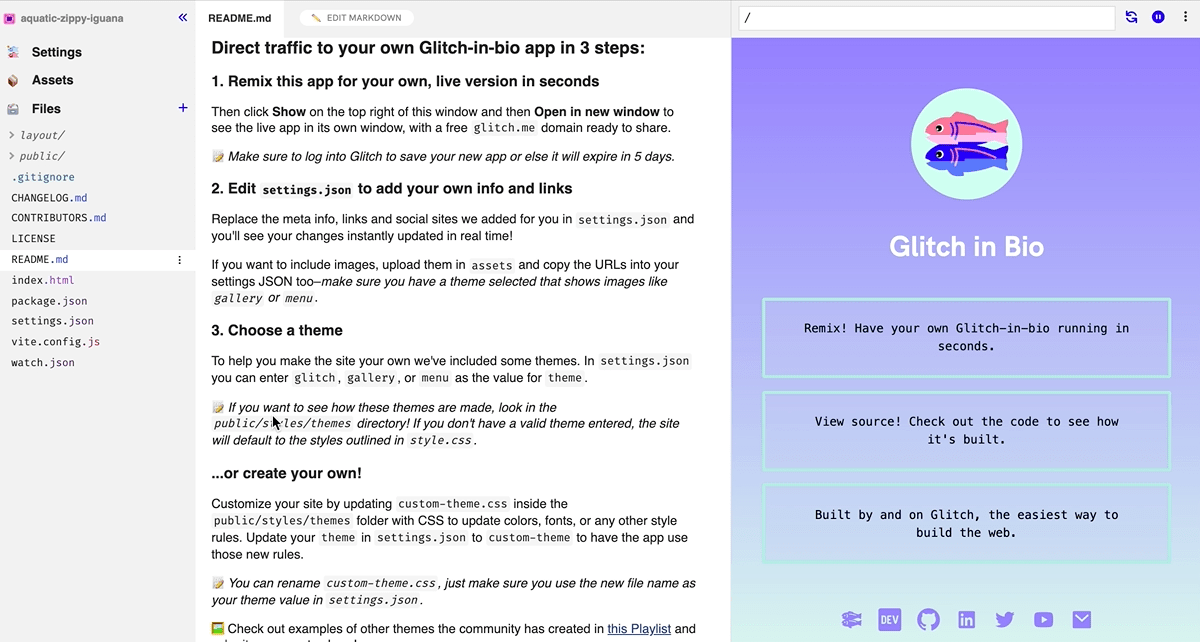Your links, your way. A link-in-bio app you can customize any way you want.
Then click Preview at the bottom of this window and then Preview in new window to see the live app in its own window, with a free glitch.me domain ready to share.
📝 Make sure to log into Glitch to save your new app or else it will expire in 5 days.
Replace the meta info, links and social sites we added for you in settings.json and you'll see your changes instantly updated in real time!
If you want to include images, upload them in assets and copy the URLs into your settings JSON too–make sure you have a theme selected that shows images like gallery or menu.
To help you make the site your own we've included some themes. In settings.json you can enter glitch, gallery, or menu as the value for theme.
📝 If you want to see how these themes are made, look in the public/styles/themes directory! If you don't have a valid theme entered, the site will default to the styles outlined in style.css.
Customize your site by updating custom-theme.css inside the public/styles/themes folder with CSS to update colors, fonts, or any other style rules. Update your theme in settings.json to custom-theme to have the app use those new rules.
📝 You can rename custom-theme.css, just make sure you use the new file name as your theme value in settings.json.
🖼️ Check out examples of other themes the community has created in this Playlist and submit your own to share!
Get verified links by adding rel="me" to your anchor tags in layout/social.html like this for Mastodon:
<!-- Mastodon -->
{{#if settings.social.mastodon}}
<a
aria-label="{{settings.name}} on Mastodon"
href="{{settings.social.mastodon}}"
tabindex="-1"
rel="me"
>
- Check out the Glitch-in-bio section of our Help Center for more documentation on how to customize or troubleshoot your new app!
- If you notice your preview is a little out of sync with your
settings.json, hit the reload button in the preview window and it should update! - Looking for ways to extend your app, or for inspiration? Check out the official Glitch-in-bio page.
← README.md: That’s this file. You can delete it, or keep it handy so you don't lose the instructions.
← index.html: This is the main page template vite uses to build your site. You'll see the handlebars syntax for importing the data you specify in settings.json (built into the structures in layout/). You'll also find some tips on configuring the page in the HTML comments.
← settings.json: Settings for your name, links, images, and social media. The index.html page includes the data using the structures defined in layout/.
← layout/: Markup templates — you can edit every line of HTML or never even look at any of it. The data you specify in settings.json will be built into the page using the HTML in here using handlebars syntax (e.g. {{settings.name}}).
← public/styles/: Stylesheets for Glitch in Bio, including alternate themes. Change your theme in settings.json. You can create a new theme by adding a CSS file to this folder and specifying it using its name in the settings (e.g. glitch, gallery, menu, or whatever yours is called!)
← public/manifest.json and public/sw.js: These set your site up to function as a Progressive Web App (PWA)–if you add new assets (e.g. stylesheets) you can include them in the list in sw.js to cache your site for offline viewing.
← assets: Add images here and copy the links into settings.json to show them in your site.
Glitch is a friendly community where millions of people come together to build web apps and websites.
- Need more help? Check out our Help Center for answers to any common questions.
- Ready to make it official? Become a paid Glitch member to boost your app with private sharing, more storage and memory, domains and more.