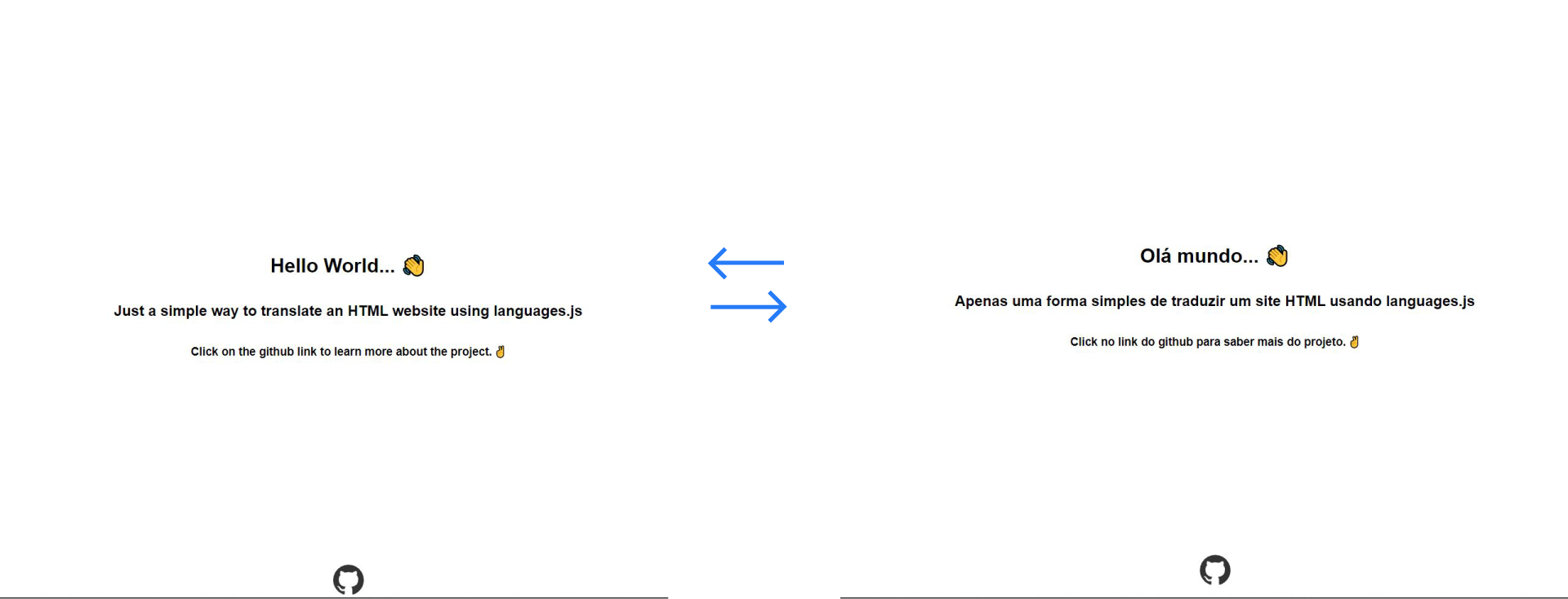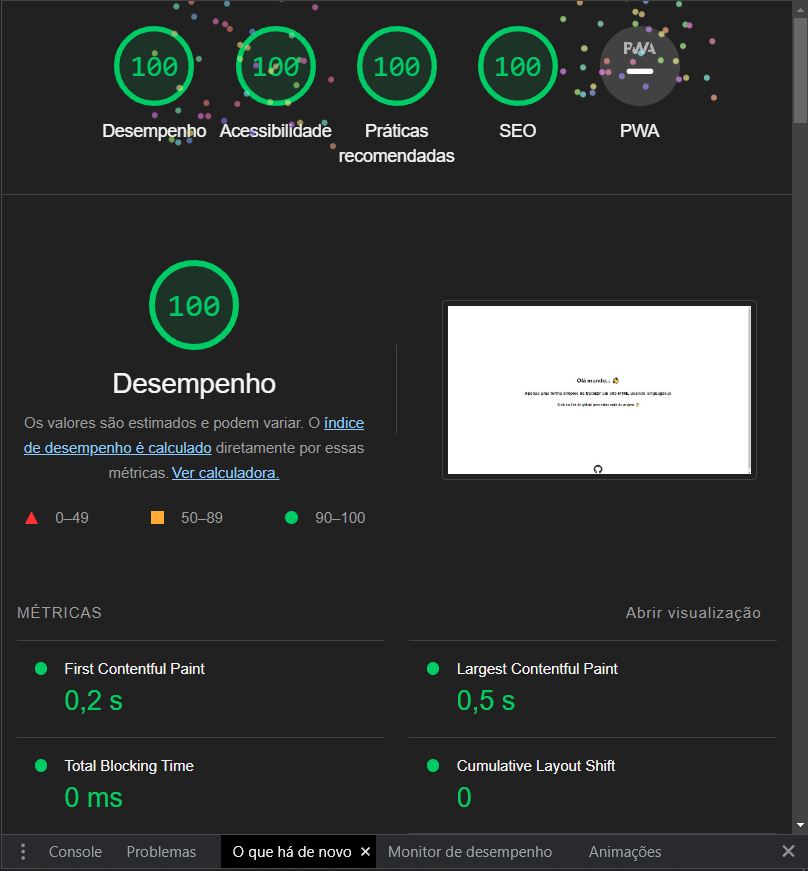Currently, translating a website using these two tools is very simple, but it can be very verbose. because it is necessary to select all id's present in the project.
<body>
<h1 id="str"></h1>
...
</body>window.onload = function() {
Languages.init(['en_EN', 'fr_FR'], './languages/', () => {
document.getElementById('str').innerHTML = 'hello'.t()
...
});
} In the example above, it is possible to notice that for each content that needs to be translated, you need to select a different id, causing the code to have numerous id. In a real case where there are several pages the code will be gigantic. So i can develop a solution for this problem.
Basically, I developed a base code to translate all translation variables, from all pages, according to the user's browser language.
- Import the language.js CDN and code translator from this project
<body>
...
...
<script src="https://unpkg.com/languages-js@latest/languages.min.js"></script>
<script src="translate.js"></script>
</body>- create the translation variables
[{
"WELCOME": "Hello World... 👋",
"ABOUT": "Just a simple way to translate an HTML website using languages.js",
"ACTION": "Click on the github link to learn more about the project. ✌️"
}]- HTML reference
<h1 class="translate" id="WELCOME" ></h1>To he code work, you need add the value translate on the class and add the id attribute. the value for the id attribute it has to be equal to the value of the translation variable present in the JSON
- the translation variable cannot have numbers
<h1 class="translate" id="WELCOME1" ></h1>2.the translation variable cannot have dots .
<h1 class="translate" id="WELCOME.TITLE" ></h1>There are several ways to do this.
- You can download the VSCODE extension called
Live Server - You can use python. For this you need open the command prompt and add this code
python -m http.server. So you can be access through the port provided.
Be possible to dynamically translate the title of the browser tab
The code of a translator has a default language that can be changed for the you choice.
You can change the langue here.
let defineLang = navigatorLang == 'pt-BR'? navigatorLang : 'en-US';