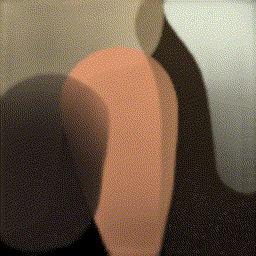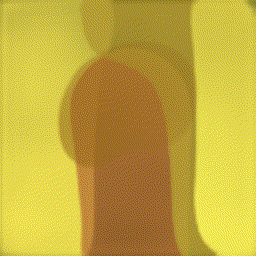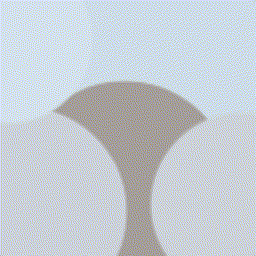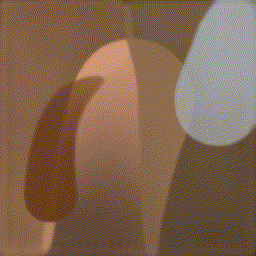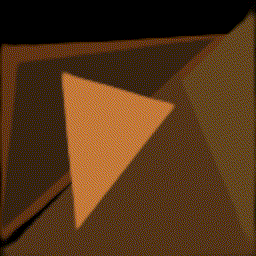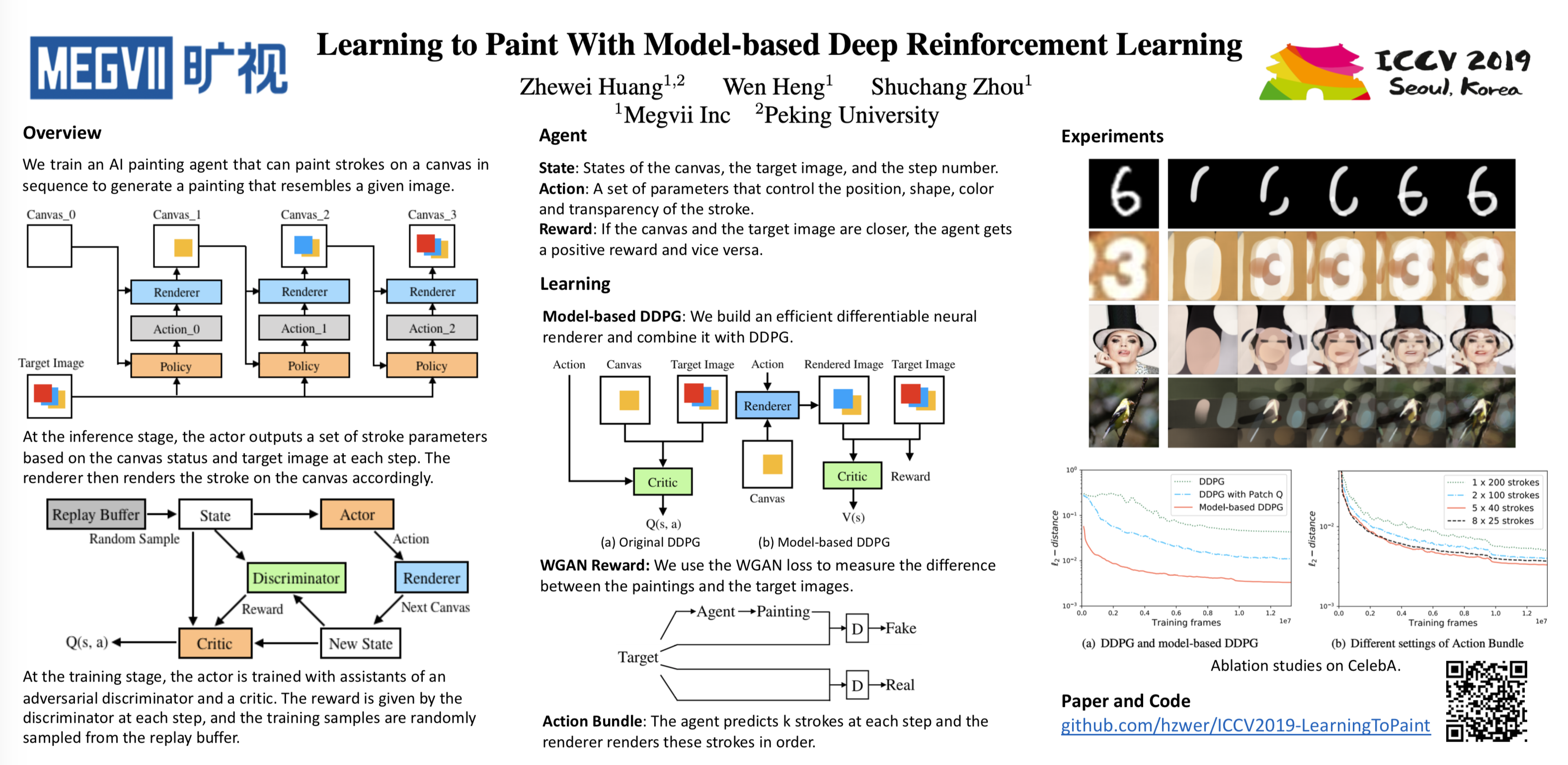We show how to teach machines to paint like human painters, who can use a small number of strokes to create fantastic paintings. By employing a neural renderer in model-based Deep Reinforcement Learning (DRL), our agents learn to determine the position and color of each stroke and make long-term plans to decompose texture-rich images into strokes. Experiments demonstrate that excellent visual effects can be achieved using hundreds of strokes. The training process does not require the experience of human painters or stroke tracking data.
You can easily use colaboratory to have a try.
- PyTorch 1.1.0
- tensorboardX
- opencv-python 3.4.0
pip3 install torch==1.1.0
pip3 install tensorboardX
pip3 install opencv-python
Make sure there are renderer.pkl and actor.pkl before testing.
You can download a trained neural renderer and a CelebA actor for test: renderer.pkl and actor.pkl
$ wget "https://drive.google.com/uc?export=download&id=1-7dVdjCIZIxh8hHJnGTK-RA1-jL1tor4" -O renderer.pkl
$ wget "https://drive.google.com/uc?export=download&id=1a3vpKgjCVXHON4P7wodqhCgCMPgg1KeR" -O actor.pkl
$ python3 baseline/test.py --max_step=100 --actor=actor.pkl --renderer=renderer.pkl --img=image/test.png --divide=4
$ ffmpeg -r 10 -f image2 -i output/generated%d.png -s 512x512 -c:v libx264 -pix_fmt yuv420p video.mp4 -q:v 0 -q:a 0
(make a painting process video)
We also provide with some other neural renderers and agents, you can use them instead of renderer.pkl to train the agent:
triangle.pkl --- actor_triangle.pkl;
round.pkl --- actor_round.pkl;
bezierwotrans.pkl --- actor_notrans.pkl
We also provide 百度网盘 source. 链接: https://pan.baidu.com/s/1GELBQCeYojPOBZIwGOKNmA 提取码: aq8n
Download the CelebA dataset and put the aligned images in data/img_align_celeba/******.jpg
To create a differentiable painting environment, we need train the neural renderer firstly.
$ python3 baseline/train_renderer.py
$ tensorboard --logdir train_log --port=6006
(The training process will be shown at http://127.0.0.1:6006)
After the neural renderer looks good enough, we can begin training the agent.
$ cd baseline
$ python3 train.py --max_step=40 --debug --batch_size=96
(A step contains 5 strokes in default.)
$ tensorboard --logdir train_log --port=6006
- Chinese introductions
- Our ICCV poster
Also many thanks to ctmakro for inspiring this work. He also explored using greedy algorithm to generate paintings - opencv_playground.
If you find this repository useful for your research, please cite the following paper:
@inproceedings{huang2019learning,
title={Learning to paint with model-based deep reinforcement learning},
author={Huang, Zhewei and Heng, Wen and Zhou, Shuchang},
booktitle={Proceedings of the IEEE International Conference on Computer Vision (ICCV)},
year={2019}
}