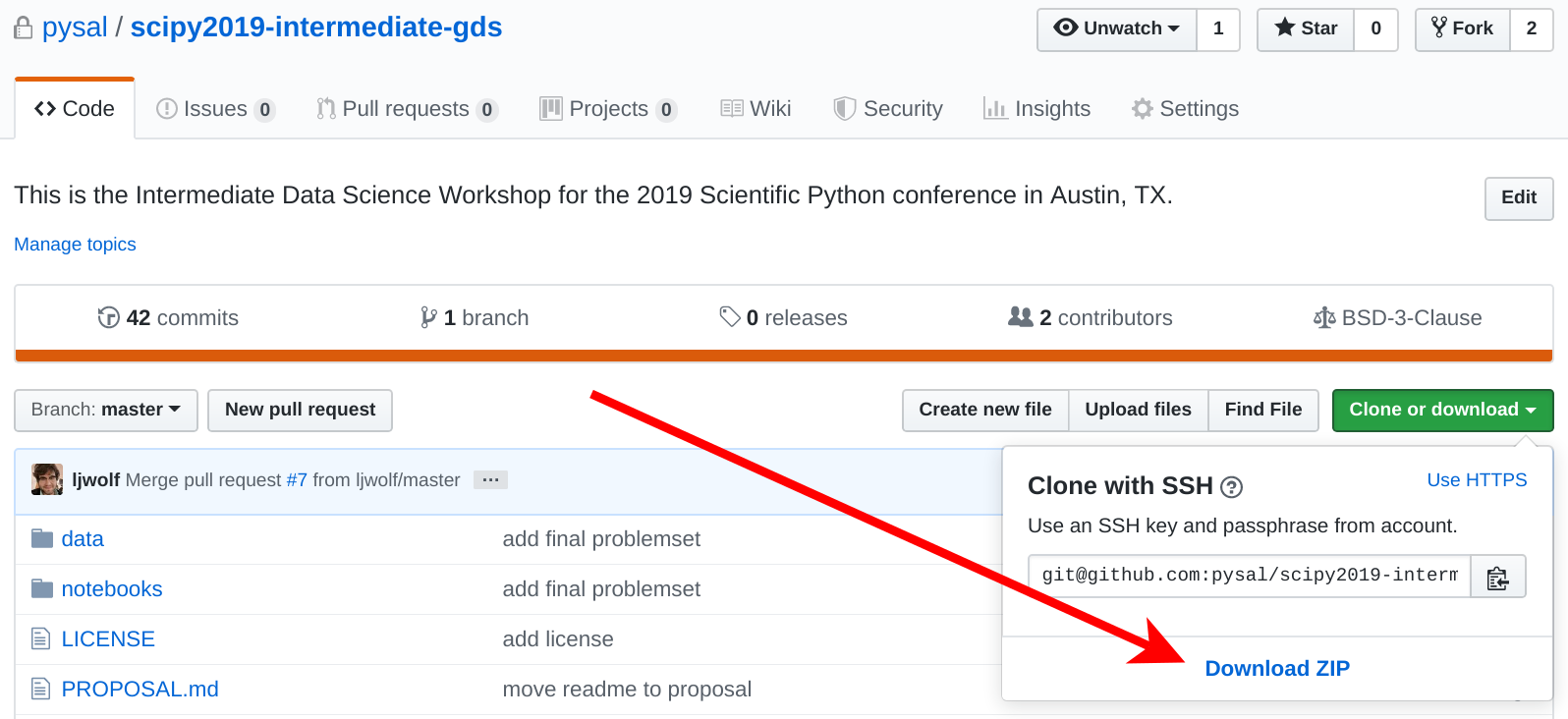- Levi John Wolf - University of Bristol & University of Chicago Center for Spatial Data Science
- Sergio Rey - Center for Geospatial Sciences, University of California, Riverside
This tutorial introduces intermediate concepts in geospatial data analysis in Python, bridging tabular vector data and raster data. The first component of the workshop focuses on intermediate topics in spatial data analysis, such as spatial joins, nearest neighbor queries, regionalization, and zonal statistics. The second component of the workshop focuses on exploratory spatial statistical methods for understanding the structure of spatial data.
-
1:10-1:30: Installation & setup
If you cannot complete the installation instructions ahead of time, please come slightly early so we can work on ensuring everyone can get the required packages installed and so that you can run the workshop material & exercises
-
1:30-2:45: Relations
Working with spatial joins, nearest neighbor joins, geocoding, basemapping, and naive regionalization methods. (problem set planned for the final 15 minutes)
-
2:30-3:30: Rasters
Working with raster data, and working between raster and vector data. (problem set planned for the final 15 minutes)
-
3:30-3:45: Break
-
3:45-4:30: Exploratory spatial data analysis
Examining spatial relationships in mathematical terms, including how to represent spatial relations in mathematical forms.
-
4:30-5:30: Clustering & Anomaly Detection
Understanding and examining the strange and novel spatial structures in data (problem set planned for the final 15 minutes)
Following this tutorial will require recent installations of:
- Python >= 3.5
- pandas
- geopandas >= 0.3.0
- rasterio
- python-rasterstats
- geopy
- contextily
- matplotlib
- rtree
- libpysal
- scikit-learn
- Jupyter Notebook
If you do not yet have these packages installed, we recommend to use the conda package manager to install all the requirements (you can install miniconda or install the (larger) Anaconda distribution, found at https://www.anaconda.com/download/).
Once this is installed, the following command will install all required packages in your Python environment:
conda env create -f environment.yml
NOTE: We may update the materials up until the workshop. So, please make sure that, if you download the materials, you refresh the downloaded material close to the workshop.
If you have git installed, you can get the tutorial materials by cloning this repo:
git clone https://github.com/pysal/scipy2019-intermediate-gds
Otherwise, you can download the repository as a .zip file by heading over to the GitHub repository (https://github.com/pysal/scipy2019-intermediate-gds) in your browser, click the green "Download" button in the upper right, and then click the "Download Zip" link:
To make sure everything was installed correctly, open a terminal, and change its directory (cd) so that your working directory is the tutorial materials you downloaded in the step above. Then enter the following:
python check_environment.pyMake sure that this scripts prints "All good. Enjoy the tutorial!"