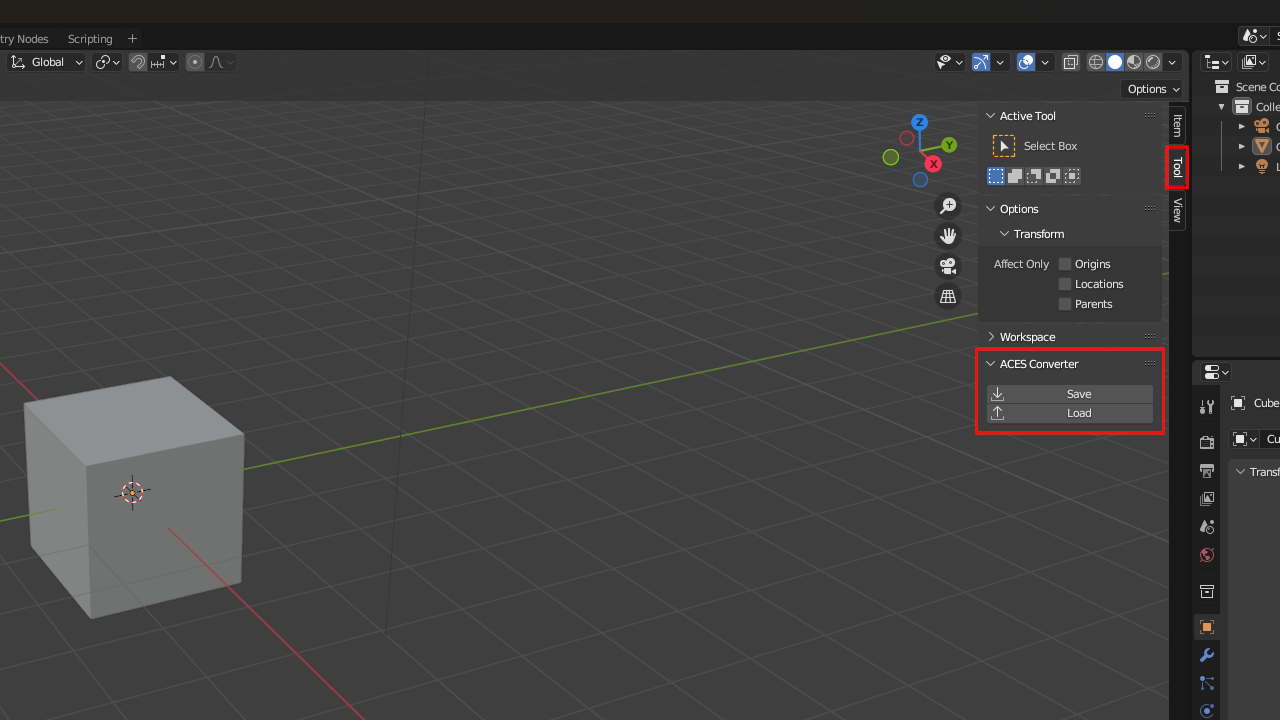Converts all textures' color spaces to their ACES counterparts. By default, it works with Blender-ACES-Config by Ginurx but can be easily modified to work with any other one (or simply batch change color spaces, ACES not required).
| Before | After |
|---|---|
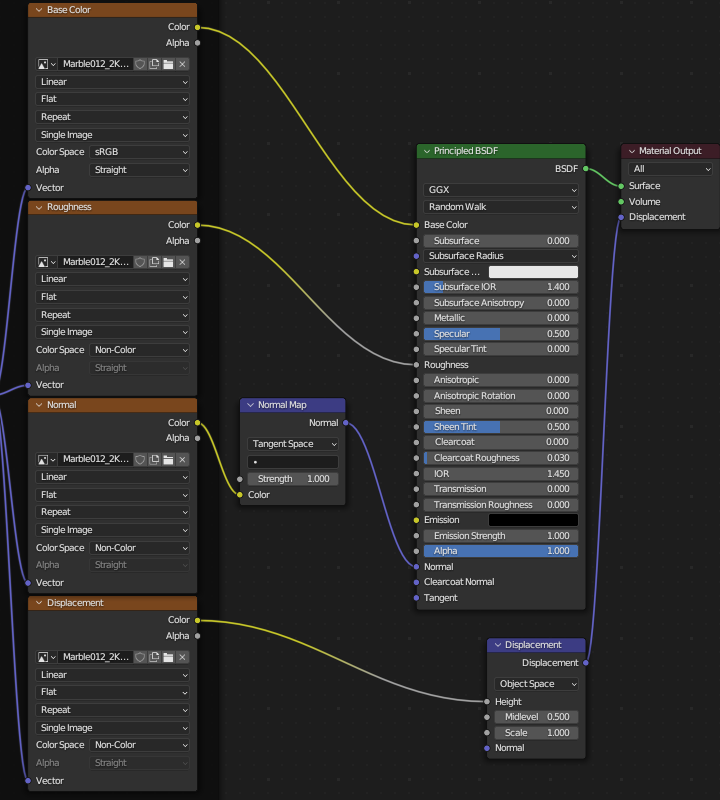 |
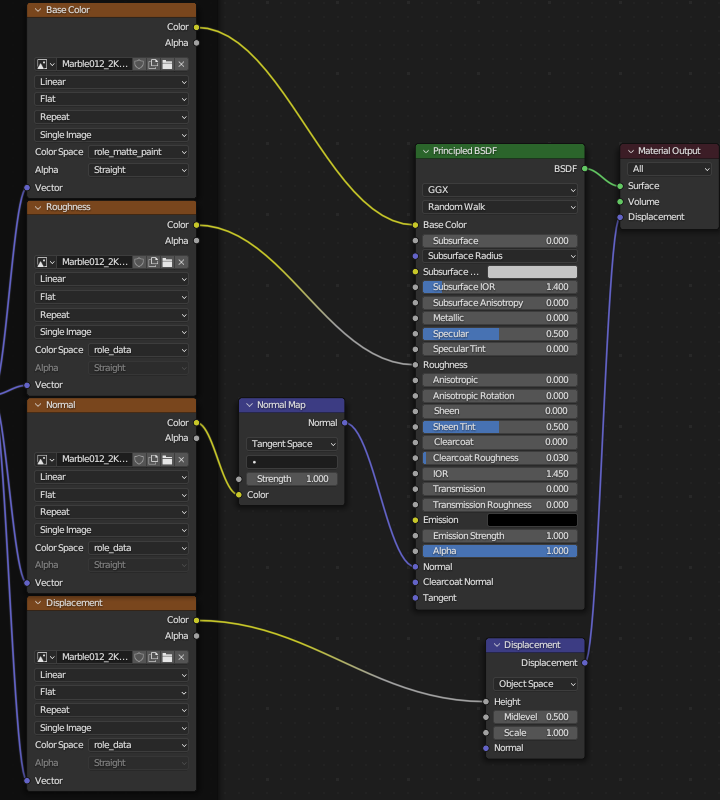 |
3D Viewport -> Sidebar -> Tool -> ACES Converter
- Open a blend file with default color management
- Click the
Savebutton - Close Blender and change color config
- Reopen the blend file and click the
Loadbutton
savewrites the name of the current color space for each texture intoACES-Converter_tmp.txtloadreads every color space fromACES-Converter_tmp.txtand sets a new one accordingly (based on definitions insideBlender-ACES-Converter.py)
If you want to use it for other colorspaces (it will be implemented in UI, someday...) then simply change these lines in Blender-ACES-Converter.py:
58 if color[i] == "sRGB":
59 m.colorspace_settings.name = 'role_matte_paint'
60 elif color[i] == "Non-Color":
61 m.colorspace_settings.name = 'role_data'
62 elif color[i] == "Linear":
63 m.colorspace_settings.name = 'Utility - Linear - sRGB'