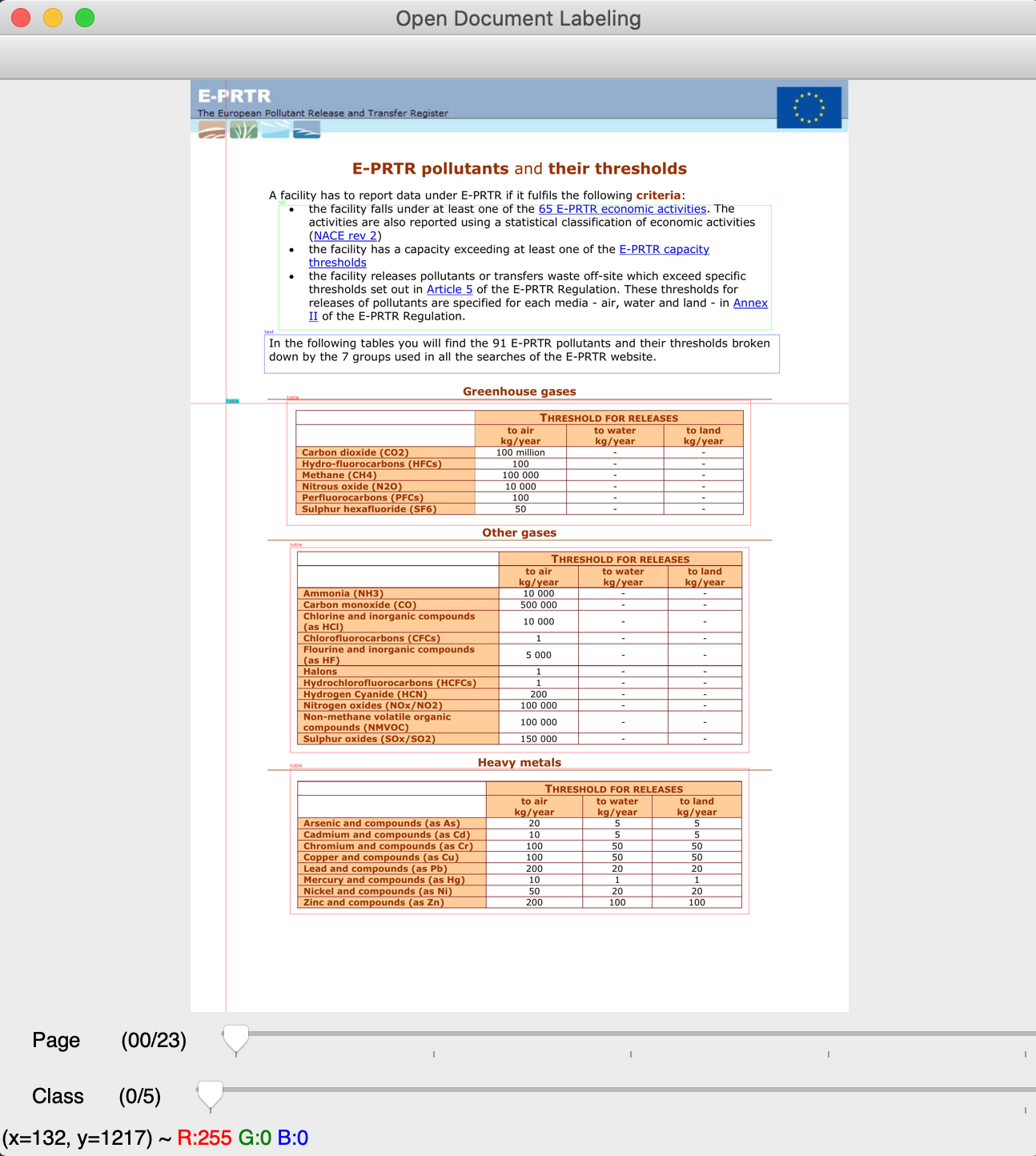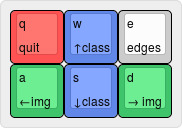With Open Document Labeling, we provide a tool for the annotation of rectangular document regions for various document region detection and classification tasks. The process of labeling regions is supported with a graphical user interface.
- Store input documents used forlabeling in
data/custom/pdfs/. - Run
main/main.py. - Label documents, as described in the next section.
- After closing the UI, the output labels will be stored as a CSV file in
data/custom/asgt_labeled_datetime.csv.
A page of a document is shown in the main screen. Users can draw rectangles over document regions in order to label them. This is done by simply clicking left on the according region for starting or ending the labeling process. Labels can be deleted with a right click and changed with a double click.
Pages as well as annotation classes can be switched using the following keyboard commands:
The output file containing the labeled regions is then stored as a CSV file data/custom/ as gt_labeled_datetime.csv.
The label coordinates are stored absolute.
However, we will provide the used width and height of pages in order to make it possible to transform the coordinates if needed.
The file contains the following columns:
file: path to the labeled input filepage: annotated page referring to the file, starting with 0width: absolute width of the pageheight: absolute height of the pagebounding_box: list containing the annotated regions. Those are stored using 8 coordinates, referred to the 4 corner points: top left, bottom left, bottom right, top right.
data: PDF data files and generated region ground-truthmain:input: converted PDF input filesoutput: coordinate-based output of labelingmain.py: labeling UIremove_output.sh: clean labels of input dataclass_list.txt: list of region classes which can then be used for labeling
util:constants: paths to input, output and ground-truth data, supported file typesStorageUtil: store/load functionalities
- We plan to support more annotations than just tables soon.
- The annotation type will be stored in the output csv.
- The tool is based on the work of https://github.com/Cartucho/OpenLabeling and adapted for a labeling of PDF documents.
- Example PDFs are obtained from the ICDAR Table Recognition Challenge 2013 https://roundtrippdf.com/en/data-extraction/pdf-table-recognition-dataset/.