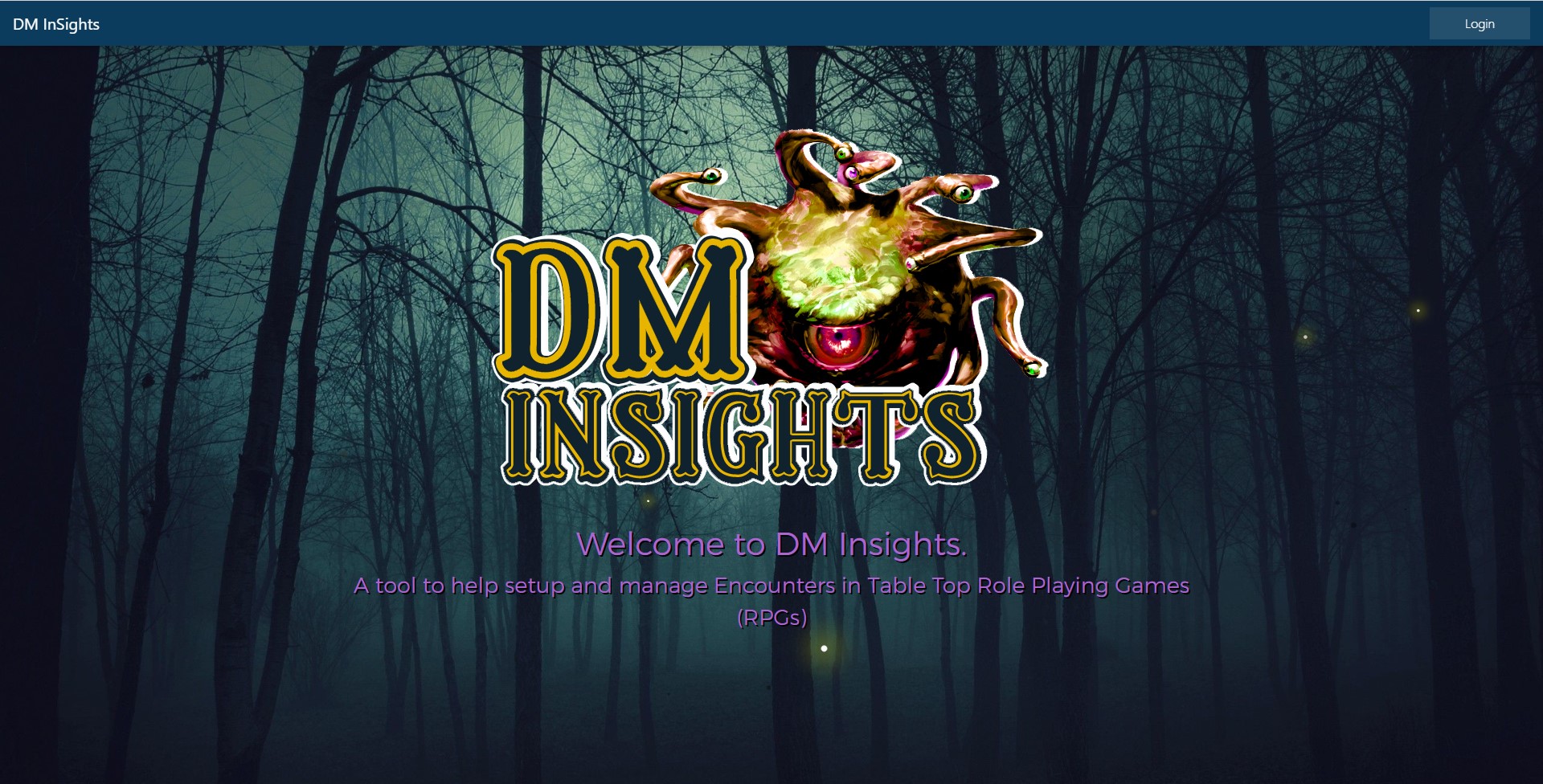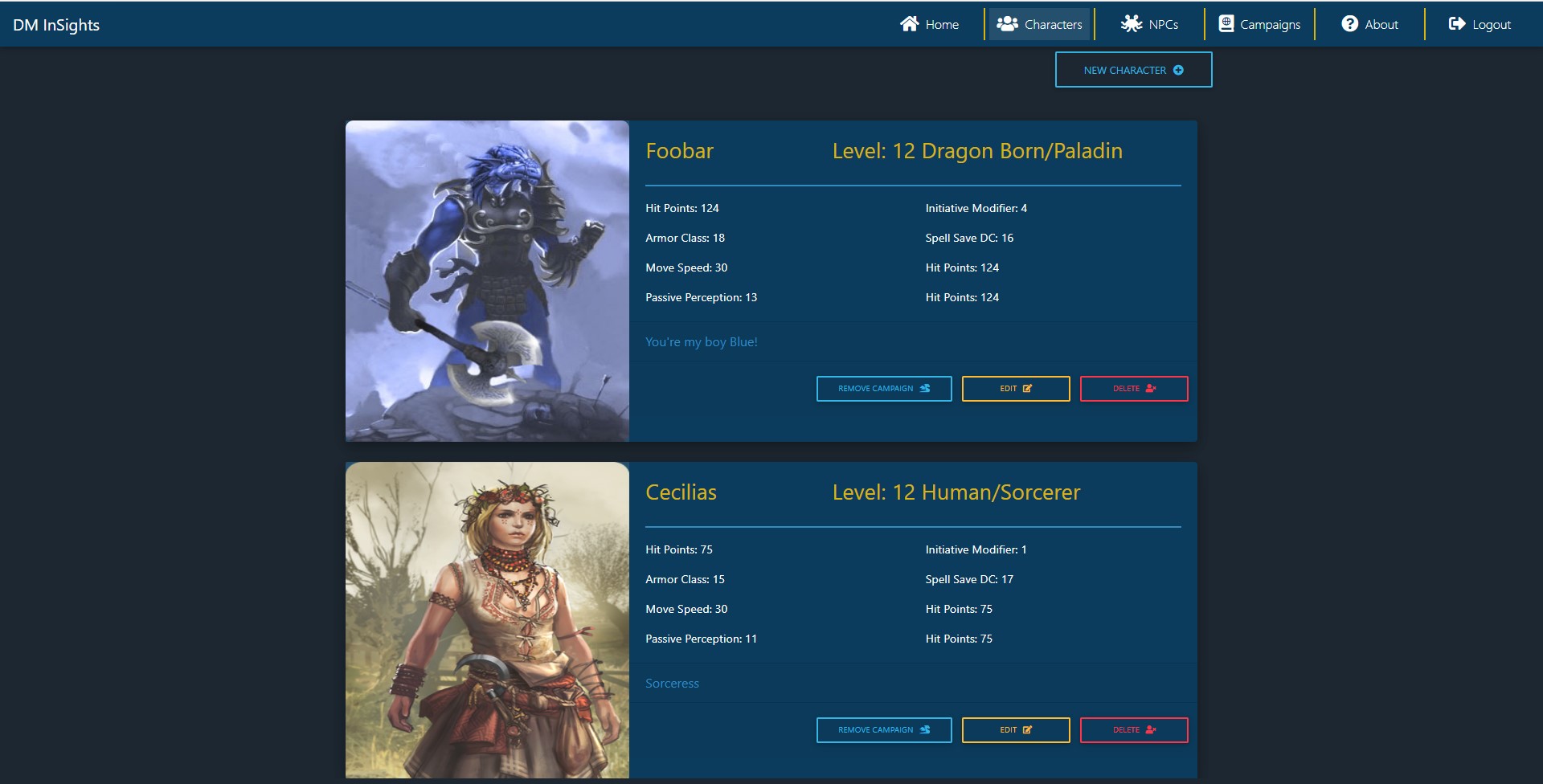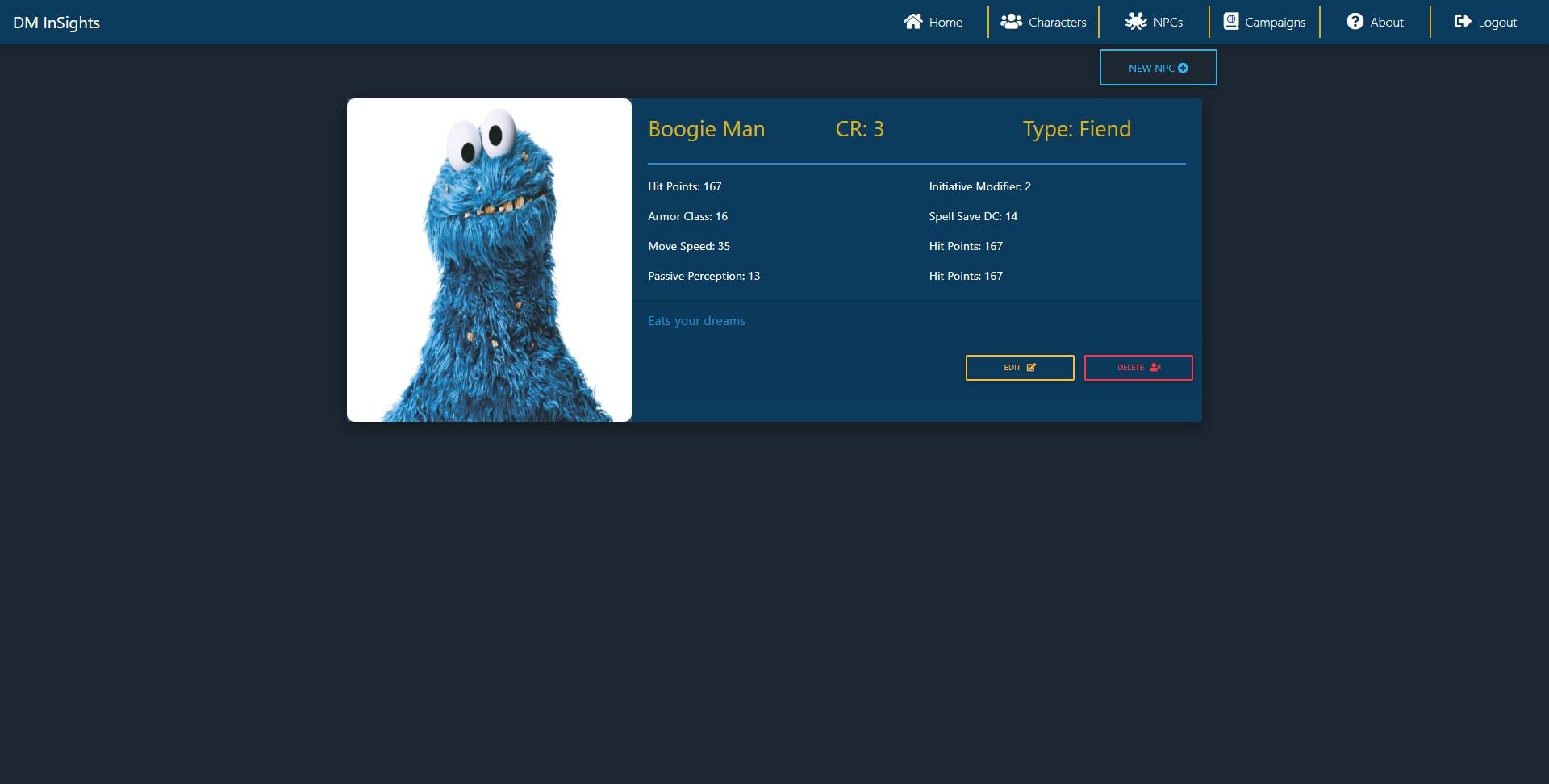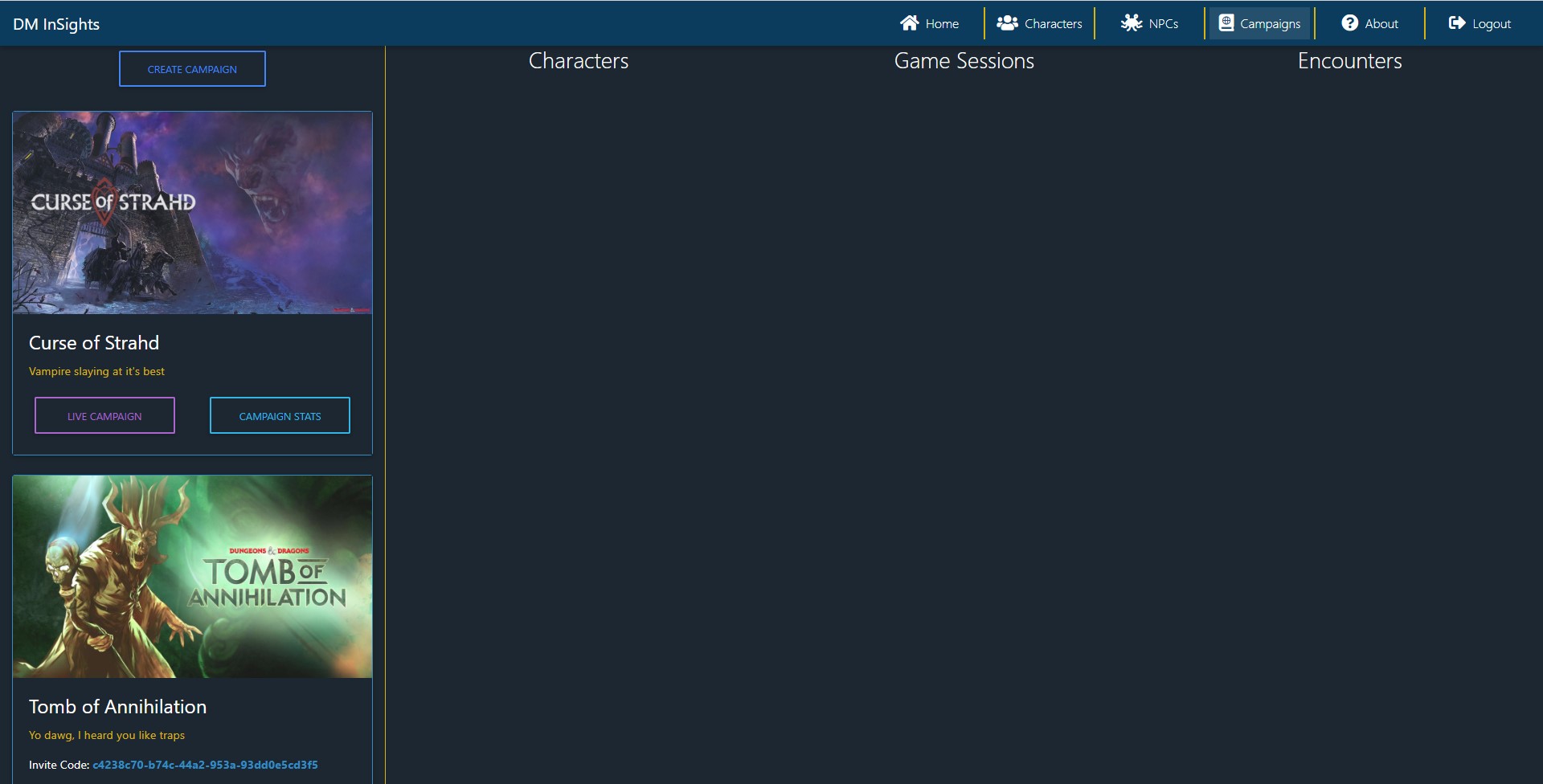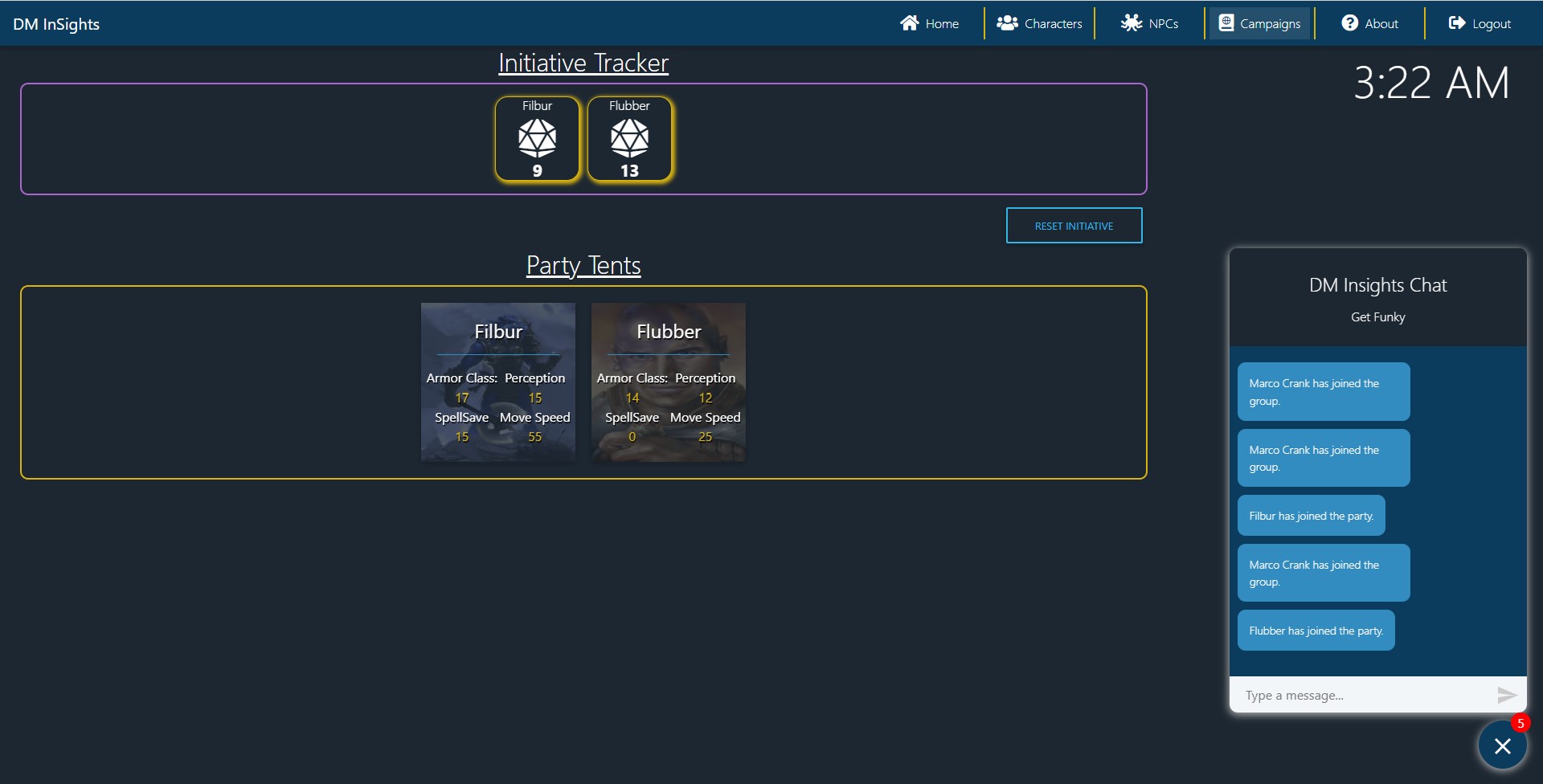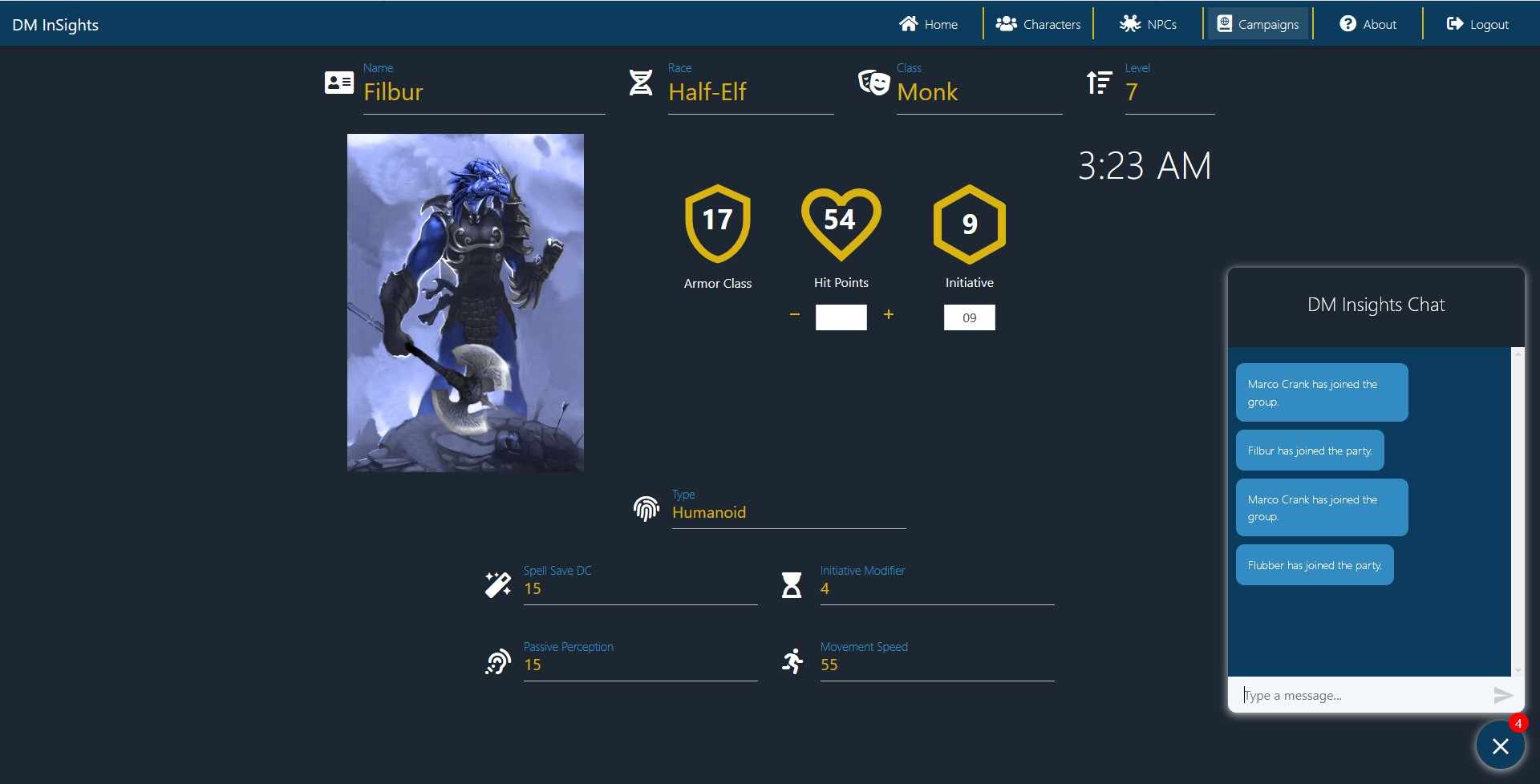This is my end of course capstone project. It is designed to test my skills learned over the last 12-months of evening classes completed at the Nashville Software School.
This is a web app built with ReactJS, ASP.Net Core 3.0(Preview), MDBReact, SignalR, and Okta for OIDC/OAuth. DM Insights is an app to help facilitate the management of combat scenarios in a tabletop role playing game such as Dungeons and Dragons. It allows players and dungeon masters to manage their Characters, Non-Player Characters, and Campaigns.
Players can join their characters to campaigns once provided an invite code from the owner of a campaign. This provides the Dungeon Master a view to better manage combat encounters by tracking initiative and providing basic player stats.
Players can also leverage the built-in chat to send messages to each other and in the future whisper each other privately.
- Use our skills we have learned over the course of the past 12-Months to build an app using the following guidelines
- Use C#, .Net Core, and
ASP.Net Coreto build a back-end API - Use SQL Server as a repository for Application Data
- Use ReactJS or other JavaScript Framework to provide a front end to our API
Here are some screenshots of the application
- NodeJS for NPM
- .Net Core SDK 3.0 Preview 7
- Okta Developer Account - (https://developer.okta.com/)
- Visual Studio 2019 Preview (required to run .net 3.0 Preview)
- SQL Server 2017 Developer Edition
- Clone the repo
- Login to the Okta Developer Portal
- Create an application inside Okta using the Single Page App option and change the Base and Login URIs to port 3000
- Use the
/src/helpers/apiKeys.js.exampleenter your oktaConfig information and rename toapiKeys.js
- Run the
DMInsights_Seed.sqlscript in SQL to create the DB - Open a terminal and change to the
clientdirectory and runnpm install - Open Visual Studio and open the
DMInsights.slnfile in theserverdirectory start the project. - In your terminal type
npm startto fire up the front end code - Enjoy