When the system is not saving data in the corresponding directory for whatever reason, it is expected to receive a message to the Telegram bot called TRAGALDABAS-alarms (@tragaldabas_bot)
Bot Information
name: "TRAGALDABAS-alarms"
username: "tragaldabas_bot"
bot_token:
*****bot_chatID =
*****bot_groupID =
*****
This is a little documentation to use this bot
First, you need to create a python file called keys.py (if it doesn't exist yet)
touch keys.pyOpen this file with your favourite text editor and write your bot-token and your chat IDs like these
# keys.py
bot_token = "H3r31sy0urb0tT0k3Nwr1tt3n"
bot_id_chat_1 = "1123458"
bot_id_chat_2 = "3141592"
bot_id_group_1 = "1618033"
bot_id_group_2 = "2718281"Edit the main.py file to get your desired output, and run it in a screen of your always-alive device
screen -S ALARM
python3 main.pyTo get information about how to use screens, read its manual:
man screenTo get information about our bot in a json file, write a script like this
# Script or commandline
from bot_alarm import BotAlarm
from keys import bot_token
bot = BotAlarm(bot_tkn=bot_token)
update = bot.get_update()
print(update)
"""
If you prefer check the json pretty printed,
you can import the json library and do this
"""
import json
print(json.dumps(update, indent=1))
# The link of this documentation sent by Telegram message:
bot.send_documentation()How to create a Telegram Bot and send messages with Python
Sending messages with Telegram bot (To a Telegram Group)
| TRAGALDABAS Logo | Alarm Screenshot |
|---|---|
 |
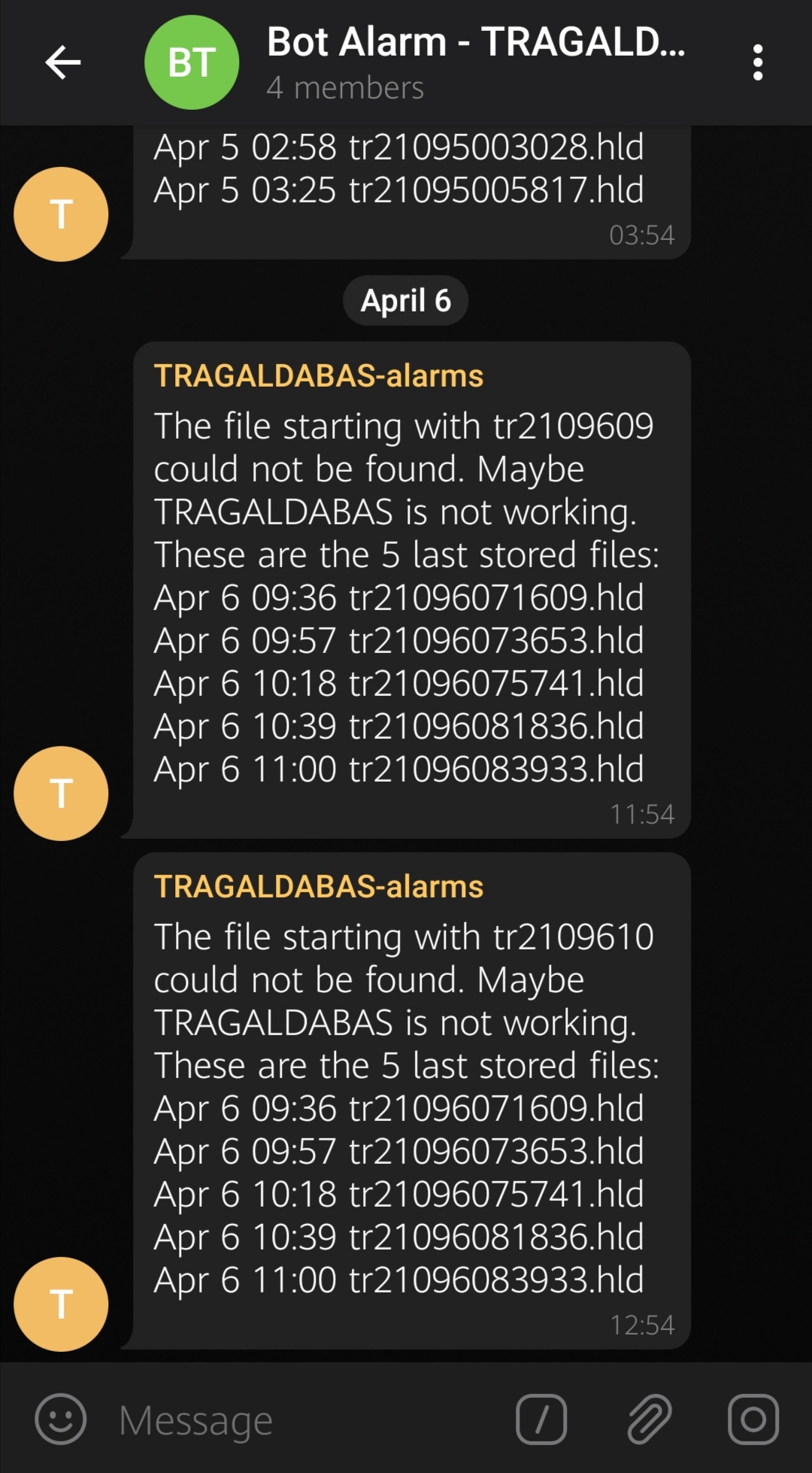 |