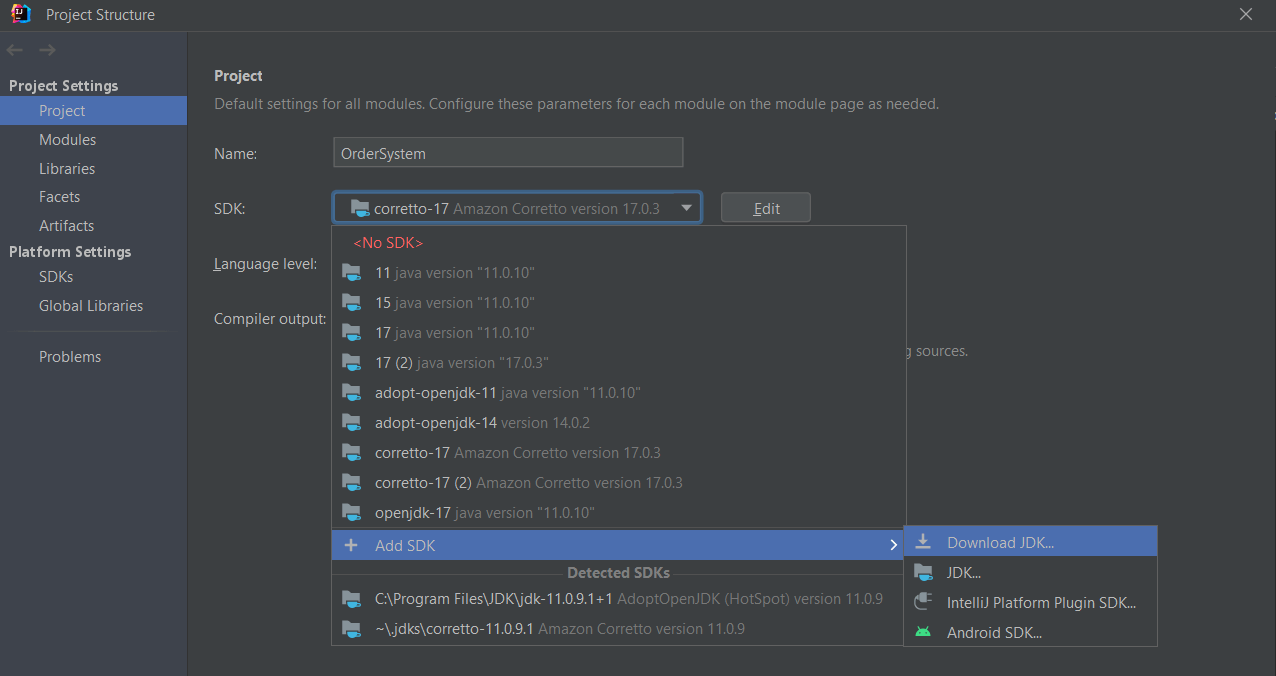- Introduction
- Necessities
- Installation Manual
- Installing the needed applications
- Installing the Order System application
- Running the application
- Running the tests
- Without coverage
- With coverage
- Endpoints
- Test users
- Roles
- JSON format examples
- Authentication and authorisation
- product
- Image
- Order
- Stock location
This application is build for a one man business with the possibility to have a different user role for a representative (with limited access) in case of absence of the owner. The owner can create, read, update and delete products. A product can be assigned to a stock location. The representative can only read the orders and process a payment. Orders can be made containing user data and different products. The owner and representative can sign in so endpoints can be protected. Furthermore, images supporting the products can be uploaded and more.
- Code editor to run the application. IntelliJ IDEA is used during development
- Git repository link: https://github.com/MDentro/OrderSystem
- Internet connection
- Postman is used to test the endpoints
- Four Postman collections with all the JSON details to test the endpoints
- _OrderSystem Authentication and authorisation
- _OrderSystem Order
- _OrderSystem Product and image
- _OrderSystem Stocklocation
- Java version 17
- Maven
- Database
-
IntelliJ IDEA: The code editor used during production can be downloaded here: https://www.jetbrains.com/idea/download/#section=windows
-
Postman: The application which replaced the frontend can be downloaded here: https://identity.getpostman.com/signup
-
Maven: Which is used as project management tool is already included in IntelliJ IDEA. When using another IDE you can download it here: https://maven.apache.org/guides/getting-started/maven-in-five-minutes.html
-
Java 17: If you don't have Java 17 installed it can be installed through IntelliJ IDEA. Please find a screenshot of IntelliJ IDEA below.
- PostgreSQL as database with pgAdmin is used during development, but you can also use a different relational database .
- Step 1: Download or clone the application from Git: https://github.com/MDentro/OrderSystem
- Step 2: After opening the project Maven will install the necessary dependencies. If this doesn't work automatically please go to the pom.xml file and press the "M" icon in the right corner of the page.
- Step 3: PostgreSQL is used as a database. If you use a different database please install the right dependency by adding it to the pom.xml and press the "M" icon to install, also insert the correct replacements for all the following steps concerning PostgreSQL.
- Step 4: In order to connect the application to PostgreSQL please go to the application properties (can be found in the resources' folder) and change the username and password to your own credentials.
spring.datasource.username=YourUserNameHere
spring.datasource.password=YourPasswordHere- Step 5: Create a database in PostgreSQL through pgAdmin with the name "OrderSystem".
- Step 6: The application will run on localhost port 8090. Change this in the application properties (can be found at the top in the "resources" folder) if necessary.
- Step 7: Run the application.
There are two options for running the tests. Running with coverage or without. Please search for the "test" folder in the folder structure and open this. In IntelliJ IDEA it looks like this:
Please press with your right mouse button on the folder marked with number 1 and then press with your left mouse button on number 2
Please press with your right mouse button on the folder marked with number 1 and then hover on 2a and then move your mouse to 2b and press with your left mouse button.
In IntelliJ IDEA it looks like this:
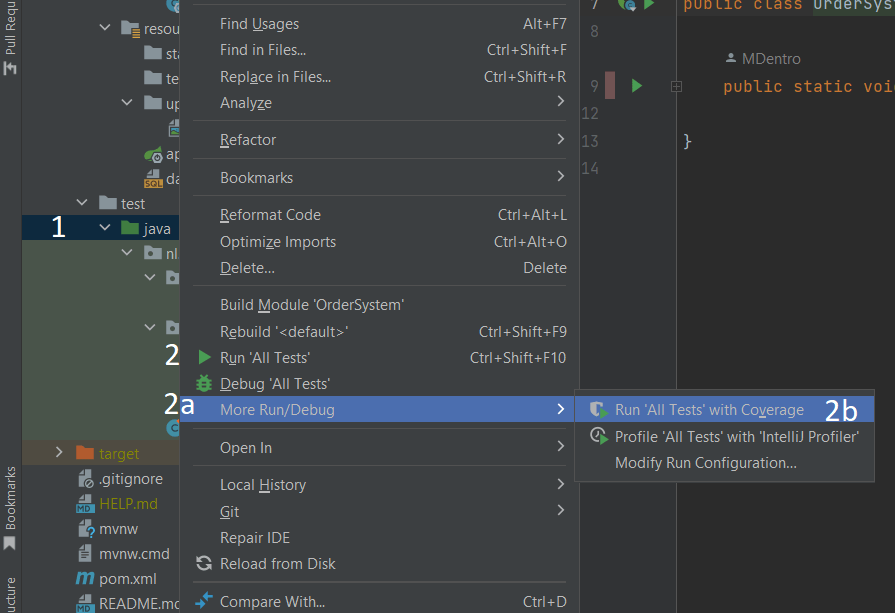
| Endpoints description | Request | URL | Example value | Role |
|---|---|---|---|---|
| Create a new user | POST | http://localhost:8090/users | - | ALL |
| Sign in user | POST | http://localhost:8090/auth | - | ALL |
| Display all products | GET | http://localhost:8090/products | - | ALL |
| Display all products by category | GET | http://localhost:8090/products?category=value | cooking (of type String category) | ALL |
| Display product by id | GET | http://localhost:8090/products/value | 1001 (of type Long id) | ALL |
| Create new product | POST | http://localhost:8090/products | - | ADMIN |
| Update product by id | PUT | http://localhost:8090/products/value | 1001 (of type Long id) | ADMIN |
| Delete product by id (delete image if exists) | DELETE | http://localhost:8090/products/value | 1001 (of type Long id) | ADMIN |
| Assign stock location to product | PUT | http://localhost:8090/products/value/stocklocation | 1001 (of type Long id) | ADMIN |
| Upload image by assigning to product (delete image if exists) | POST | http://localhost:8090/products/value/image | 1001 (of type Long id) | ADMIN |
| Download image by fileName | GET | http://localhost:8090/images/download/value | aptitlig.jpg (of type String fileName) | ALL |
| Create order | POST | http://localhost:8090/orders | - | ALL |
| Display order by id | GET | http://localhost:8090/orders/value | 300 (of type Long id) | ADMIN and USER |
| Display unpaid orders | GET | http://localhost:8090/orders | - | ADMIN and USER |
| Process payment | PUT | http://localhost:8090/orders/value | 300 (of type Long id) | ADMIN and USER |
| Create stock location | POST | http://localhost:8090/stocklocations | - | ADMIN |
| Delete stock location | DELETE | http://localhost:8090/stocklocations/value | 100 (of type Long id) | ADMIN |
| Display available stock locations | GET | http://localhost:8090/stocklocations | - | ADMIN |
| User name | Password | Role |
|---|---|---|
| admin | admin@Test1 | ADMIN |
| user | user@Test1 | USER |
There are 3 roles in the application
- The "GUEST" user doesn't need a login. This user can only request the product data (all, by category and by id) with the image. This person can also send an order.
- The "USER" user needs a login. It is used by a representative in case of illness or holiday. This person can do the same things as a GUEST user and can also look at the orders and request a list with unpaid orders and process a payment.
- The "ADMIN" user needs a login and can do everything the USER can but can also create/update/delete products and stock locations and upload images.
There is a postman collection to test the endpoints. Below you can find a complete overview of all the JSON formats that can be used to address the endpoints.
Description: Create a USER
URL: http://localhost:8090/users
Type: POST
Role: ALL
Additional Information: Your password should contain 6 tot 15 characters with at least one digit, one upper case letter,
one lower case letter and one special symbol (“@#$%”)
Body:
{
"userName": "user1",
"password": "user@Test1",
"roles": ["USER"]
}Description: Create an ADMIN
URL: http://localhost:8090/users
Type: POST
Role: ALL
Additional Information: Your password should contain 6 tot 15 characters with at least one digit, one upper case letter,
one lower case letter and one special symbol (“@#$%”)
Body:
{
"userName": "admin1",
"password": "admin@Test1",
"roles": ["ADMIN"]
}Description: Login as a USER
URL: http://localhost:8090/auth
Type: POST
Role: ALL
Body:
{
"userName": "user",
"password": "user@Test1"
}Description: Login as an ADMIN
URL: http://localhost:8090/auth
Type: POST
Role: ALL
Body:
{
"userName": "admin",
"password": "admin@Test1"
}Description: Get all products
URL: http://localhost:8090/products
Type: GET
Role: ALL
Body:
{
no body
}Description: Get all products by category
URL: http://localhost:8090/products?category=cooking
Type: GET
Role: ALL
Body:
{
no body
only category in the url
}Description: Get product by id
URL: http://localhost:8090/products/1001
Type: GET
Role: ALL
Body:
{
no body
only product id in the url
}Description: Create new product
URL: http://localhost:8090/products
Type: POST
Role: ADMIN
Authorisation header: Bearer Token
Body:
{
"name": "nameTest",
"price": "2.99",
"category": "cooking",
"description": "desciptionTest"
}Description: Update product
URL: http://localhost:8090/products/1003
Type: PUT
Role: ADMIN
Additional information: In order to update the image please reassign a new image by making use of the assign image to
product endpoint
Authorisation header: Bearer Token
Body:
{
"name": "nameUpdateTest",
"price": "10",
"category": "cooking",
"description": "descriptionUpdateTest"
}Description: Delete product
URL: http://localhost:8090/products/1006
Type: DELETE
Role: ADMIN
Additional information: Only products that have never been ordered can be deleted, due to administration reasons.
Authorisation header: Bearer Token
Body:
no body
only product id in the urlDescription: Assign stock location to product
URL: http://localhost:8090/products/1001/stocklocation
Type: PUT
Role: ADMIN
Additional information: When assigning a new stock location to a product the old stock location will be released
and set available.
Authorisation header: Bearer Token
Body:
product id in url{
"id": "106"
}Description: Assign image to product
URL: http://localhost:8090/products/1002/image
Type: POST
Role: ADMIN
Additional information: When a product has an image assigned the new image will replace the old image and the old image
will be deleted.
Authorisation header: Bearer Token
Body:
Select form data for the body - please note the black box in the image below
Give the key the name "file" - please note the area marked with number "1"
Select an image - please note the area marked with number "2"
product id in the urlDescription: Get image by id
URL http://localhost:8090/images/download/aptitlig.jpg
Type: GET
Role: ALL
Body:
no body
product name in the urlDescription: Create order
URL: http://localhost:8090/orders
Type: POST
Role: ALL
Body:
{
"firstName": "firstNameTest",
"lastName": "lastNameTest",
"email": "testEmail@mail.com",
"phoneNumber": "06-12345678",
"productIds": [1001, 1002, 1003]
}Description: Get order by id
URL: http://localhost:8090/orders/1
Type: GET
Role: ADMIN and USER
Authorisation header: Bearer Token
Body:
no body
only order id in the urlDescription: Get all unpaid orders
URL: http://localhost:8090/orders
Type: GET
Role: ADMIN and USER
Authorisation header: Bearer Token
Body:
no bodyDescription: Process payment on an order
URL: http://localhost:8090/orders/300
Type: PUT
Role: ADMIN and USER
Authorisation header: Bearer Token
Body:
no body
only order id in the urlDescription: Create a stock location
URL: http://localhost:8090/stocklocations
Type: POST
Role: ADMIN
Authorisation header: Bearer Token
Body:
{
"location": "10.10.10"
}Description: Delete a stock location
URL: http://localhost:8090/stocklocations/1
Type: DELETE
Role: ADMIN
Authorisation header: Bearer Token
Body:
no body
only order id in the urlDescription: Get all available stock location
URL: http://localhost:8090/stocklocations
Type: GET
Role: ADMIN
Authorisation header: Bearer Token
Body:
no body