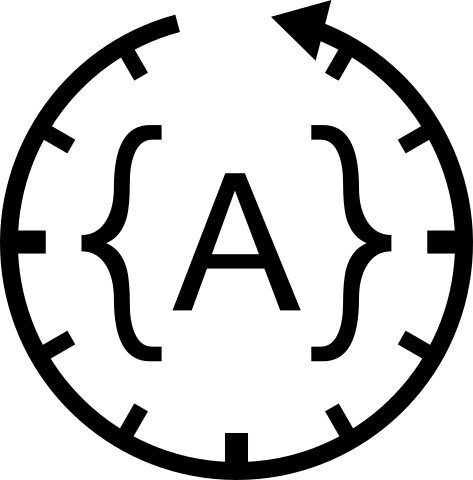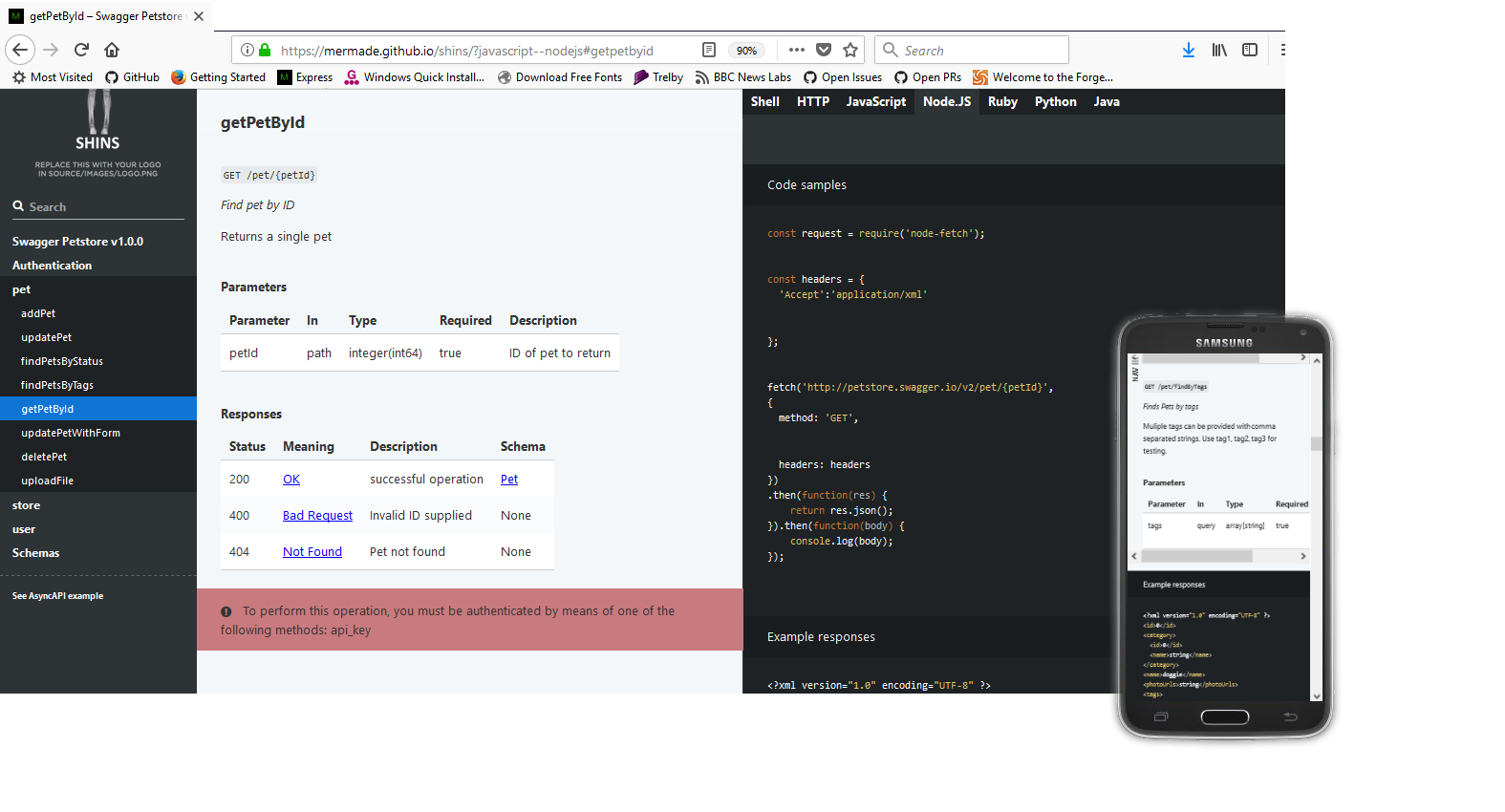OpenAPI / Swagger / AsyncAPI / Semoasa definition to Slate / Shins compatible markdown
- In a direction contrary to the sun's course;
- anticlockwise;
- helping you produce static documentation from your OpenAPI 3.0 / Swagger 2.0 / AsyncAPI 1.x / Semoasa 0.1.0 definition
- As of v3.0.0 Widdershins no longer expands the definition of OpenAPI body parameters / requestBodies by default, unless they have an inline schema. You can restore the old behaviour by using the
--expandBodyoption. - You may limit the depth of schema examples using the
--maxDepthoption. The default is 10. - To omit schemas entirely, please copy and customise the
main.dottemplate. - As of v3.1.0 Widdershins includes a generated
Authorizationheader in OpenAPI code samples. If you wish to omit this, see here. - If you are using Node.js 6 or lower, please specify the
--harmonyflag.
- Clone the git repository, or
npm install [-g] widdershins
Command-line use looks like this:
node widdershins [options] {input-file|url} [[-o] output markdown]
For example:
node widdershins --search false --language_tabs 'ruby:Ruby' 'python:Python' --summary defs/petstore3.json -o petstore3.md
| CLI parameter name | JavaScript parameter name | Type | Default value | Description |
|---|---|---|---|---|
| --customApiKeyValue | options.customApiKeyValue | string | ApiKey | Set a custom API key value |
| --expandBody | options.expandBody | boolean | false | Expand the requestBody parameter to show all properties in the request body |
| --headings | options.headings | integer | 2 | The number of headings to show in the table of contents. Currently supported only by Shins, not by Slate, which lacks this feature. |
| --omitBody | options.omitBody | boolean | false | Omit the top-level fake body parameter object |
| --resolve | options.resolve | boolean | false | Resolve external $refs, using the source parameter or the input file as the base location |
| --shallowSchemas | options.shallowSchemas | boolean | false | Don't expand schemas past $refs |
| N/A | options.source | string | The absolute location or URL of the source file to use as the base to resolve relative references ($refs) from; required if options.resolve is set to true. For CLI commands, Widdershins uses the input file as the base for the $refs. | |
| --summary | options.tocSummary | boolean | false | Use the operation summary as the TOC entry instead of the ID |
| --verbose | options.verbose | boolean | false | Increase verbosity |
| -h, --help | options.help | boolean | false | Show help |
| --version | options.version | boolean | false | Show version number |
| -c, --code | options.codeSamples | boolean | false | Turn generic code samples off |
| --httpsnippet | options.httpsnippet | boolean | false | Use httpsnippet to generate code samples |
| -d, --discovery | options.discovery | boolean | false | Include schema.org WebAPI discovery data |
| -e, --environment | options.environment | string | None | Load config/override options from file |
| -i, --includes | options.includes | string | None | List of files to include, comma separated |
| -l, --lang | options.lang | boolean | false | Automatically generate list of languages for code samples |
| --language_tabs | options.language_tabs | string | (Differs for each input type) | List of language tabs for code samples using language[:label[:client]] format |
| -m, --maxDepth | options.maxDepth | integer | 10 | Maximum depth for schema examples |
| -o, --outfile | options.outfile | string | (If left blank, output to stdout) | File to write output markdown to |
| -r, --raw | options.raw | boolean | false | Output raw schemas not example values |
| -s, --search | options.search | boolean | true | Whether to enable search or not |
| -t, --theme | options.theme | string | darkula | Syntax-highlighter theme to use |
| -u, --user_templates | options.user_templates | string | None | Directory to load override templates from |
| -x, --experimental | options.experimental | boolean | For backwards compatibility only, ignored | |
| -y, --yaml | options.yaml | boolean | false | Display JSON schemas in YAML format |
| options.templateCallback | function | None | A function that is called before and after each template (JavaScript code only) |
In Node.JS code, create an options object and pass it to the Widdershins convert function, as in this example:
const converter = require('widdershins');
let options = {}; // defaults shown
options.codeSamples = true;
options.httpsnippet = false;
//options.language_tabs = [];
//options.language_clients = [];
//options.loadedFrom = sourceUrl; // only needed if input document is relative
//options.user_templates = './user_templates';
options.templateCallback = function(templateName,stage,data) { return data };
options.theme = 'darkula';
options.search = true;
options.sample = true; // set false by --raw
options.discovery = false;
options.includes = [];
options.shallowSchemas = false;
options.tocSummary = false;
options.headings = 2;
options.yaml = false;
//options.resolve = false;
//options.source = sourceUrl; // if resolve is true, must be set to full path or URL of the input document
converter.convert(apiObj,options,function(err,str){
// str contains the converted markdown
});To only include a subset of the pre-defined language-tabs, or to rename their display-names, you can override the options.language_tabs:
options.language_tabs = [{ 'go': 'Go' }, { 'http': 'HTTP' }, { 'javascript': 'JavaScript' }, { 'javascript--nodejs': 'Node.JS' }, { 'python': 'Python' }, { 'ruby': 'Ruby' }];The --environment option specifies a JSON or YAML-formatted options object, for example:
{
"language_tabs": [{ "go": "Go" }, { "http": "HTTP" }, { "javascript": "JavaScript" }, { "javascript--nodejs": "Node.JS" }, { "python": "Python" }, { "ruby": "Ruby" }],
"verbose": true,
"tagGroups": [
{
"title": "Companies",
"tags": ["companies"]
},
{
"title": "Billing",
"tags": ["invoice-create", "invoice-close", "invoice-delete"]
}
]
}You can also use the environment file to group OAS/Swagger tagged paths together to create a more elegant table of contents, and overall page structure.
If you need to support a version of Slate <v1.5.0 (or a renderer which also doesn't support display-names for language-tabs, such as node-slate, slate-node or whiteboard), you can use the --environment option with the included whiteboard_env.json file to simply achieve this.
If you are using the httpsnippet option to generate code samples, you can specify the client library used to perform the requests for each language by overriding the options.language_clients:
options.language_clients = [{ 'shell': 'curl' }, { 'node': 'request' }, { 'java': 'unirest' }];To see the list of languages and clients supported by httpsnippet, click here.
The loadedFrom option is only needed where the OpenAPI / Swagger definition does not specify a host, and (as per the OpenAPI specification) the API endpoint is deemed to be based on the source URL
the definition was loaded from.
Note that the list of included files is simply passed into the header of the markdown file, they are actually included by Slate or the alternative you use.
To see the list of highlight-js syntax highlighting themes, click here.
Schema.org WebAPI discovery data is included if the discovery option above is set true. See the W3C WebAPI Discovery Community Group for more information.
Widdershins supports the x-code-samples vendor-extension to completely customise your documentation. Alternatively, you can edit the default code-samples in the templates sub-directory, or override them using the user_templates option to specify a directory containing your templates.
Widdershins supports the use of multiple language tabs with the same language (i.e. plain Javascript and Node.Js). To use this support you must be using Slate (or one of its ports compatible with) version 1.5.0 or higher. Shins versions track Slate version numbers.
Templates are compiled with doT.js.
Templates have access to a data object with a range of properties based on the document context.
If you specify an options.templateCallback function, it will be called before and after each template, with three parameters, the template name, the stage, ('pre' or 'post') and the current data object. You can mutate the data object in any way you see fit, as long as you return it. Content in the data.append property will be appended to the current output stream.
- Swagger 2.0 / OpenAPI 3.0.x template parameters
- AsyncAPI 1.x template parameters
- Semoasa 0.1.0 template parameters
To override a .dot template, you need to copy over the child .def partials as well.
To override a .def partial, you need to copy over the parent .dot template as well. For OpenAPI 3 this will be main.dot
except for parameters, responses and callbacks, which are children of the operation.dot template.
This means it is usually easiest to copy all .dot and .def files to your user templates directory. A visual diff tool
which can run across two directories (such as Meld or WinMerge) may be useful
in bringing in changes from Widdershins updates.
To run a test-suite:
node testRunner {path-to-APIs}
The test harness currently expects .yaml or .json files and has been tested against
Blog posting by the author of Widdershins.
- @latgeek for the logo.
- @vfernandestoptal for the httpsnippet support.
Please feel free to add a link to your API documentation here.
- GOV.UK Content API v1.0.0
- GOV UK Digital Marketplace API v1.0.0
- Capital One API
- Cognite Data API
- SpeckleWorks API
- Bank by API
- Open EO API
- Split Payments API
- LeApp daemon API
If you need a wrapper around both Widdershins and Shins, why not consider the following third-party projects: