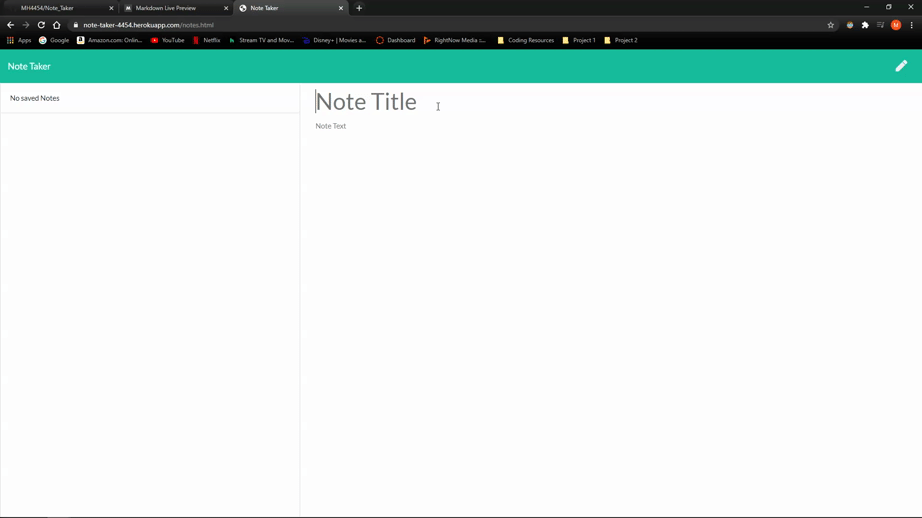Users can save notes, delete notes and access previously saved notes.
Deployed site: Note Taker
In order to install the necessary dependencies, open the console and run the following:
npm install
- Click Get Started in deployed app.
- Click + in the upper right to create a new note.
- Enter note title andtext and click 💾 save.
- Saved notes will appear in left column - click a saved note to 👀 view it.
- Click the 🗑️ icon next to any saved note to delete it.
Create a new pull request
- Fork this repository
- Create a new branch
- Commit/push your changes
- Create a new pull request
If you have any questions contact me on GitHub or contact at MH4454@gmail.com