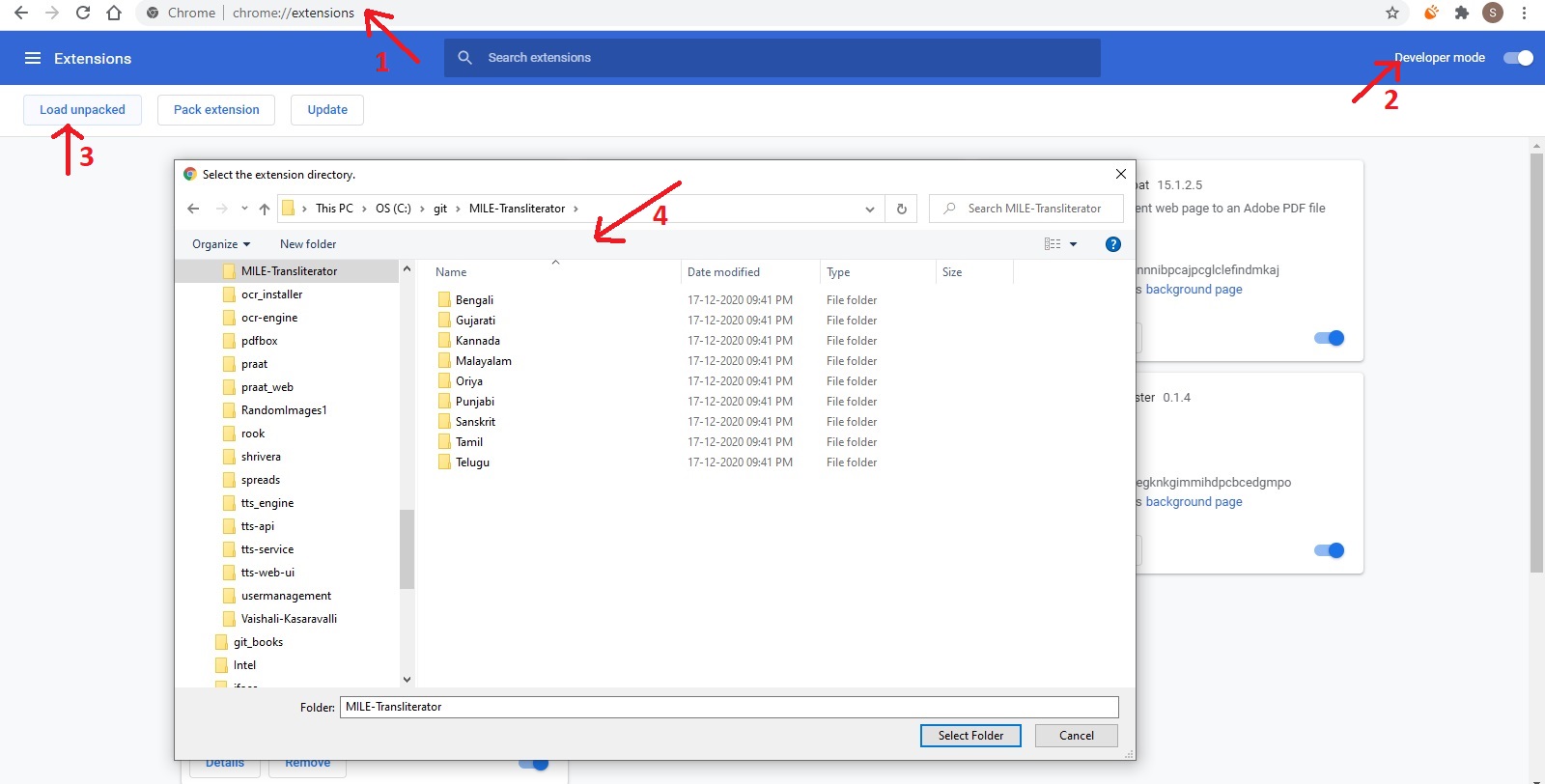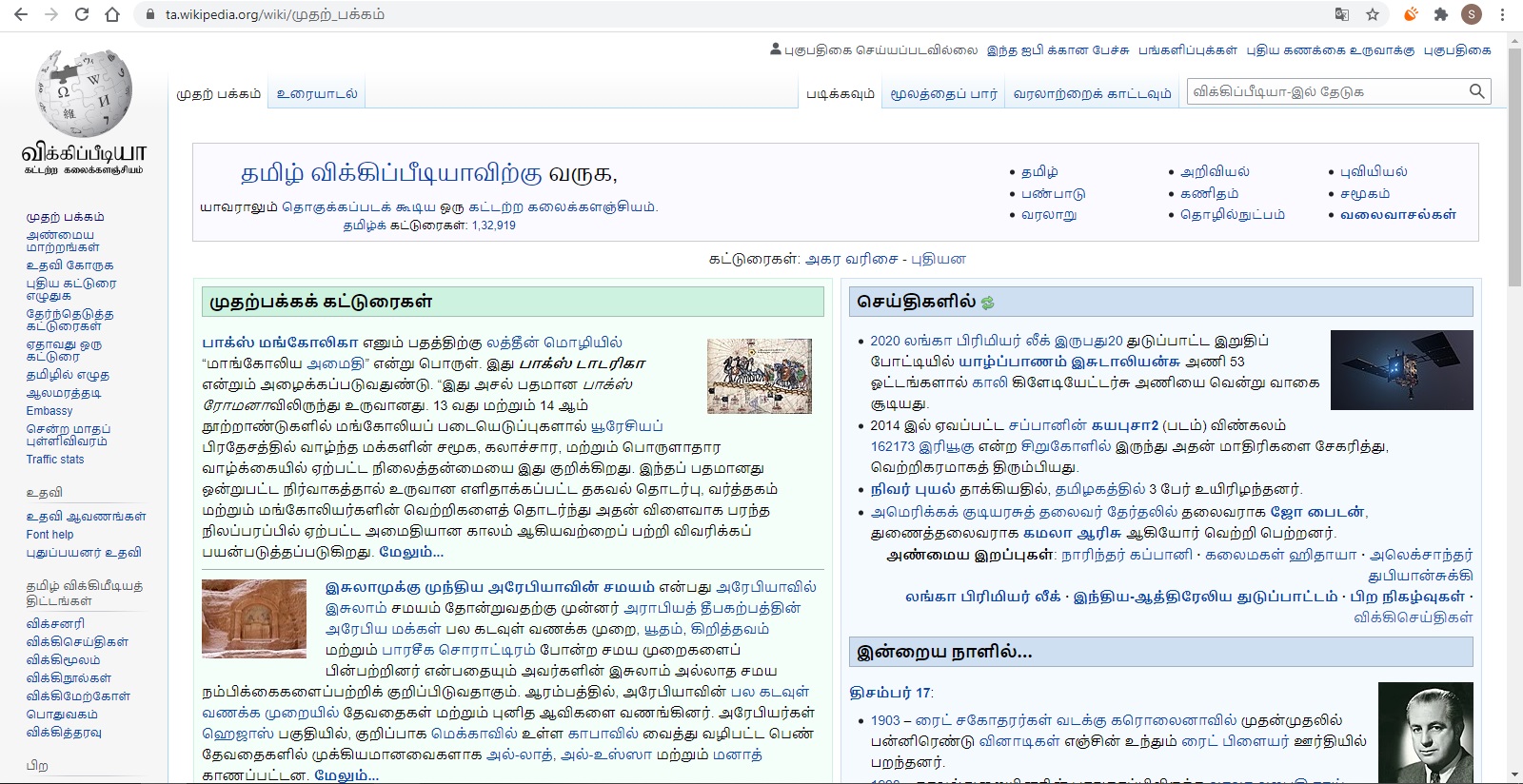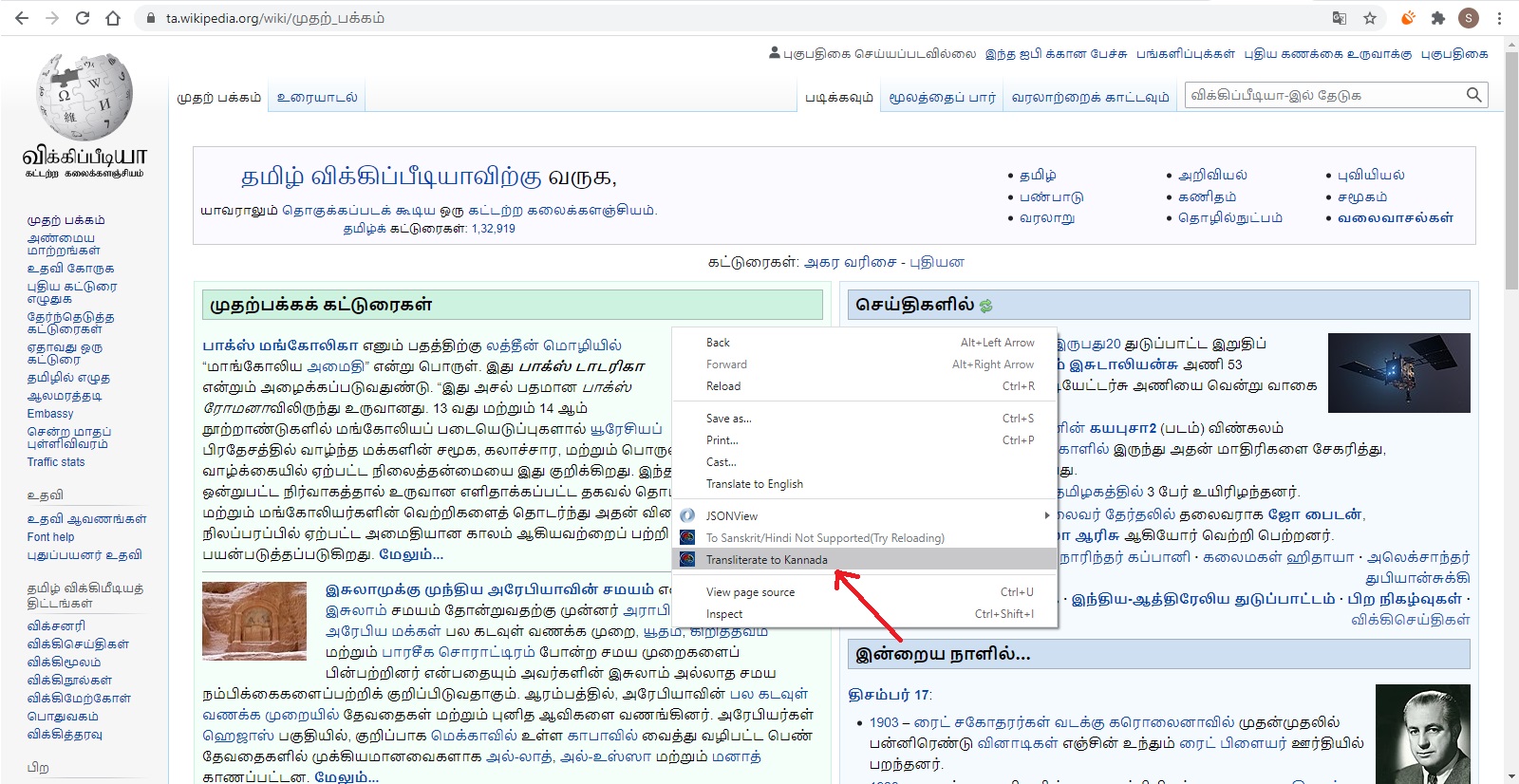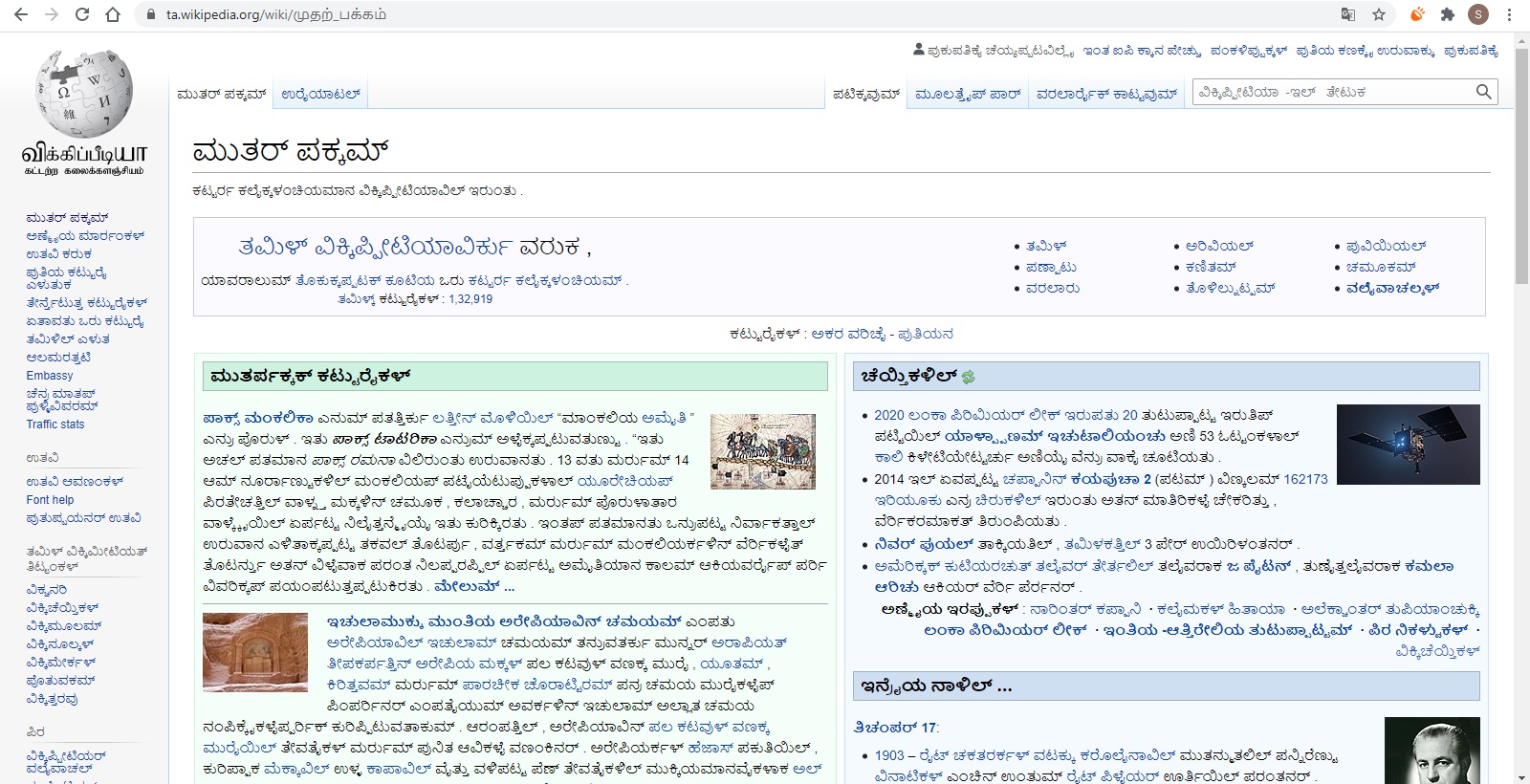- Clone this repo on to your machine OR download the zip file and extract locally.
- Open
chrome://extensions/in your Google Chrome. - Select
Developer Modeat the top right corner. - Click on
Load unpackedbutton at the top left corner. - Browse to the folder where you cloned this repo or extracted the zip file.
- Select the folder corresponding to the target language/script in which you wish to see other language web pages.
- The MILE Transliterator plugin is now installed on your Google Chrome
MILE-IISc/MILE-Transliterator
A browser plugin to Google Chrome, which instantly transliterates a website present in any Indic script to Kannada. This plugin exploits the Unicode block parallelism and also uses a rule-based approach to transliterate web pages to Kannada. This enables a polyglot user to read online documents in other Indic scripts through Kannada script. Currently, it supports transliteration from Tamil, Telugu, Malayalam, Bangla, Gujarati, Odiya, Punjabi, Sanskrit and Hindi pages. The quality of transliteration was scored by 45 users on a scale of 1 to 5 and a mean opinion score of 4.6 has been achieved.
JavaScriptApache-2.0