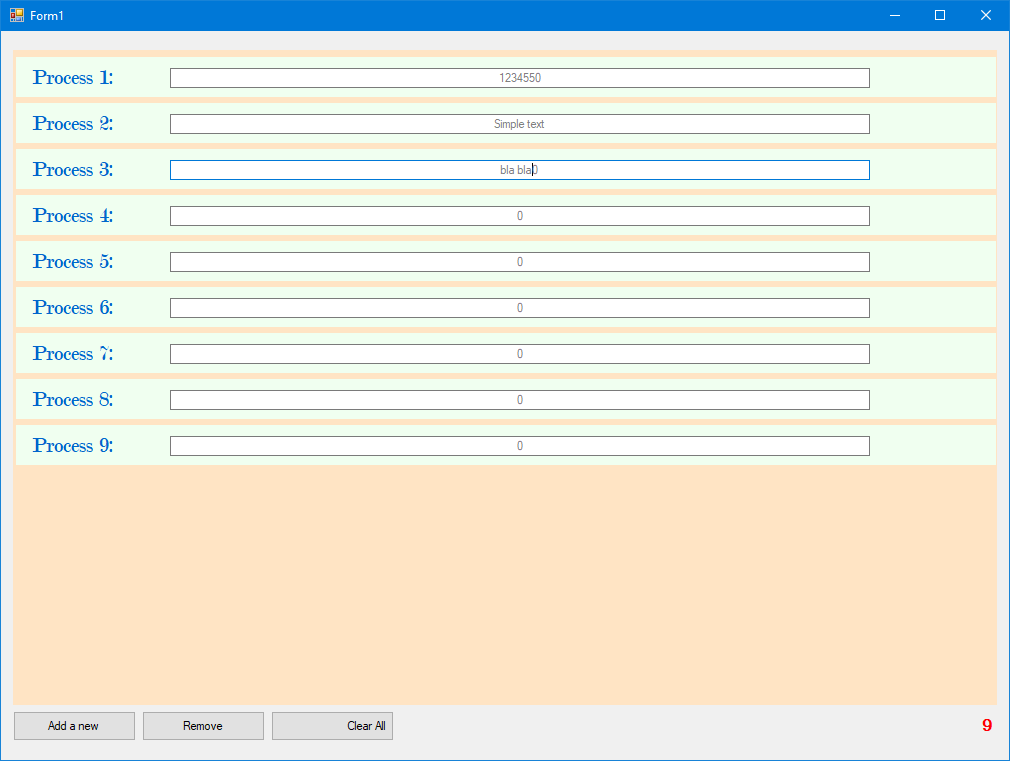At the same time is a IN development C# dynamic creation of controls, labels, textboxes, panels, etc. This poject created using C# (.NET/WinForms).
About
A simple class for creating panels, labels, textboxes and forms dynamicly using Windows Forms (WinForms), explained in a simple and straightforward way. You can create as many controls as you want and maybe even delete them. Also you can clear all created controls (Soon).
App requirements
- Visual Studio 2017 (15.7.4)+ Or Visual Studio 2019 (Tested both of them)
- .NET Framework (4.6.2+)
Usage
Installation
For VIsual Studio 2019
If you're using VS 2019 you can simply clone this project and open it in Visual Studio by cloning
git clone https://github.com/MIMAXUZ/WinForms-dynamic-controls.git
For VIsual Studio 2017
- Download it in .ZIP file
- Extract .zip file
- Open VIsual Studio
- file -> open -> project and select the project
- Upade model to your server configuration. (Default server name (.))
Screenshots
- Press F5 or CTRL + F5 to start the program.
About Creator
- Created By O'ktam Yaqubov (MIMAXUZ)
Note: See officially supported mimaxuz97@gmail.com.