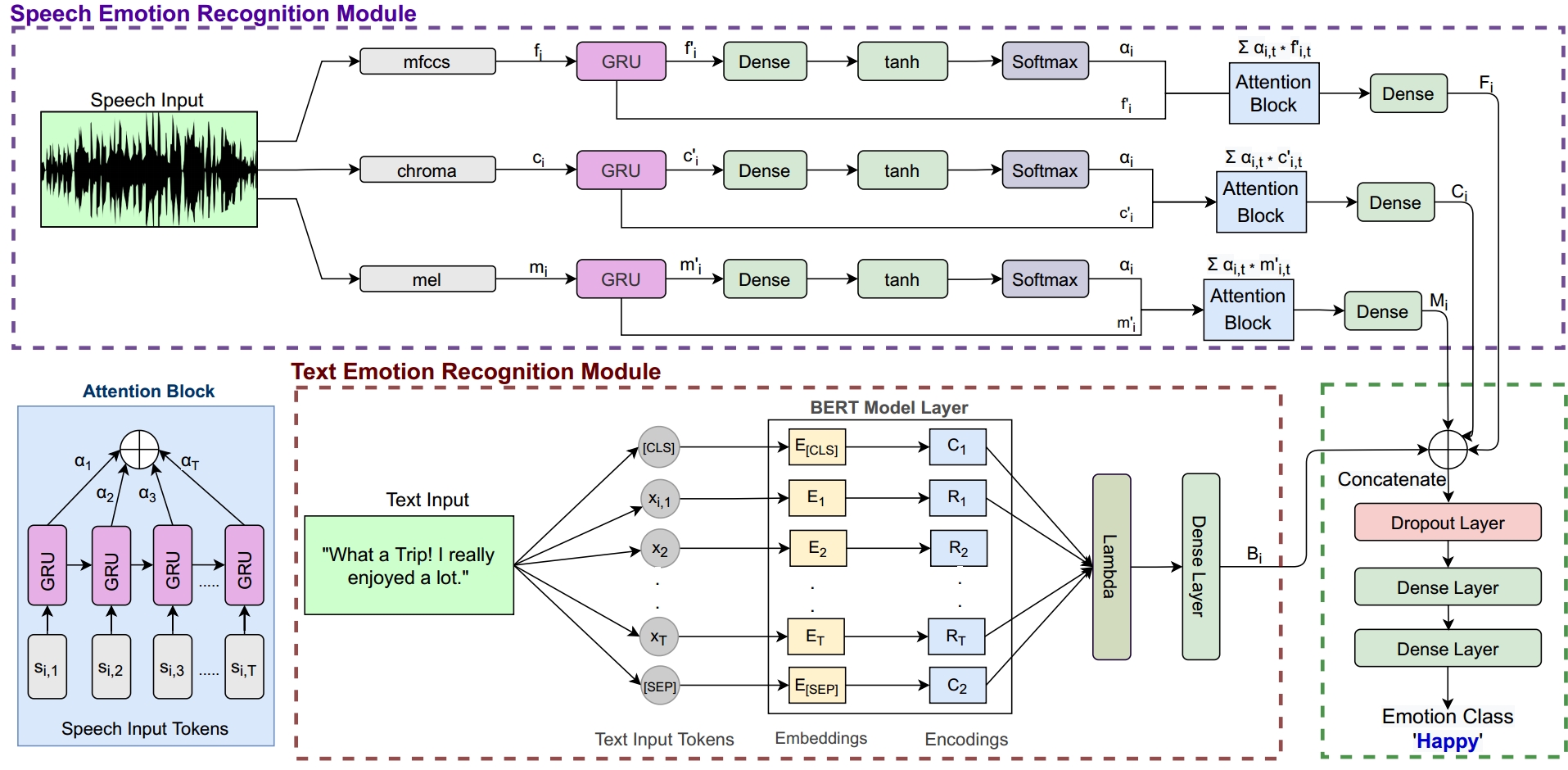Towards the Explainability of Multimodal Speech Emotion Recognition
Implementation for the paper (Interspeech 2021). The paper has been accepted, its full-text will be shared after publication.
Towards the Explainability of Multimodal Speech Emotion Recognition
Puneet Kumar, Vishesh Kaushik, and Balasubramanian Raman
Setup and Dependencies
- Install Anaconda or Miniconda distribution and create a conda environment with Python 3.6+.
- Install the requirements using the following command:
pip install -r Requirements.txt- Download glove.6B.zip, unzip and keep in
glove.6Bfolder. - Download the required datasets.
Steps to run the Code
- For IEMOCAP Dataset:
RunData_Preprocess(IEMOCAP).ipynbin Jupyter Notebook, then
RunTraining(IEMOCAP).ipynbin Jupyter Notebook, then
RunAnalysis(IEMOCAP).ipynbin Jupyter Notebook.
OR
Runmain_IEMOCAP.pyin the terminal/command-line using the following command:
python main_IEMOCAP.py --epoch=100- For MSP-IMPROV Dataset:
RunData_Preprocess(IMPROV).ipynbin Jupyter Notebook, then
RunTraining(IMPROV).ipynbin Jupyter Notebook, then
RunAnalysis(IMPROV).ipynbin Jupyter Notebook.
OR
Runmain_IMPROV.pyin the terminal/command-line using the following command:
python main_IMPROV.py --epoch=100- For RAVDESS Dataset:
RunData_Preprocess(RAVDESS).ipynbin Jupyter Notebook, then
RunTraining(RAVDESS).ipynbin Jupyter Notebook, then
RunAnalysis(RAVDESS).ipynbin Jupyter Notebook.
OR
Runmain_RAVDESS.pyin the terminal/command-line using the following command:
python main_RAVDESS.py --epoch=100Saving Model Checkpoints
By default, the code saves the model checkpoints in the log-1 folder.
Tensorboard Logging
The tensorboard log files are saved in the log-1 folder. These files can be accessed using the following command:
tensorboard --logdir "/log-1"