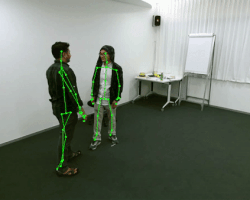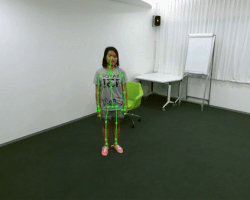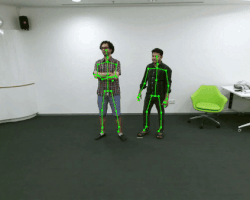Functionalities:
- Read the .skeleton file provided in NTU RGB skeleton dataset and get the x and y coordinates of the skeleton points in each frame for each subjects. Usage
python read_skeleton.py --skel=PATH TO .SKELETON FILE - Read both the .skeleton file and the corresponding RGB video file provided in NTU RGB skeleton dataset to draw the skeleton joints as defined in their research paper here : http://openaccess.thecvf.com/content_cvpr_2016/papers/Shahroudy_NTU_RGBD_A_CVPR_2016_paper.pdf Usage :
python read_skeleton.py --skel=PATH TO .SKELETON FILE --video=PATH TO .AVI FILE - Optional arguments :
a)
python read_skeleton.py --skel=PATH TO .SKELETON FILE --video=PATH TO .AVI FILE --frame_height=FRAME HEIGHT --frame_width=FRAME WIDTHto control the height and width of the displayed frame. b)python read_skeleton.py --skel=PATH TO .SKELETON FILE --subject_IDto get each subject's ID from each frame.
c)python read_skeleton.py --skel=PATH TO .SKELETON FILE --video=PATH TO .AVI FILE --saveto save the video on the disk.
Sample Outputs
MIT