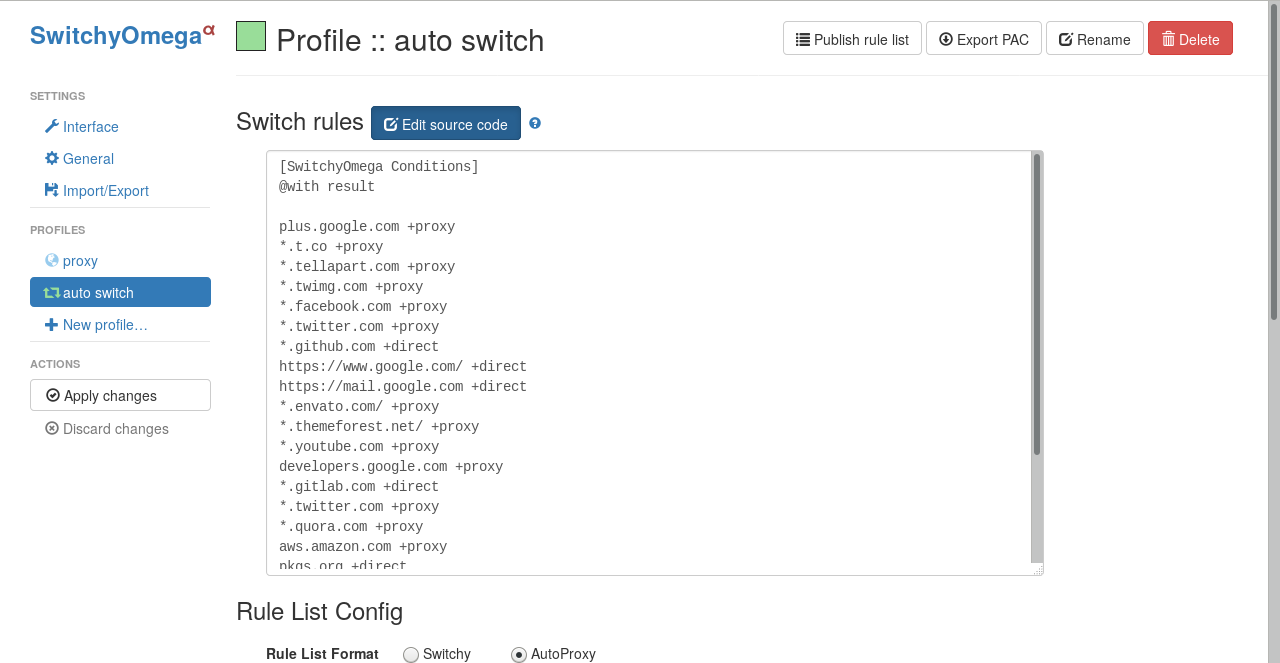SOIRL
Swithcy Omega auto switch rules
How to use:
Download Switchy Omega:
After Install Switchy Omega You see this button in your browser tool bar
Click on It and select Options
In side bar click on auto switch
Inside title(Switch rules) click on Edit source code
Then copy rules.list file content and paste in the box.
***Don't forget to click on apply changes
Update
rules.list file will update with new rules