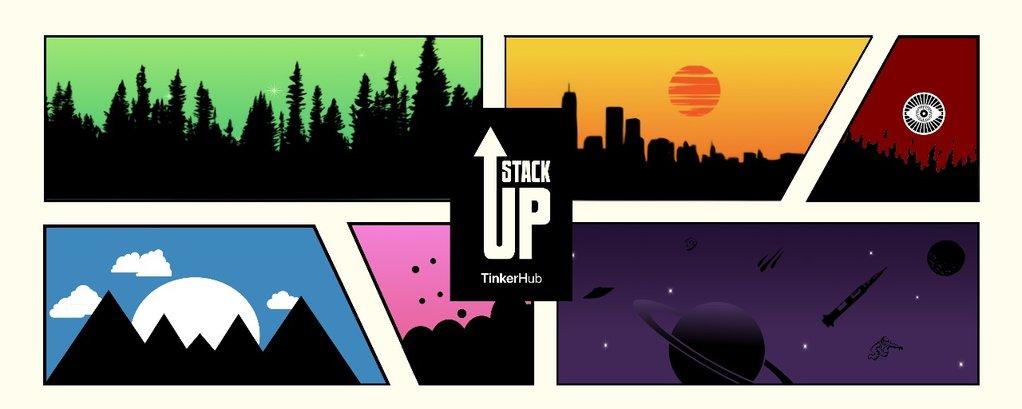Welcome to Art Mart, a vibrant e-commerce platform that celebrates the world of art. Art Mart serves as a dynamic marketplace where users can seamlessly buy and sell a diverse range of art products online. To engage with the full spectrum of features, users are invited to log in and embark on a journey through the realm of creativity. Art Mart is not just an e-commerce platform; it's a celebration of creativity and artistic expression. Our platform is designed to bridge the gap between art lovers and talented creators, fostering a community that appreciates and supports the arts.
Art Mart's user-centric design ensures a seamless and enjoyable experience for buyers, with robust features like intuitive search, detailed product pages, and a streamlined checkout process. For sellers, the Seller Dashboard provides powerful tools for managing and showcasing their creations, coupled with insights into their earnings and order fulfillment.
With a commitment to security, transparency, and user satisfaction, Art Mart aims to redefine the online art market. Join us on this artistic journey, where every click brings you closer to the beauty of human creativity.
Discover, engage, and be inspired at Art Mart – where art finds its home.
Art Mart prioritizes a secure and personalized experience. Users are required to log in, ensuring a curated environment for both buyers and sellers.
Explore an extensive array of artistic expressions with five distinct categories: Paintings, Sculptures, Digital Art, Photography, and Handicrafts. Whether you're a connoisseur or a novice, Art Mart caters to all art enthusiasts.
Effortlessly discover your desired art pieces using the search bar located in the header section. Fine-tune your search with filters such as Price, Customer Ratings, Discount Rate, and Availability for a tailored browsing experience.
Click on any product, and a dedicated individual page unfolds, providing intricate details. Take advantage of the 'Add to Cart' and 'Buy Now' options to streamline your purchasing process.
The Cart section not only offers a summary of selected products but also allows users to adjust quantities dynamically. A detailed billing summary, encompassing Subtotal, Shipping Charges, and Total Amount, is prominently displayed for clarity.
Transition seamlessly from the Cart page to the Checkout process. Enter address details and choose a preferred payment method to finalize your purchase securely and efficiently.
For artists and sellers, Art Mart offers a dedicated Seller Dashboard. Manage your artworks effortlessly with an Artwork Management section, providing options to edit, delete, and add products. Additional sections cover Orders, Seller Profile, and Earnings Summary for a comprehensive selling experience.
The footer section acts as a gateway to additional information, including contact details. Art Mart is committed to providing a transparent and accessible platform for all users.
- Aaron Jacob [https://github.com/aaron-jacob]
- Abhishek S [https://github.com/abhi-s-03]
- Mathew V Kariath [https://github.com/MVK2803]
- Rajath Thomas Kurian [https://github.com/rajath-tk]
Team id:topdevs
ArtMart is an e-commerce website designed for buying and selling art products online. Users are required to log in to access the full functionality of the platform.
The website covers five main categories of art products: Paintings, Sculptures, Digital Art, Photography, and Handicrafts. Users can explore these categories to find their desired products.
A search bar in the header allows users to search for specific products. Additionally, filters such as Price, Customer Ratings, Discount Rate, and Availability enhance the search experience.
Clicking on a product opens an individual page displaying detailed information about the chosen item. Users can find an 'Add to Cart' and 'Buy Now' option on this page.
The Cart section provides a summary of the products added, allowing users to adjust quantities. A billing summary, including Subtotal, Shipping Charges, and Total Amount, is visible in the cart.
From the Cart page, users can proceed to checkout. Here, they enter address information and choose a payment method before finalizing their purchase.
For sellers, a dedicated Seller Dashboard is available. It includes an Artwork Management section displaying all products under 'My Products,' where sellers can edit or delete existing items and add new products.
The Seller Dashboard also comprises sections for managing orders, viewing the seller's profile, and checking earnings summaries.
Contact information and other details are provided in the footer section of the website for users to access additional information.
1.FontAwesome == 6.4.2
2.Firebase == 10.5.2
3.Multi-range-slider-react == 2.0.5
1.Clone the repository
git clone https://github.com/abhi-s-03/E-Commerce-website
2.Make sure you have the latest versions of Node.js, pnpm installed on your machine.
3.Run following command in the current directory where you clone this repo
pnpm install
To start the app,run the following command:
pnpm run dev