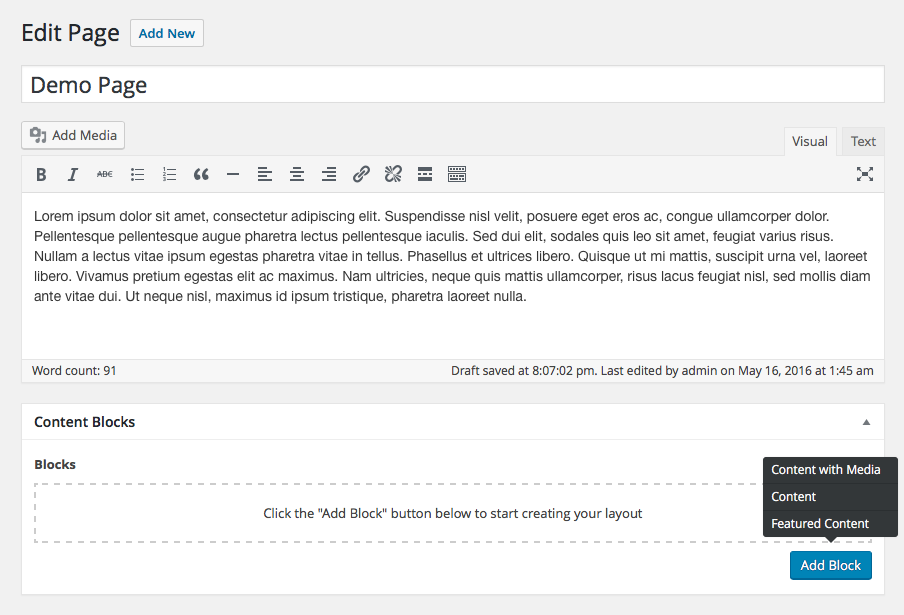NOTE: This plugin is very much a work in progress. It includes a small number of layouts now, and will include more as time allows.
A WordPress plugin that provides a collection of useful, reusable flexible content blocks for use with ACF Pro 5. Basic templates included and automatically loaded, can be optionally overridden at the theme level.
This plugin creates a Flexible Content Field below the content editor on Pages and automatically includes content entered there below the_content() on page templates.
Also wraps the_content() in some basic HTML to make it easy to differentiate from the added content blocks.
- WordPress 4.5+
- Advanced Custom Fields Pro 5
By default all included layouts are available:
- Content
- Media (image, oembed, 'content', code)
- Content With Media
- Featured Content
- Slider
- Tabs
- Gallery
- Collapsibles
- Cards
- Post List
- Strap
To remove layouts from the available list, declare theme support for only the layouts you wish to use:
add_theme_support( 'flexible-content-blocks', array( 'content', 'content-with-media' ) );
By default content blocks are enabled for Pages, to define which post types blocks should be available on, declare theme support:
$landing_page_templates = array(
array (
array (
'param' => 'post_type',
'operator' => '==',
'value' => 'page',
),
array (
'param' => 'page_template',
'operator' => '!=',
'value' => 'template-no-header-image.php',
),
),
);
add_theme_support( 'flexible-content-location', $landing_page_templates );
Basic templates for each layout are included. These templates are designed to be simple for styling via your theme. To override the included templates, copy the template(s) you wish to override from templates to your theme in a sub-directory called fcb-templates
The layout base can be overridden on a per-block-type basis. When a block is rendered, the plugin will first look in your theme, and then in the plugin directory, for layout-base-[layout_name].php (e.g. layout-base-content_with_media.php) if a specific base doesn't exist, the plugin will load the layout-base.php template.
Like the base template, each template part's file name can be appended with a layout name (like content_with_media to override the template for that layout only. For example, [your-theme]/fcb-templates/blocks/parts/block-cta-content_with_media.php will be loaded only for calls to action in the "Content with Media" layout.
Several filters are available to alter the plugin's output.
Change or add to the available "theme" background colors for blocks
add_filter( 'fcb_bg_colors', 'custom_bg_colors');
function custom_bg_colors($array) {
$array['secondary'] = 'Secondary';
return $array;
}
Change or add to the available button colors for block calls to action
add_filter( 'fcb_btn_colors', 'custom_btn_colors');
function custom_btn_colors($array) {
$array['secondary'] = 'Secondary';
return $array;
}
Set the tag that block titles are wrapped in. This defaults to <h2>. First remove the existing filter and then add your own:
/**
* Make the first block title an h1 and subsequent blocks default to h2
*/
remove_filter( 'fcb_set_block_htag', 'block_htag_level', 10 );
add_filter( 'fcb_set_block_htag', 'custom_htag_level', 10, 2 );
function custom_htag_level($title, $htag) {
if($GLOBALS['fcb_rows_count'] == 0) {
$htag = 'h1';
} else {
$htag = 'h2';
}
return '<' . $htag . '>' . $title . '</' . $htag . '>';
}
Set the classes applied to content block wrappers. This filter runs each time a block is rendered, so classes can be conditionally applied per-block.
/**
* Give the first block an additional class of 'block-first'
*/
add_filter( 'fcb_set_block_wrapper_classes', 'custom_block_wrapper_classes' );
function custom_block_wrapper_classes($classes) {
if($GLOBALS['fcb_rows_count'] == 0) {
$classes[] = 'block-wrapper-first';
}
return $classes;
}
Set the classes applied to content blocks. This filter runs each time a block is rendered, so classes can be conditionally applied per-block.
/**
* Give the first block an additional class of 'block-first'
*/
add_filter( 'fcb_set_block_classes', 'custom_block_classes' );
function custom_block_classes($classes) {
if($GLOBALS['fcb_rows_count'] == 0) {
$classes[] = 'block-first';
}
return $classes;
}
Set the styles applied to content blocks. This filter runs each time a block is rendered, so styles can be conditionally applied per-block.
This filter isn't recommended for use --it's used by the plugin to apply background styles which are set in the block. Semantic styles are always preferrable to style attributes applied per block.
/**
* Give the first block an ugly green border
*/
add_filter( 'fcb_set_block_wrapper_styles', 'custom_block_styles' );
function custom_block_styles($styles) {
if($GLOBALS['fcb_rows_count'] == 0) {
$styles[] = 'border: 1px solid green;';
}
return $styles;
}
This plugin armors the main WordPress content (the_content()), by default. This filter can be used to modify the armor and output of the_content().
**
* Add "Contact Us" button before the_content() on landing pages
*/
add_filter( 'fcb_content_before', 'contact_us_button', 10 );
function contact_us_button( $content ) {
if ( on_landing_page() && !empty($content)) {
// Add image to the beginning of each page
$content = sprintf(
'<aside class="btn-content-cta-wrap"><a class="btn btn-content-cta" href="#talk">%s</a></aside>%s',
"Contact Us",
$content
);
}
// Returns the content.
return $content;
}
This plugin armors the main WordPress content (the_content()), by default. This filter can be used to modify the armor and output of the_content().
**
* Add "Contact Us" button after the_content() on landing pages
*/
add_filter( 'fcb_content_after', 'contact_us_button', 10 );
function contact_us_button( $content ) {
if ( on_landing_page() && !empty($content)) {
// Add image to the beginning of each page
$content = sprintf(
'<aside class="btn-content-cta-wrap"><a class="btn btn-content-cta" href="#talk">%s</a></aside>%s',
"Contact Us",
$content
);
}
// Returns the content.
return $content;
}
Change the PHP class that the plugin looks at for layouts. See Adding Your Own Layouts.
You can append your own layouts to the included set using a filter:
/**
* Add layouts to ACFFCB
*/
function my_layouts() {
// The name of the class we keep our layouts in
return 'myLayouts';
}
add_action( 'acf/init', function() {
// Remove the plugin's set default set of layouts
remove_filter ('fcb_get_layouts', 'fcb_layouts_class', 99, 2);
// Add my own layouts
add_filter ('fcb_get_layouts', 'my_layouts', 99, 2);
});
// Extend the original class to include all the default layouts as well as the ones we're adding here.
class myLayouts extends MWD\ACFFCB\Layouts {
/**
*
* Flexible Content Field: Call to Action
*
* @author Michael W. Delaney
*
*/
function feature() {
$FCBFields = new MWD\ACFFCB\Fields(__FUNCTION__);
$FCBRepeaters = new MWD\ACFFCB\Repeaters(__FUNCTION__);
$FCBFlexibleContent = new MWD\ACFFCB\FlexibleContent(__FUNCTION__);
return(
array ( 'order' => '1000',
'layout' => array (
'key' => __FUNCTION__,
'name' => 'call_to_action',
'label' => 'Call to Action',
'display' => 'block',
'sub_fields' => array (
// Call to Action
$FCBFields->tab_cta(),
$FCBFlexibleContent->cta(),
// Tab Endpoint
$FCBFields->tab_endpoint(),
)
)
)
);
}
}