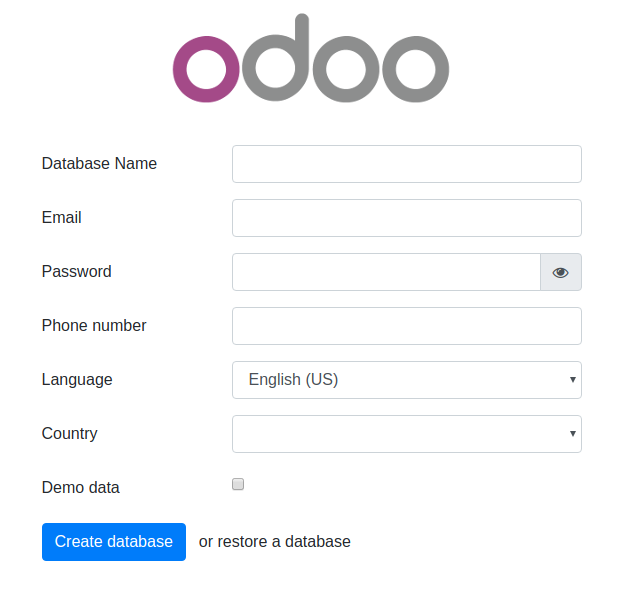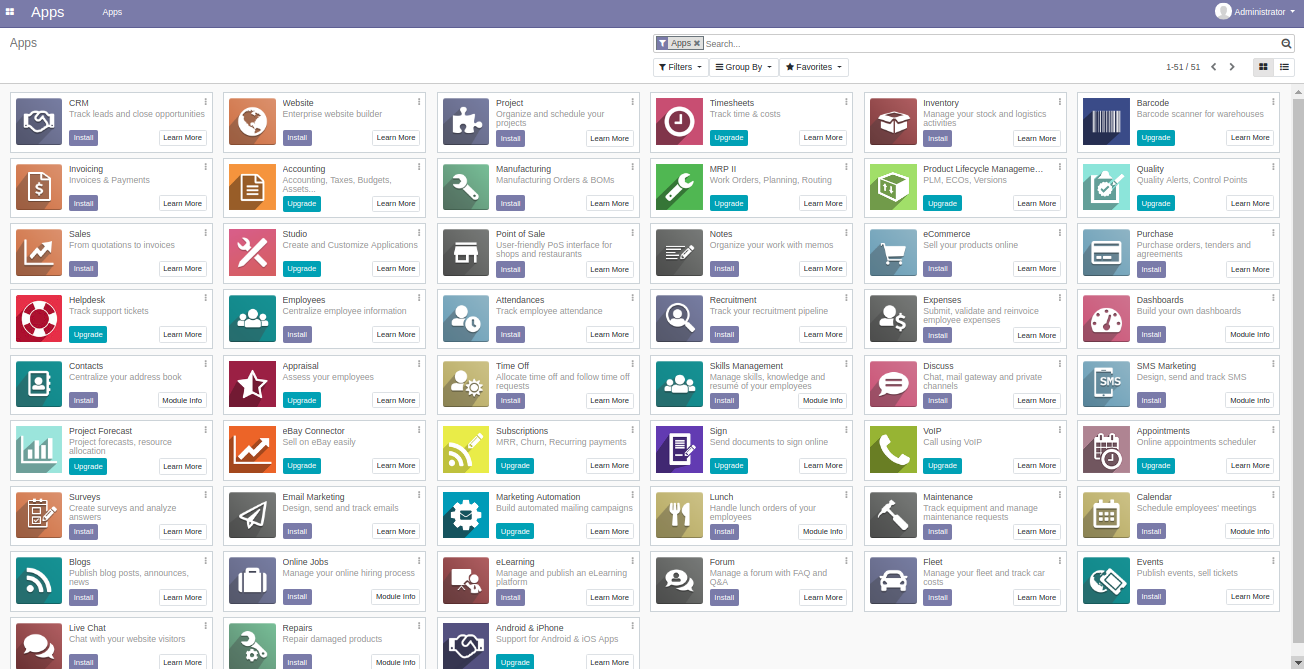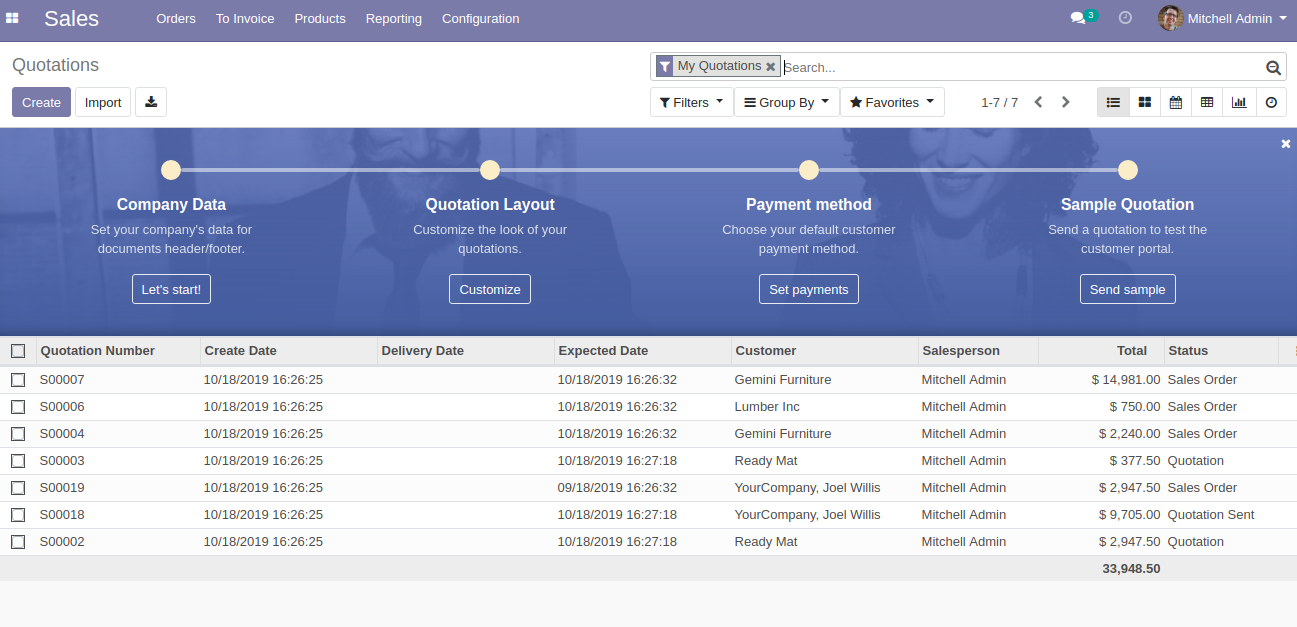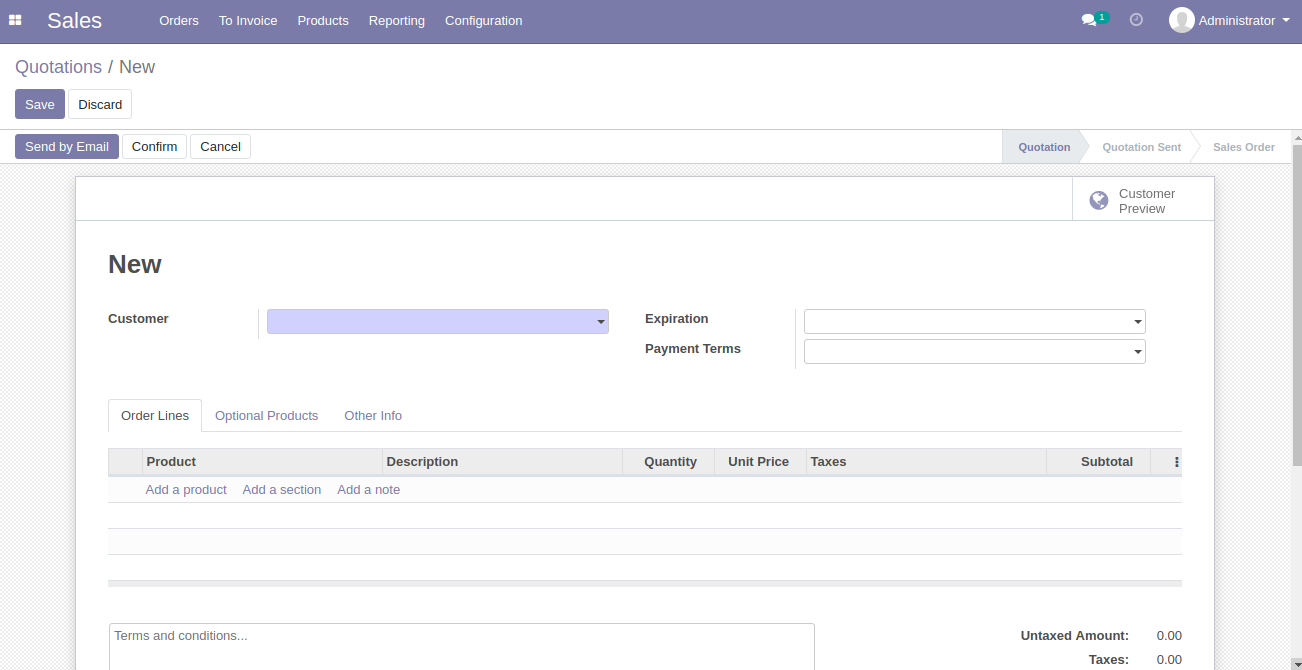(Supports multiple Odoo instances on one server)
Install docker and docker-compose yourself, then run:
# 1st Odoo @ localhost:10013
$ curl -s https://raw.githubusercontent.com/minhng92/odoo-13-docker-compose/master/run.sh | sudo bash -s odoo-13-docker-compose-one 10013
# 2nd Odoo @ localhost:11013
$ curl -s https://raw.githubusercontent.com/minhng92/odoo-13-docker-compose/master/run.sh | sudo bash -s odoo-13-docker-compose-two 11013Some arguments:
- First argument (odoo-13-docker-compose-one): Odoo deploy folder
- Second argument (10013): Odoo port
If curl is not found, install it:
$ sudo apt-get install curl
# or
$ sudo yum install curlChange the folder permission to make sure that the container is able to access the directories:
$ sudo chmod -R 777 addons
$ sudo chmod -R 777 etc
$ mkdir -p postgresql
$ sudo chmod -R 777 postgresql
Increase maximum number of files watching from 8192 (default) to 524288. In order to avoid error when we run multiple Odoo instances. This is an optional step:
$ if grep -qF "fs.inotify.max_user_watches" /etc/sysctl.conf; then echo $(grep -F "fs.inotify.max_user_watches" /etc/sysctl.conf); else echo "fs.inotify.max_user_watches = 524288" | sudo tee -a /etc/sysctl.conf; fi
$ sudo sysctl -p # apply new config immediately
Start the container:
$ docker-compose up
Then open localhost:10013 to access Odoo 13.0. If you want to start the server with a different port, change 10013 to another value in docker-compose.yml:
ports:
- "10013:8069"
Run Odoo container in detached mode (be able to close terminal without stopping Odoo):
$ docker-compose up -d
The addons/ folder contains custom addons. Just put your custom addons if you have any.
- To change Odoo configuration, edit file: etc/odoo.conf
- Log file: etc/odoo-server.log
Restart Odoo:
$ docker-compose restartKill Odoo:
$ docker-compose downCompletely remove Odoo and all databases!
$ sh remove_odoo.sh- odoo:13.0
- postgres:11