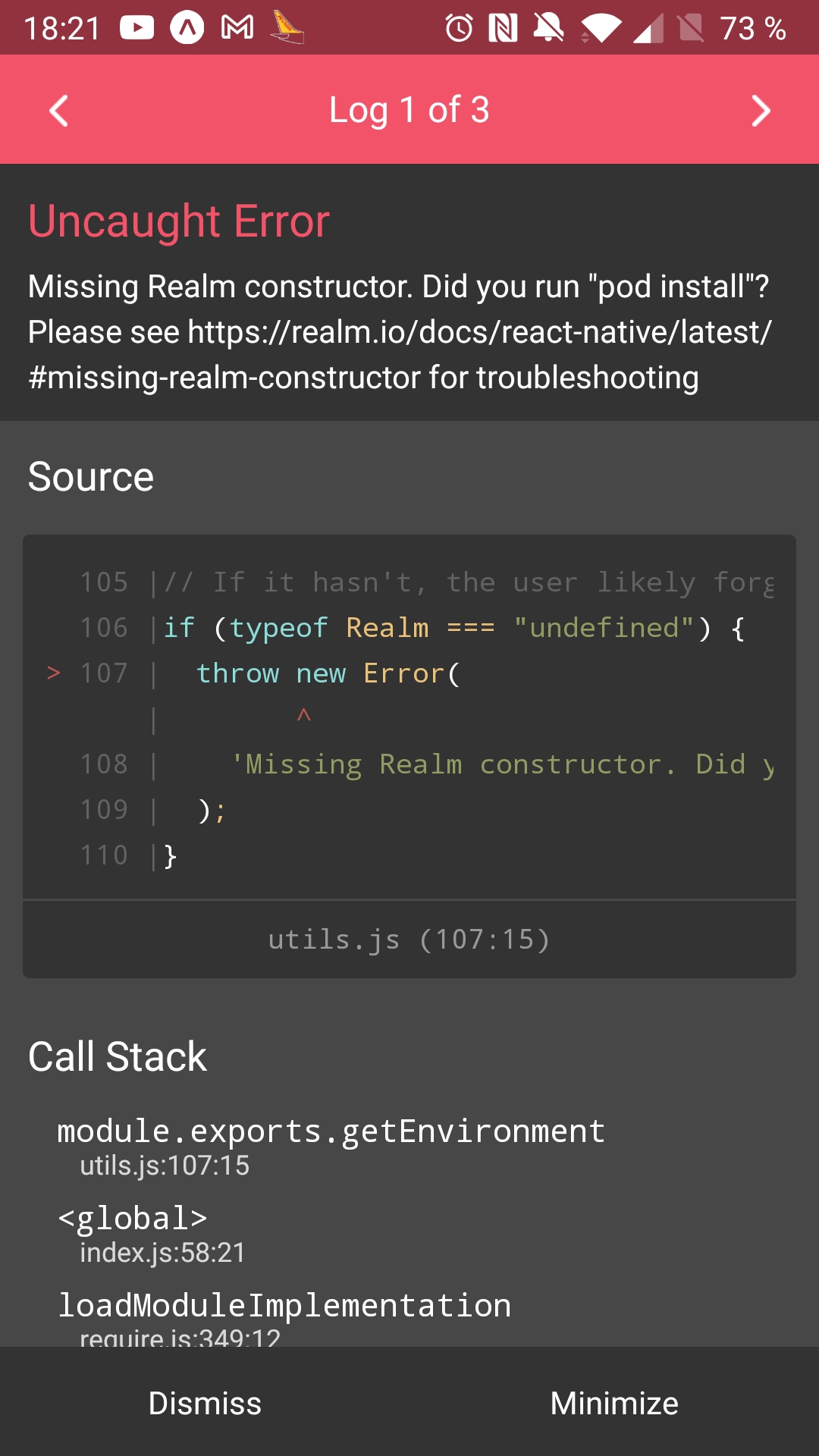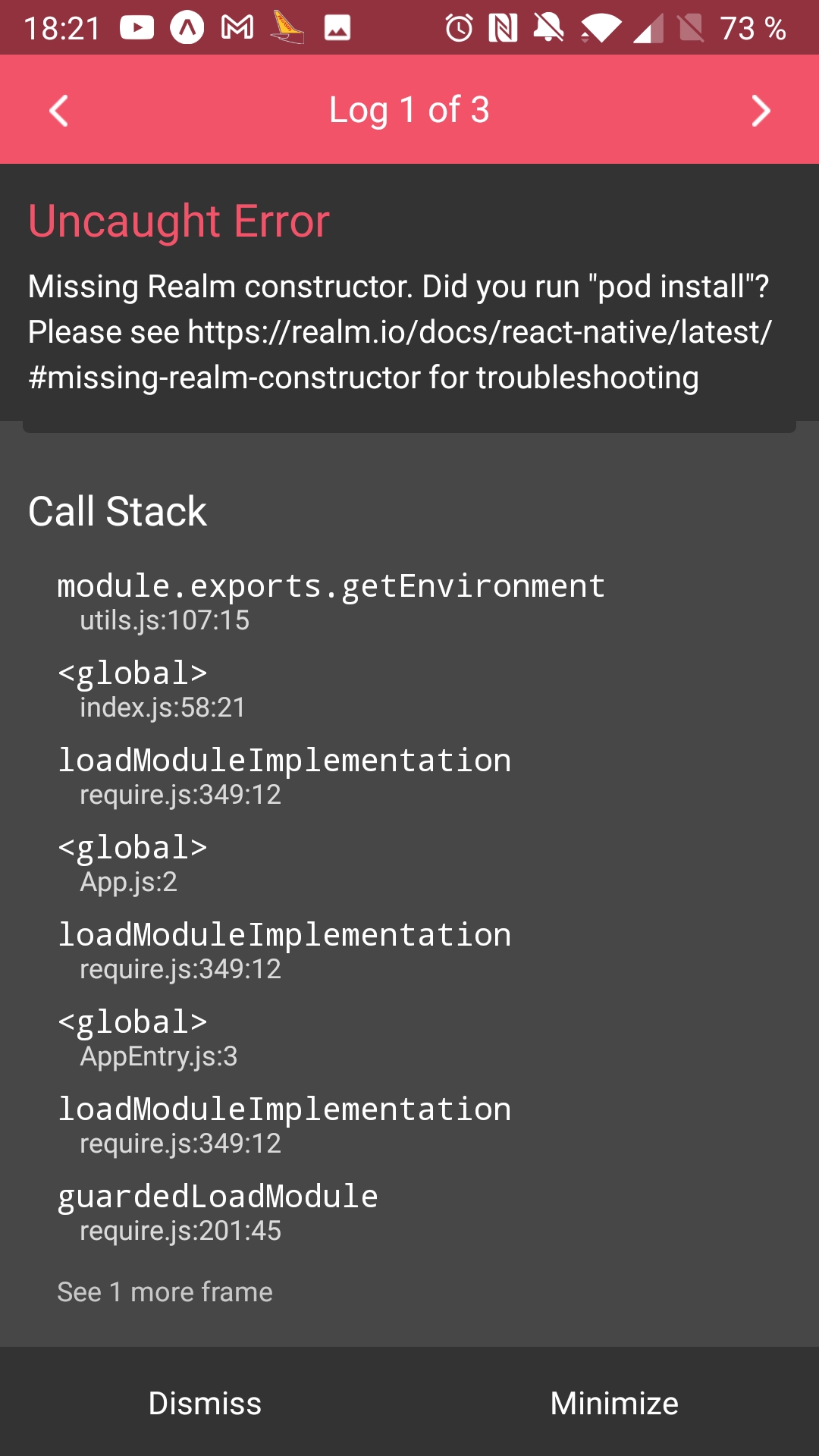This repository is a proof of concept. We are trying to use MongoDB Realm with Expo to build a mobile application using React Native.
npm install
npm run webThen scan the QR code from the Expo web app using the Expo Go app from your phone. See the errors in the section below. The expected result should be a working TODO application.
npm i -g expo-cli
expo init realm-expo --npm
cd realm-expo
git remote add origin git@github.com:MaBeuLux88/realm-expo.gitAt this point, the project works and we can build and run it in an Android Virtual Device.
npm run web
OR
npm run androidIt also works if I scan the QR code provided at http://localhost:19002/ with my Expo Go application on my Android phone.
Now we can install Realm & deps + some React Native deps.
npm i realm
npm i @realm.io/react@0.0.2-alpha.2
npm i react-native-get-random-valuesNow that we have these dependencies in place, we can import the code from the full React Native repo (no expo there) which is just one App.js file available here.
Replace the existing App.js with this one and run the project again.
npm run webThis is working great without expo but it doesn't in the expo environment here.
Here is the error I get in the console:
Error: Missing Realm constructor. Did you run "pod install"? Please see https://realm.io/docs/react-native/latest/#missing-realm-constructor for troubleshooting
at node_modules/react-native/Libraries/Core/ExceptionsManager.js:104:6 in reportException
at node_modules/react-native/Libraries/Core/ExceptionsManager.js:172:19 in handleException
at node_modules/react-native/Libraries/Core/setUpErrorHandling.js:24:6 in handleError
at node_modules/@react-native/polyfills/error-guard.js:49:36 in ErrorUtils.reportFatalError
at node_modules/metro-runtime/src/polyfills/require.js:204:6 in guardedLoadModule
at http://192.168.1.2:19000/node_modules/expo/AppEntry.bundle?platform=android&dev=true&hot=false&minify=false:127798:3 in global code
Invariant Violation: "main" has not been registered. This can happen if:
* Metro (the local dev server) is run from the wrong folder. Check if Metro is running, stop it and restart it in the current project.
* A module failed to load due to an error and `AppRegistry.registerComponent` wasn't called.
at node_modules/react-native/Libraries/Core/ExceptionsManager.js:104:6 in reportException
at node_modules/react-native/Libraries/Core/ExceptionsManager.js:172:19 in handleException
at node_modules/react-native/Libraries/Core/setUpErrorHandling.js:24:6 in handleError
at node_modules/@react-native/polyfills/error-guard.js:49:36 in ErrorUtils.reportFatalError
And a screenshot from what I get on my mobile after scanning the QR code with Expo Go:
Maxime Beugnet maxime@mongodb.com