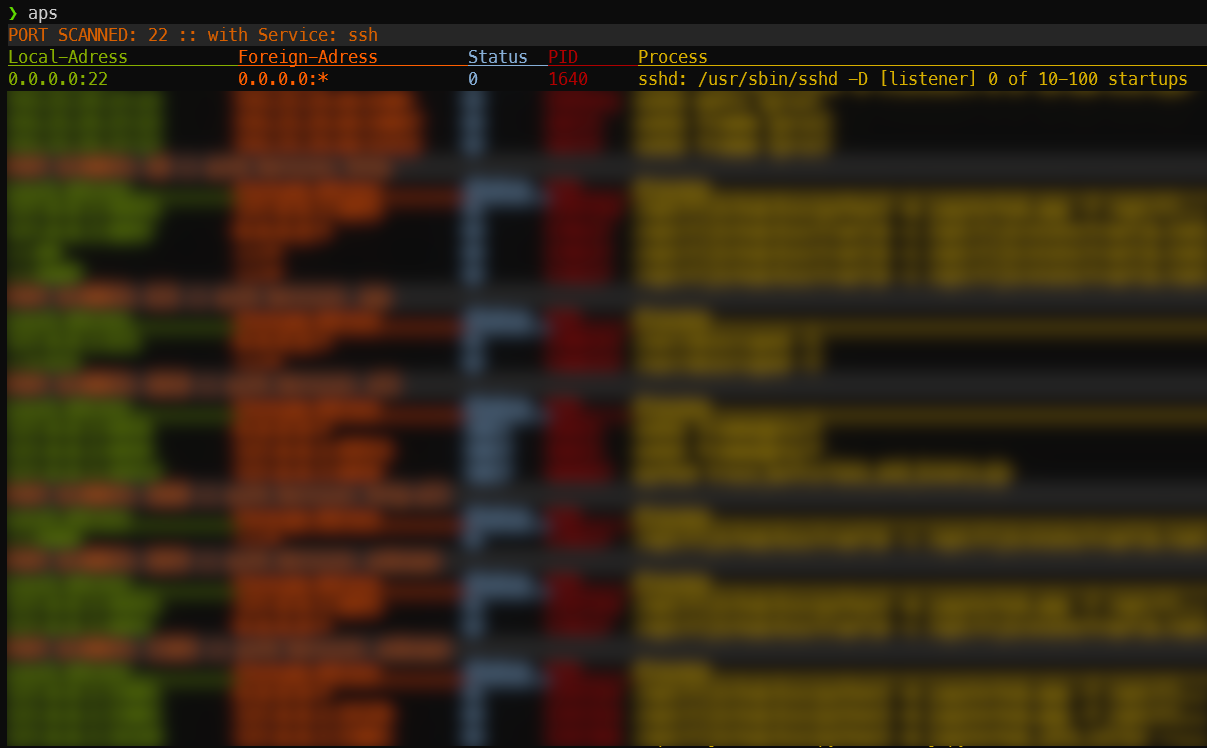APS
APS - Advandced Port Scanner
___ ____ _____
/ | / __ \\/ ___/
/ /| | / /_/ /\\__ \
/ ___ |/ ____/___/ /
/_/ |_/_/ /____/APS is a small script to combine in a short time the information of multiple network diagnostic tools.
Requirements
- bash4
- dialog (optional for setup.sh)
Install
Advanced ;)
You can copy the script file "aps" to every location which is on your PATH. Make it executable and the installation is done.
Beginner
If you aren't confident with the steps described above, use the "setup.sh" script and follow the instructions:
sudo bash setup.shUpdate
Updating the tool is simple just pull the newest commits from the repo and run the setup.sh again.
You might want to change the path in the install process.
Usage
If your installation was successful the script could be launched with this single command:
sudo apsand the result could look like this (blurred additional entries for obvious reasons):
What is this mysterious script doing and why do I need it?
- read out all ports of an local
nmap -p 1-65535 localhostscan - looking for these ports with
netstat -tulpnae - sort them not completly correct with a bubblesort
- and find the process calls with
ps -p <port> -o command - to fianlly pretty print out the concatenated results.
This tool helps you to see which actual service is running on your ports
TODO
- lot of things
- figure out bugs/and solution for them (There are a few but didn't found the time for issues)
- refactor for better error handling
- CI/CD Pipeline (with github actions?)