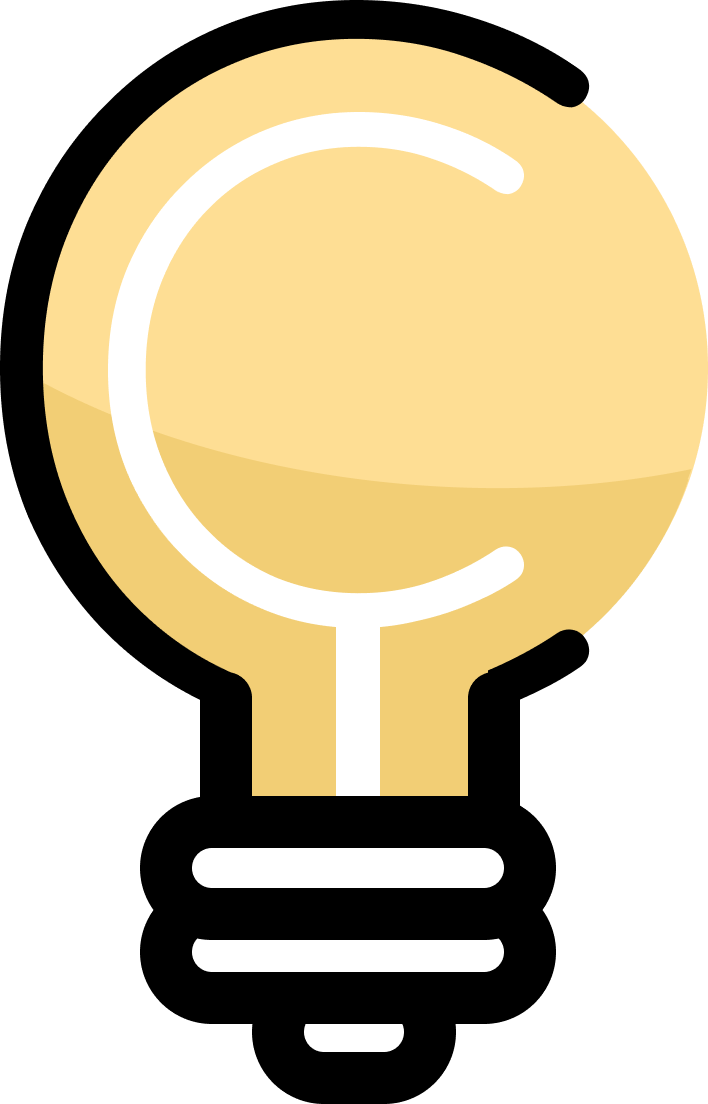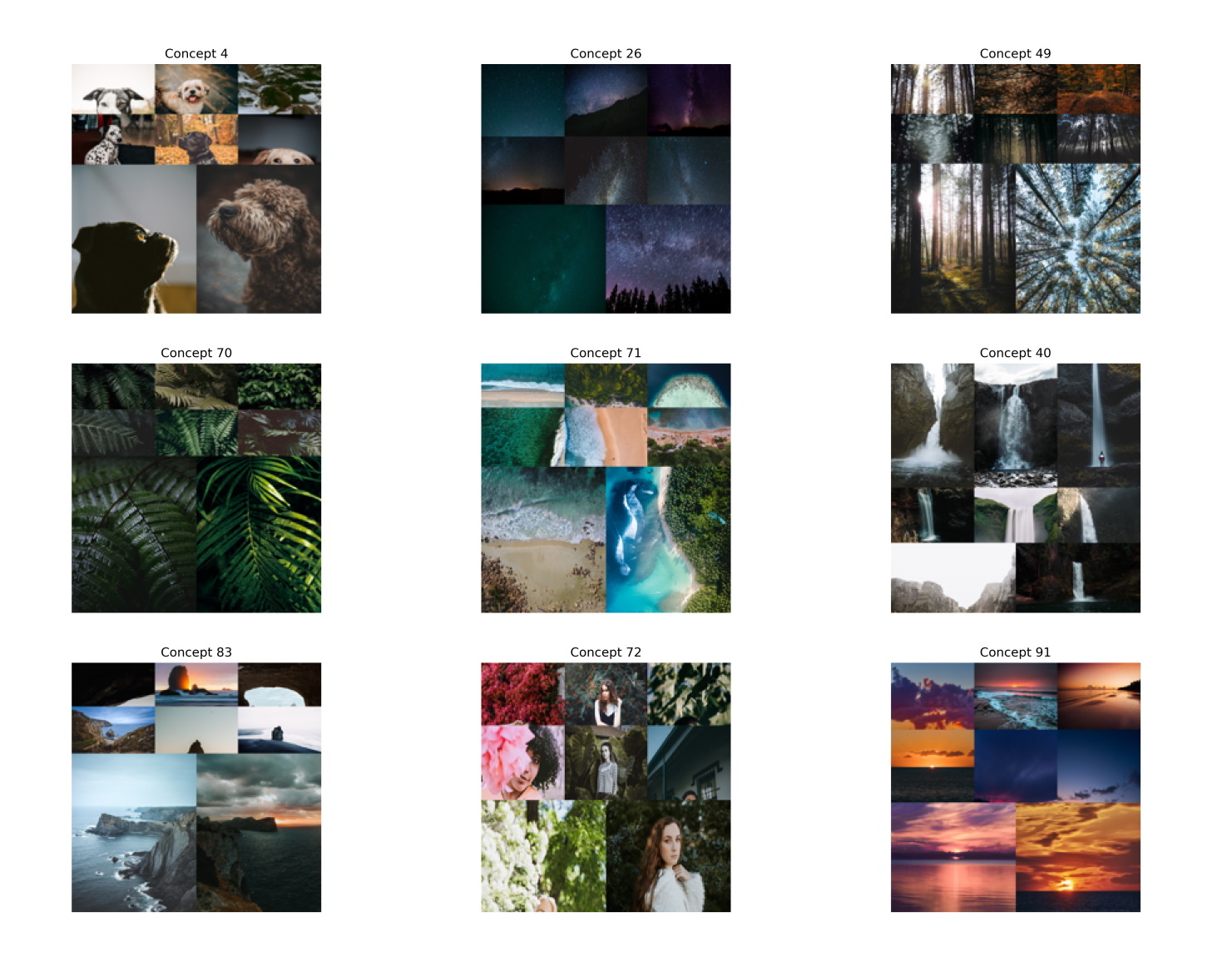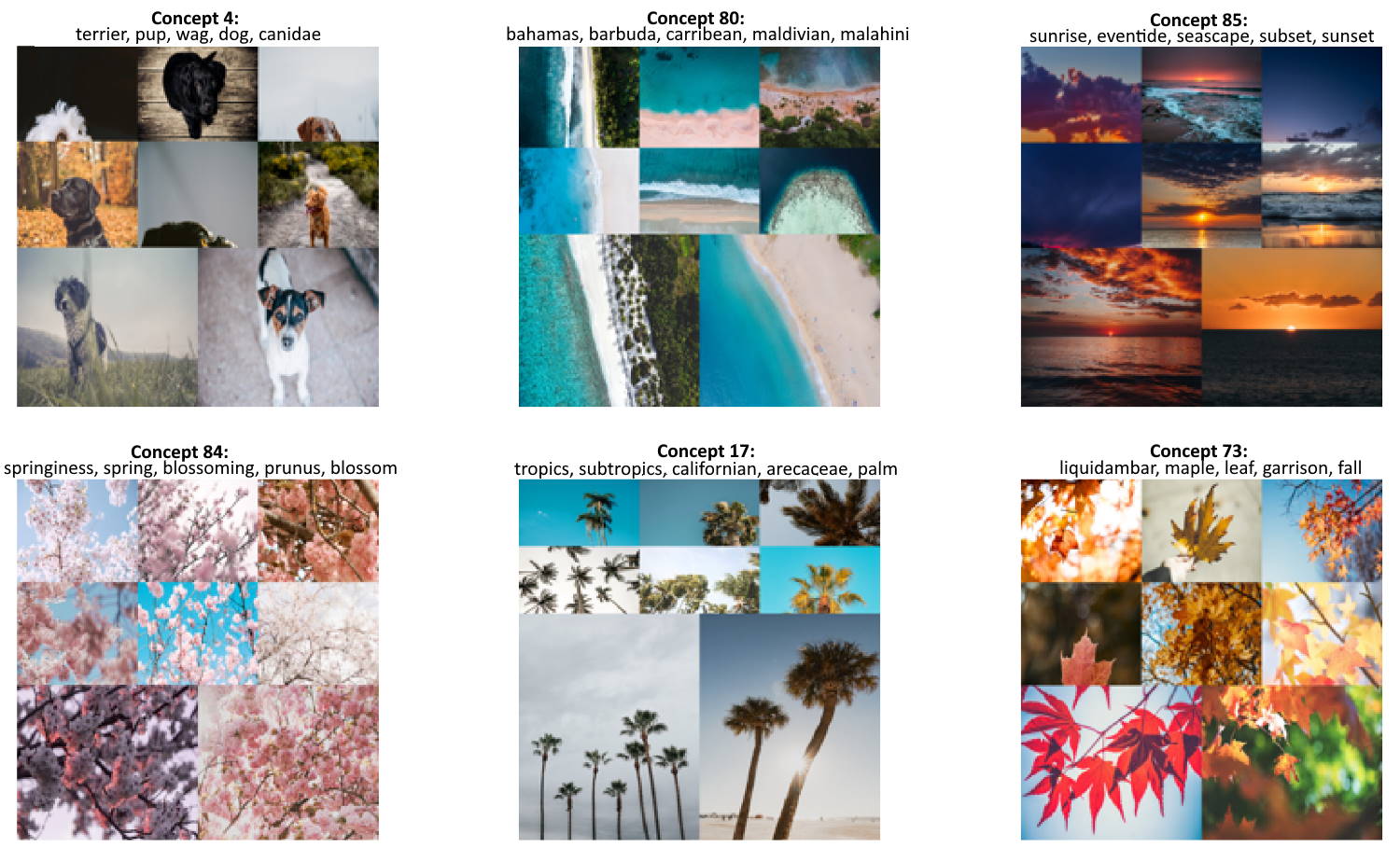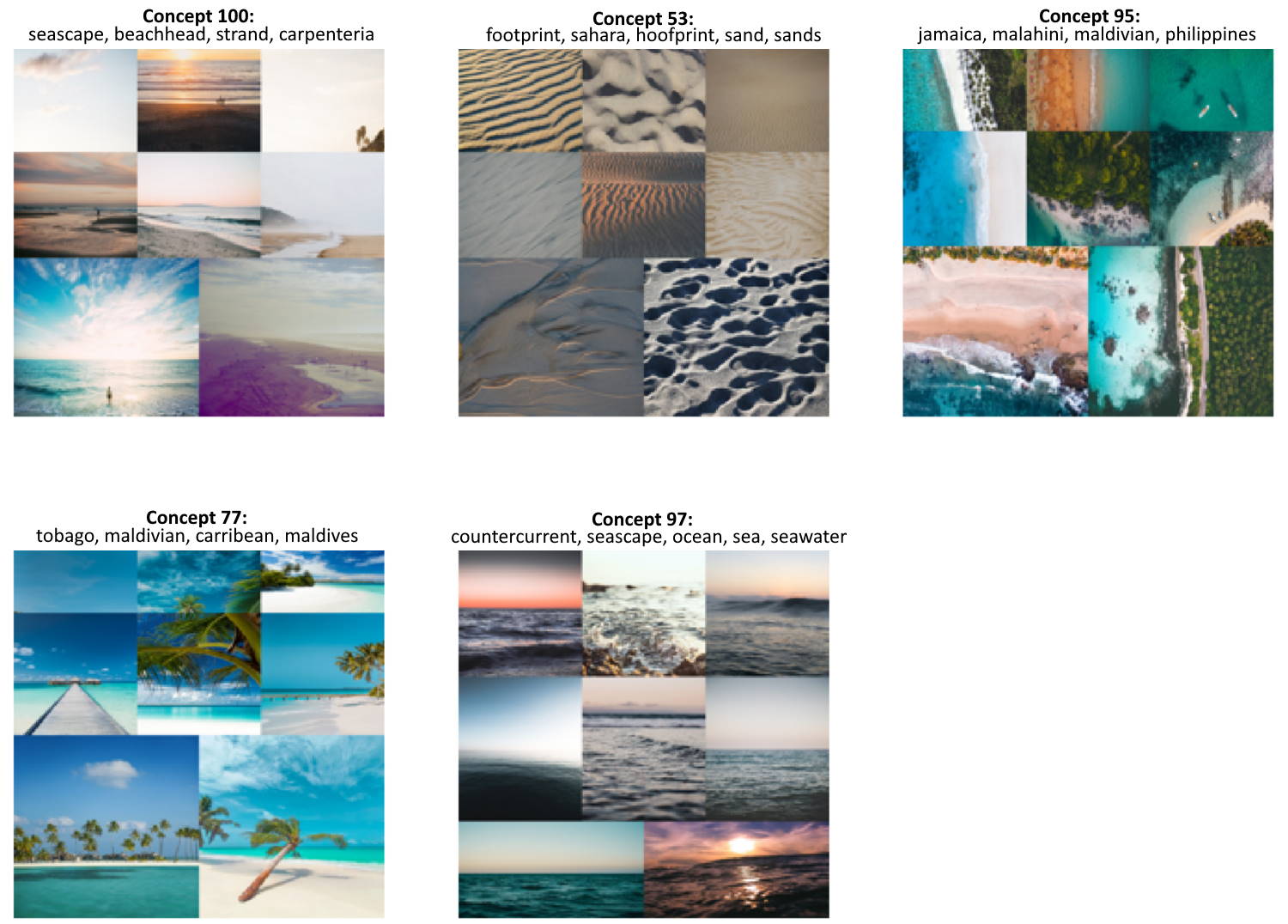Concept is a technique that leverages CLIP and BERTopic-based techniques to perform Concept Modeling on images.
Since topics are part of conversations and text, they do not represent the context of images well. Therefore, these clusters of images are referred to as 'Concepts' instead of the traditional 'Topics'.
Thus, Concept Modeling takes inspiration from topic modeling techniques to cluster images, find common concepts and model them both visually using images and textually using topic representations.
Installation, with sentence-transformers, can be done using pypi:
pip install conceptFirst, we need to download and extract 25.000 images from Unsplash used in the sentence-transformers example:
import os
import glob
import zipfile
from tqdm import tqdm
from sentence_transformers import util
# 25k images from Unsplash
img_folder = 'photos/'
if not os.path.exists(img_folder) or len(os.listdir(img_folder)) == 0:
os.makedirs(img_folder, exist_ok=True)
photo_filename = 'unsplash-25k-photos.zip'
if not os.path.exists(photo_filename): #Download dataset if does not exist
util.http_get('http://sbert.net/datasets/'+photo_filename, photo_filename)
#Extract all images
with zipfile.ZipFile(photo_filename, 'r') as zf:
for member in tqdm(zf.infolist(), desc='Extracting'):
zf.extract(member, img_folder)
img_names = list(glob.glob('photos/*.jpg'))Next, we only need to pass images to Concept:
from concept import ConceptModel
concept_model = ConceptModel()
concepts = concept_model.fit_transform(img_names)The resulting concepts can be visualized through concept_model.visualize_concepts():
However, to get the full experience, we need to label the concept clusters with topics. To do this, we need to create a vocabulary. We are going to feed our model with 50.000 nouns from the English vocabulary:
import random
import nltk
nltk.download("wordnet")
from nltk.corpus import wordnet as wn
all_nouns = [word for synset in wn.all_synsets('n') for word in synset.lemma_names() if "_" not in word]
selected_nouns = random.sample(all_nouns, 50_000)Then, we can pass in the resulting selected_nouns to Concept:
from concept import ConceptModel
concept_model = ConceptModel()
concepts = concept_model.fit_transform(img_names, docs=selected_nouns)Again, the resulting concepts can be visualized. This time however, we can also see the generated topics
through concept_model.visualize_concepts():
NOTE: Use Concept(embedding_model="clip-ViT-B-32-multilingual-v1") to select a model that supports 50+ languages.
We can quickly search for specific concepts by embedding a search term and finding the cluster embeddings
that best represent them. As an example, let us search for the term beach and see what we can find.
To do this, we simply run the following:
>>> concept_model.find_concepts("beach")
[(100, 0.277577825349102),
(53, 0.27431058773894657),
(95, 0.25973751319723837),
(77, 0.2560122597417548),
(97, 0.25361988261846297)]Each tuple contains two values, the first is the concept cluster and the second the similarity to the search term. The top 5 similar topics are returned.
Now, let us visualize those concepts to see how well the search function works:
concept_model.visualize_concepts(concepts=[100, 53, 95, 77, 97])