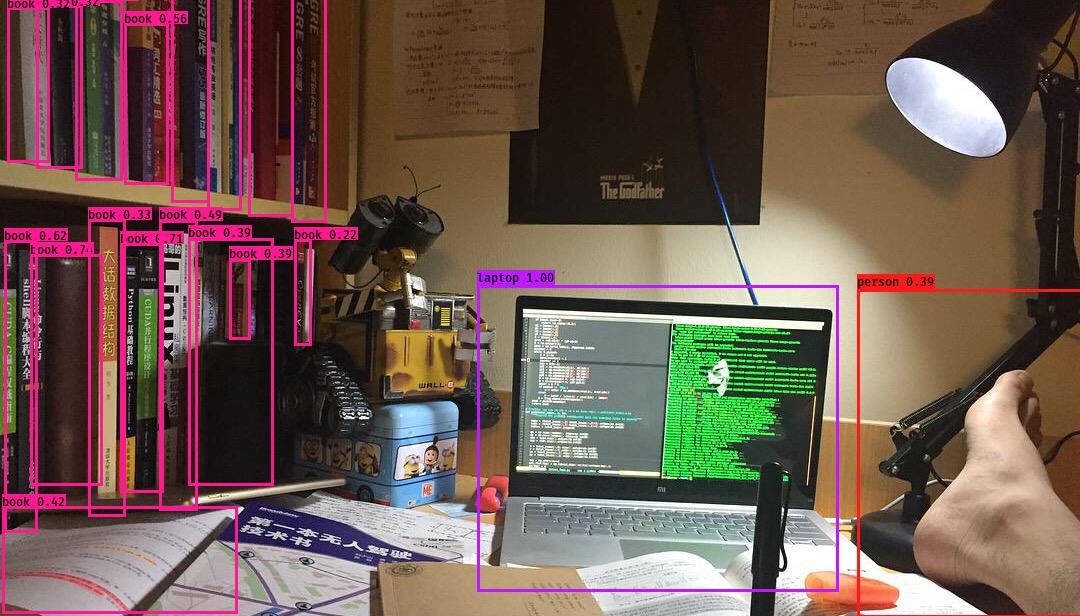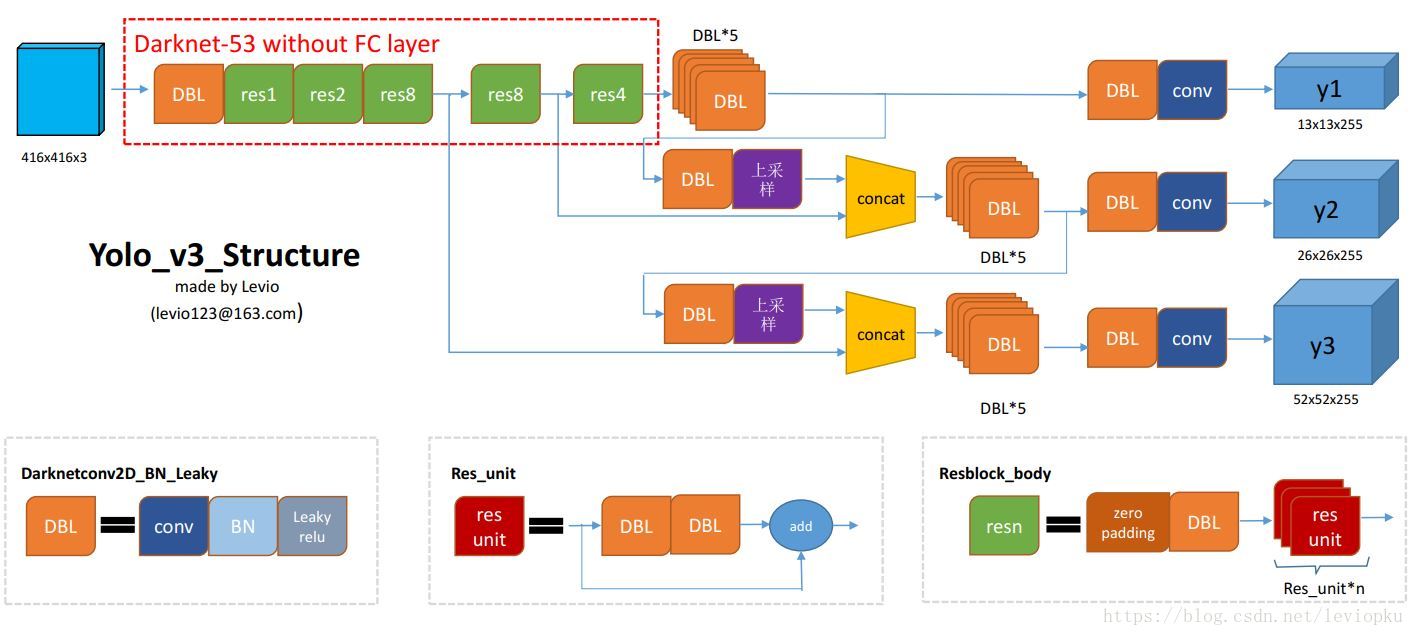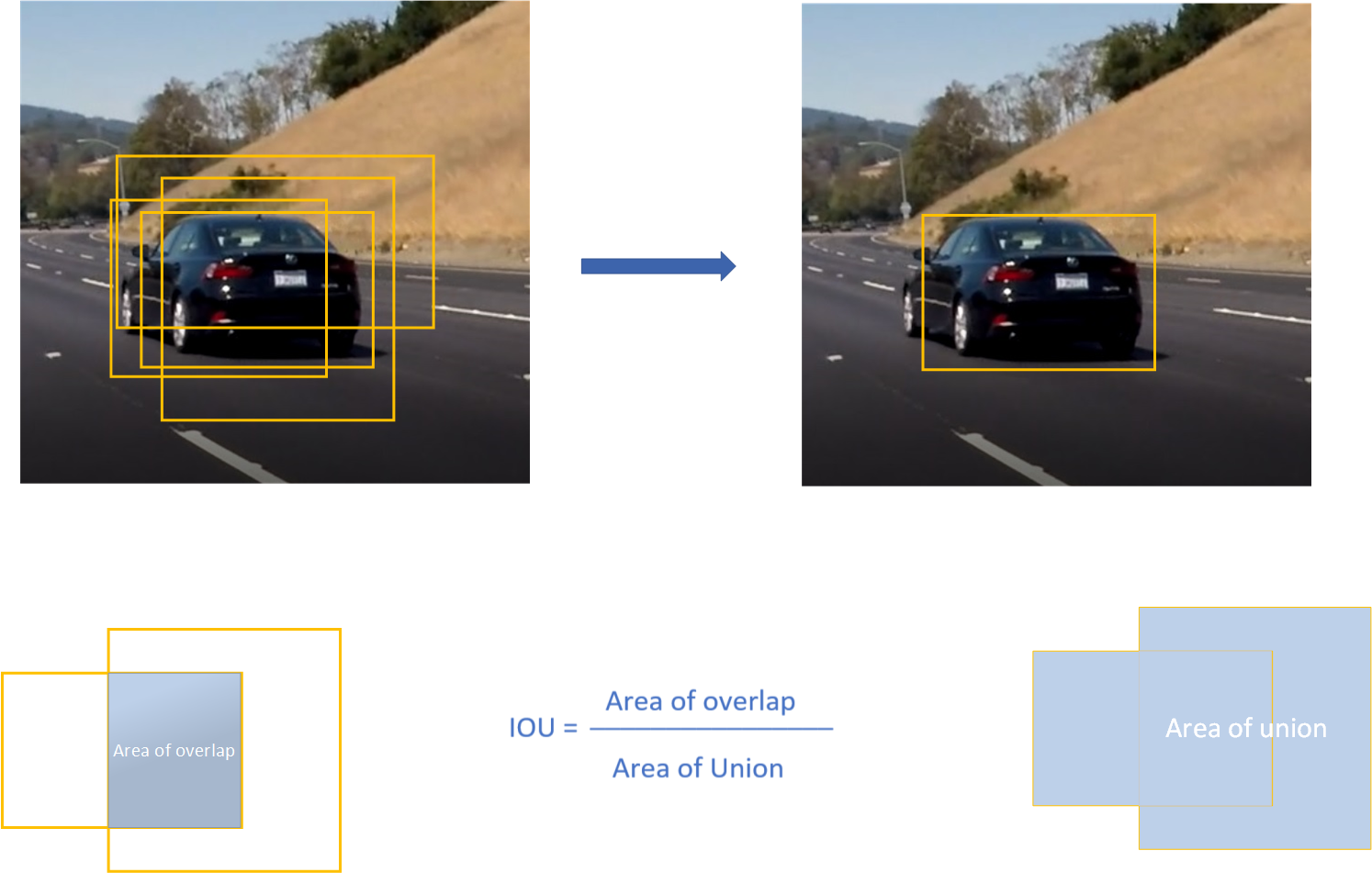part 1. Introduction
Implementation of YOLO v3 object detector in Tensorflow (TF-Slim). This repository is inspired by Paweł Kapica and Kiril Cvetkov
. The full details are in this paper. In this project we cover several segments as follows:
- YOLO v3 architecture
- Weights converter (util for exporting loaded COCO weights as TF checkpoint)
- Basic working demo
- Non max suppression on the both
GPUandCPUis supported - Training pipeline
part 2. Quick start
- Clone this file
$ git clone https://github.com/YunYang1994/tensorflow-yolov3.git
- You are supposed to install some dependencies before getting out hands with these codes.
$ cd tensorflow-yolov3
$ pip install -r ./docs/requirements.txt
- Exporting loaded COCO weights as TF checkpoint(
yolov3.ckpt) and frozen graph (yolov3_gpu_nms.pb)
$ python convert_weight.py --convert --freeze
- Then you will get some
.pbfiles in the dir./checkpoint, and run the demo script
$ python nms_demo.py
$ python video_demo.py # if use camera, set video_path = 0
part 3. Train for your own dataset
3.1 quick train
The purpose of this demo is to give you a glimpse of yolov3 training process. python core/convert_tfrecord.py to convert your imageset into tfrecords
$ python core/convert_tfrecord.py --dataset ./data/train_data/quick_train_data.txt --tfrecord_path_prefix ./data/train_data/tfrecords/quick_train_data
$ python quick_train.py # start training
3.2 train coco dataset (continue to work)
Firstly, you need to download the COCO2017 dataset from the website and put them in the ./data/
$ cd data/train_data
$ wget http://images.cocodataset.org/zips/train2017.zip
$ unzip train2017.zip
$ wget http://images.cocodataset.org/annotations/annotations_trainval2017.zip
$ unzip annotations_trainval2017.zip
Then you are supposed to extract some useful information such as bounding box, category id .etc from COCO dataset and generate your own .txt file.
$ python core/extract_coco.py --dataset_info_path ./data/train_data/train2017.txt
As a result, you will get ./data/train_data/train2017.txt. Here is an example row for one image:
/home/yang/test/tensorflow-yolov3/data/train_data/train2017/000000458533.jpg 20 18.19 6.32 424.13 421.83 20 323.86 2.65 640.0 421.94
/home/yang/test/tensorflow-yolov3/data/train_data/train2017/000000514915.jpg 16 55.38 132.63 519.84 380.4
# image_path, category_id, x_min, y_min, x_max, y_max, category_id, x_min, y_min, ...
part 4. Why it is so magical ?
YOLO stands for You Only Look Once. It's an object detector that uses features learned by a deep convolutional neural network to detect an object. Although we has successfully run these codes, we must understand how YOLO works.
4.1 Architercutre details
In this project, I use the pretrained weights, where we have 80 trained yolo classes (COCO dataset), for recognition. And the class label is represented as c and it's integer from 1 to 80, each number represents the class label accordingly. If c=3, then the classified object is a car. The image features learned by the deep convolutional layers are passed onto a classifier and regressor which makes the detection prediction.(coordinates of the bounding boxes, the class label.. etc).details also see in the below picture. (thanks Levio for your great image!)
4.2 Neural network io:
- input : [None, 416, 416, 3]
- output : confidece of an object being present in the rectangle, list of rectangles position and sizes and classes of the objects begin detected. Each bounding box is represented by 6 numbers
(Rx, Ry, Rh, Rw, Pc, C1..Cn)as explained above. In this case n=80, which means we havecas 80-dimensional vector, and the final size of representing the bounding box is 85. why is 85? see also in the below picture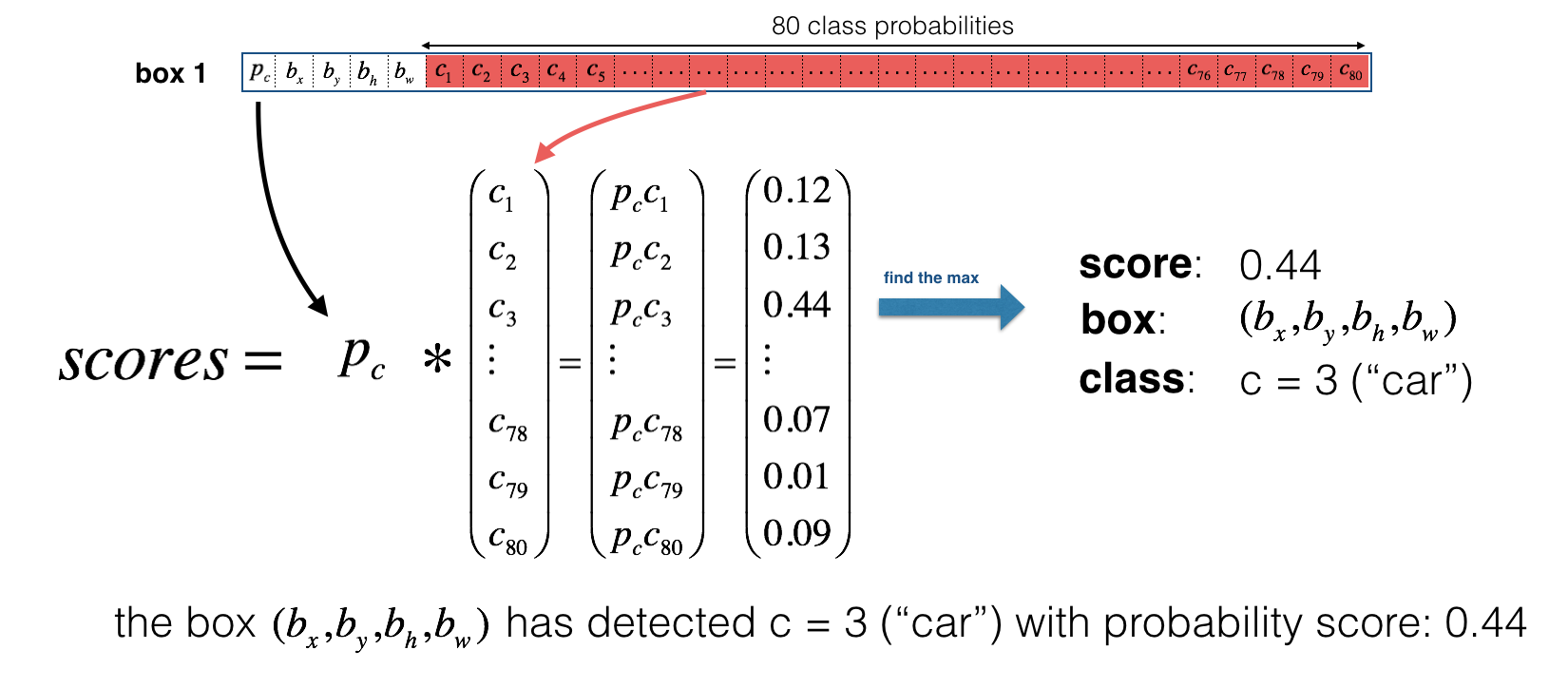 As you can see in the above picture, The first number
As you can see in the above picture, The first number Pcis the confidence of an project, The second four numberbx, by, bh, bwrepresents the information of bounding boxes. The last 80 number each is the output probability of corresponding-index class.
4.3 Filtering with score threshold
The output result may contain several rectangles that are false positives or overlap, if your input image size of [416, 416, 3], you will get (52X52+26X26+13X13)x3=10647 boxes since YOLO v3 totally uses 9 anchor boxes. (Three for each scale). So It is time to find a way to reduce them. The first attempt to reduce these rectangles is to filter them by score threshold.
Input arguments:
boxes: tensor of shape [10647, 4)]scores: tensor of shape[10647, 80]containing the detection scores for 80 classes.score_thresh: float value , then get rid of whose boxes with low score
# Step 1: Create a filtering mask based on "box_class_scores" by using "threshold".
score_thresh=0.4
mask = tf.greater_equal(scores, tf.constant(score_thresh))
4.4 Do non-maximum suppression
Even after yolo filtering by thresholding over, we still have a lot of overlapping boxes. Second approach and filtering is Non-Maximum suppression algorithm.
- Discard all boxes with
Pc <= 0.4 - While there are any remaining boxes :
- Pick the box with the largest
Pc - Output that as a prediction
- Discard any remaining boxes with
IOU>=0.5with the box output in the previous step
- Pick the box with the largest
In tensorflow, we can simply implement non maximum suppression algorithm like this. more details see here
for i in range(num_classes):
tf.image.non_max_suppression(boxes, score[:,i], iou_threshold=0.5)
Non-max suppression uses the very important function called "Intersection over Union", or IoU. Here is an exmaple of non maximum suppression algorithm: on input the aglorithm receive 4 overlapping bounding boxes, and the output returns only one
Hope it helps you, Start your tensorlfow-yolv3 journey here now!