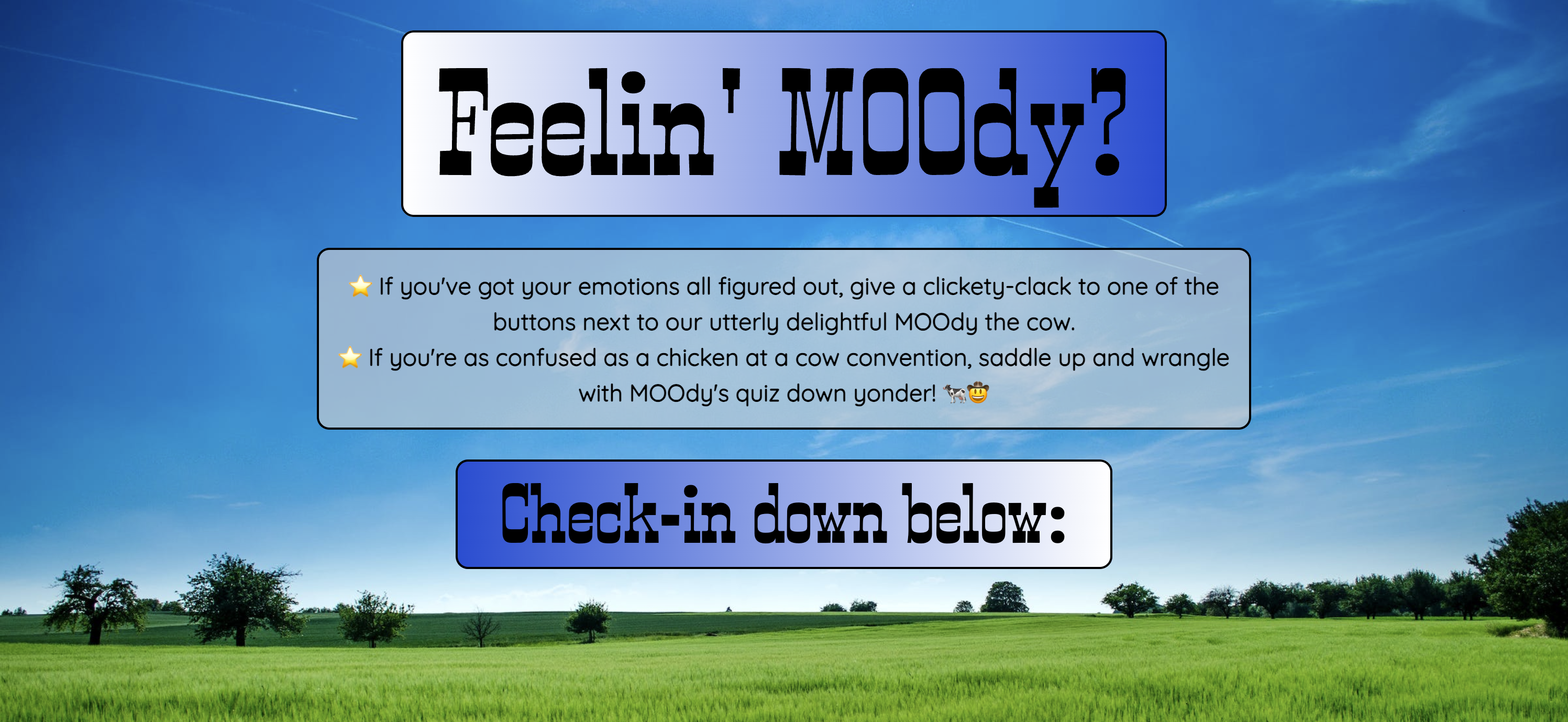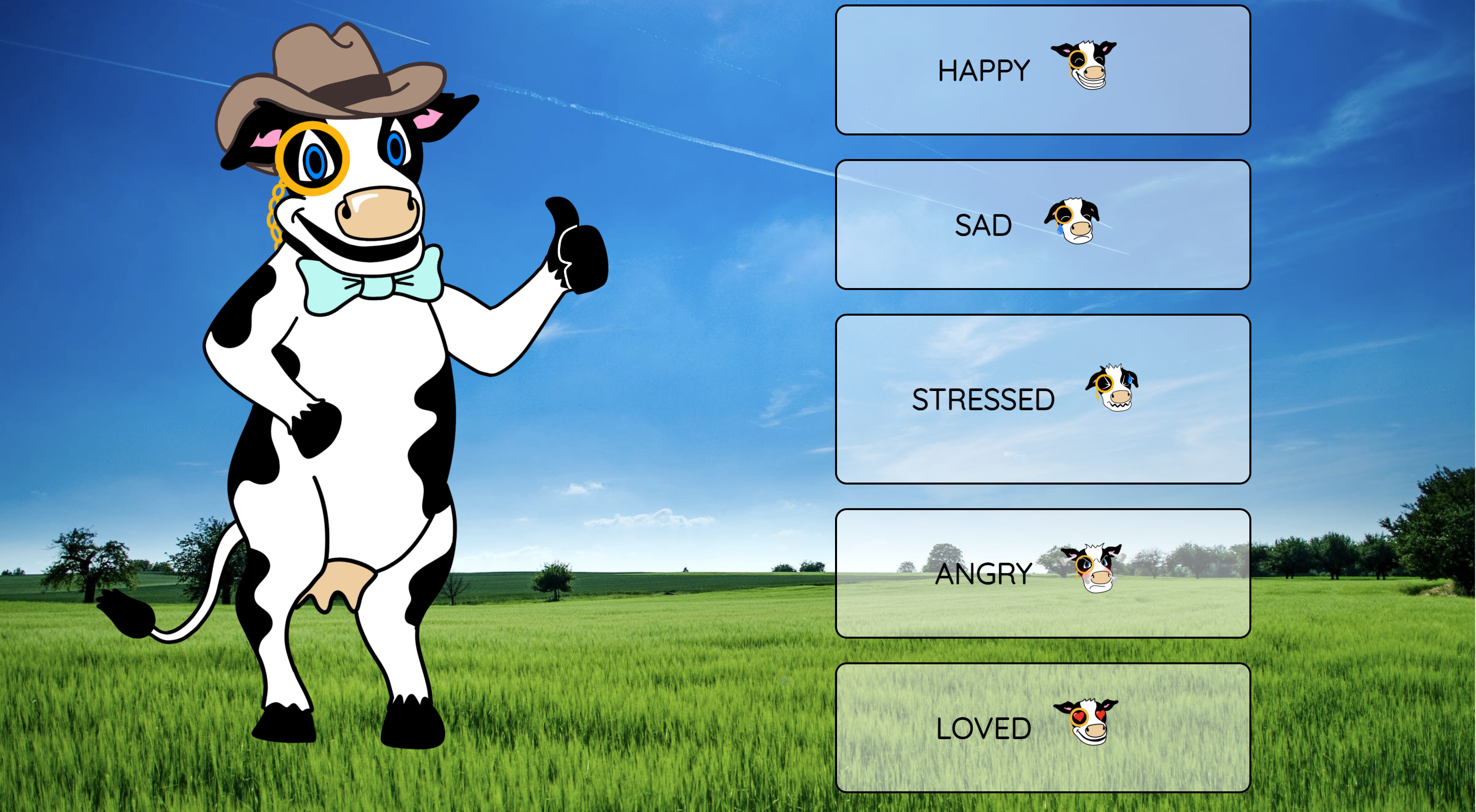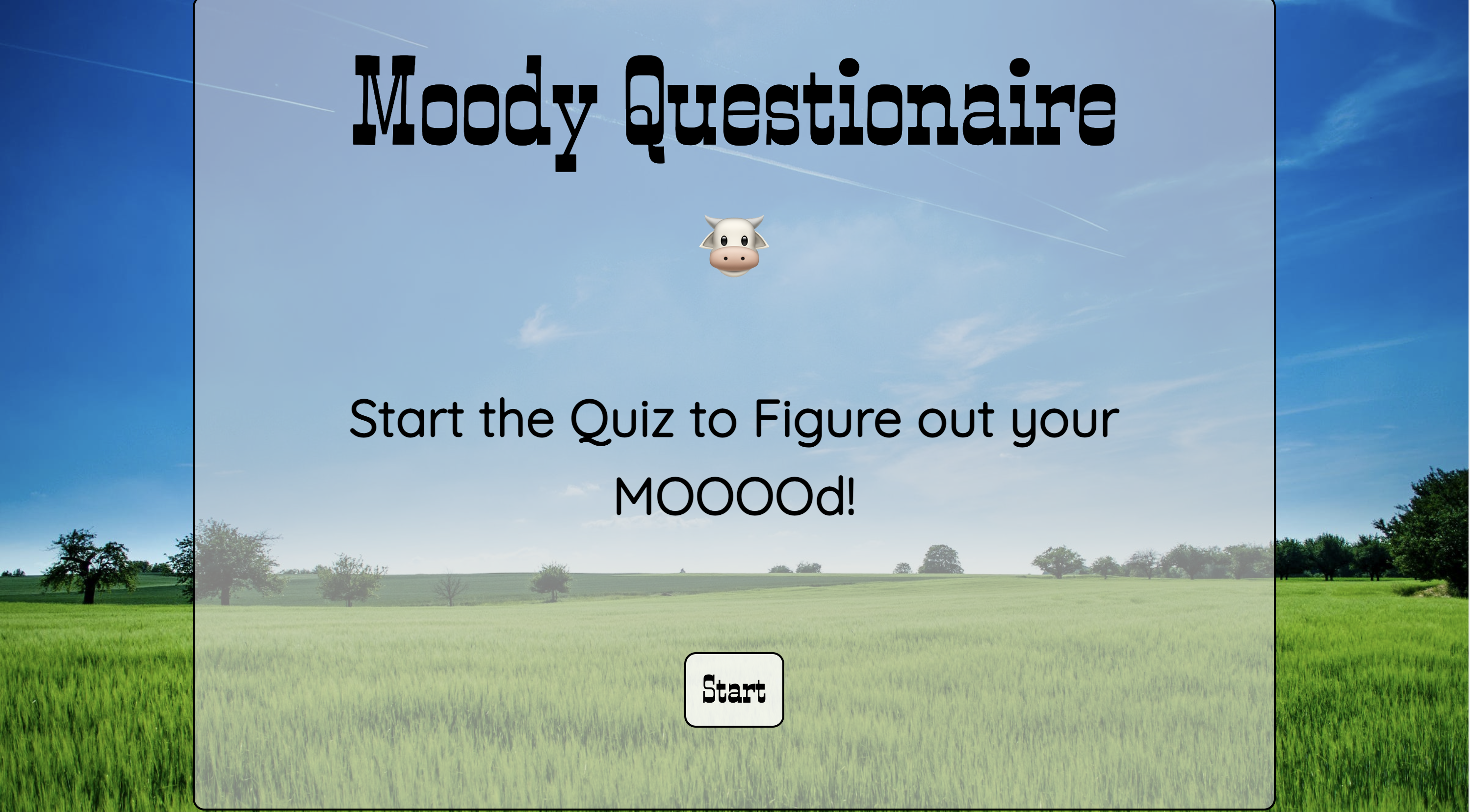Welcome to Moody! Our goal with this page is to help boost an individuals mood. On the homepage the user is presented with two options. If the user knows their mood, they are presented with various links to aid them. If the user is unsure of their mood, they are presented with a short quiz to help determine their mood.
Each mood will have a dedicated page that captures the unique styling of the feeling. On each page, the user will be presented with relaxing music (via Youtube), inspirational/motivational quotes and gifs (via giphys).
AS A user I WANT to enhance my moods SO that I can assess my mood and access resources for mood improvement
GIVEN a mood app with mood categories, WHEN I select a mood category (e.g., "Happy," "Sad"), THEN I am presented with content and activities associated with that mood, AND the selected mood is visually highlighted or indicated.
GIVEN the mood app displaying mood-specific content, WHEN I explore the activities to boost my mood, THEN I am presented with various suggestions, such as: Inspirational quotes or messages. Uplifting images or videos. Relaxation techniques. Music playlists.
GIVEN the mood app with a mood quiz option, WHEN I take the mood quiz to determine my current mood, THEN I am prompted with a series of questions to assess my feelings, AND based on my responses, I receive my final mood that I can open in a separate browzer by pointing and pressing on MOOdy the cow.
GIVEN the mood app with navigation options, WHEN I click on different mood categories, THEN I am directed to the corresponding content and activities related to that mood, AND the navigation bar or buttons clearly indicate the active mood.
GIVEN the mood app upon initial load, WHEN I open the app without selecting a specific mood, THEN I am presented with default mood-related content, AND I have the option to take the mood quiz.
GIVEN the mood app on various devices (desktop, tablet, mobile), WHEN I access the app, THEN the app's layout and content are responsive, adjusting appropriately to the screen size.
GIVEN the mood app with interactive elements, WHEN I engage with mood-specific content or activities, THEN I receive immediate feedback (e.g., animation, change in color), AND my interaction enhances my mood experience.
GIVEN the mood app, WHEN I navigate and interact with the app, THEN the app follows accessibility guidelines, providing readable text, alternative text for images.
Madeleine Abraham- MadeleineA42
Katie Waters- kwaters3
Yana Mishyna- Ymishyna
Marcus Matthews- Matthuu75
Mike Reilly- MikeRei89
This team did a great job with collaboration execution!
https://madeleinea42.github.io/moody/
This was a really fun assignment to work on through the UCF fullstack coding bootcamp. Since this was an assignment, this particular webpage will be maintained by the original authors.