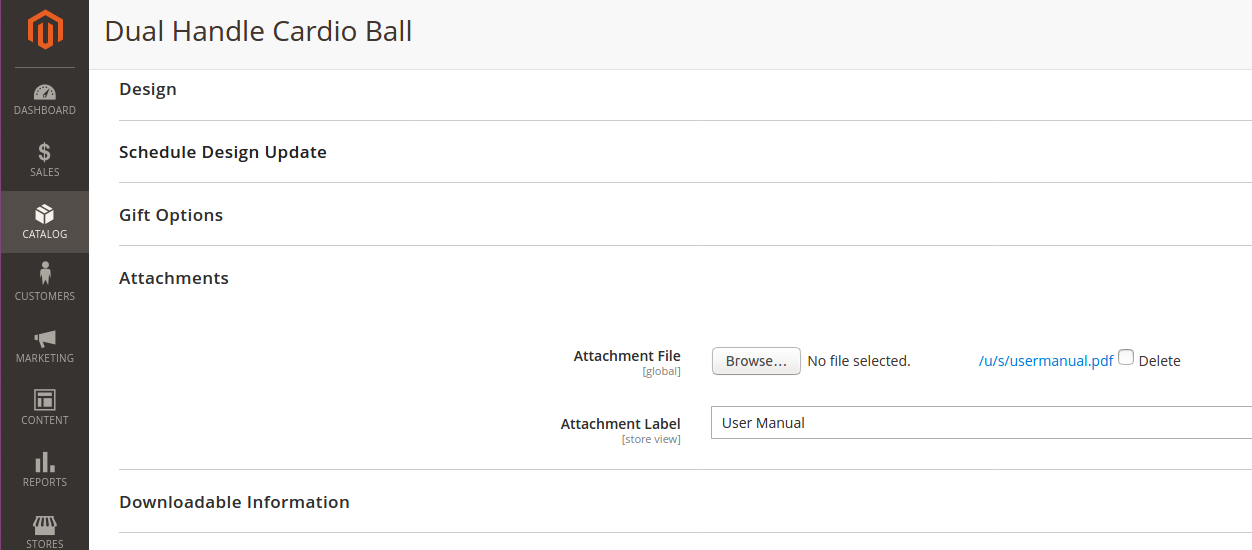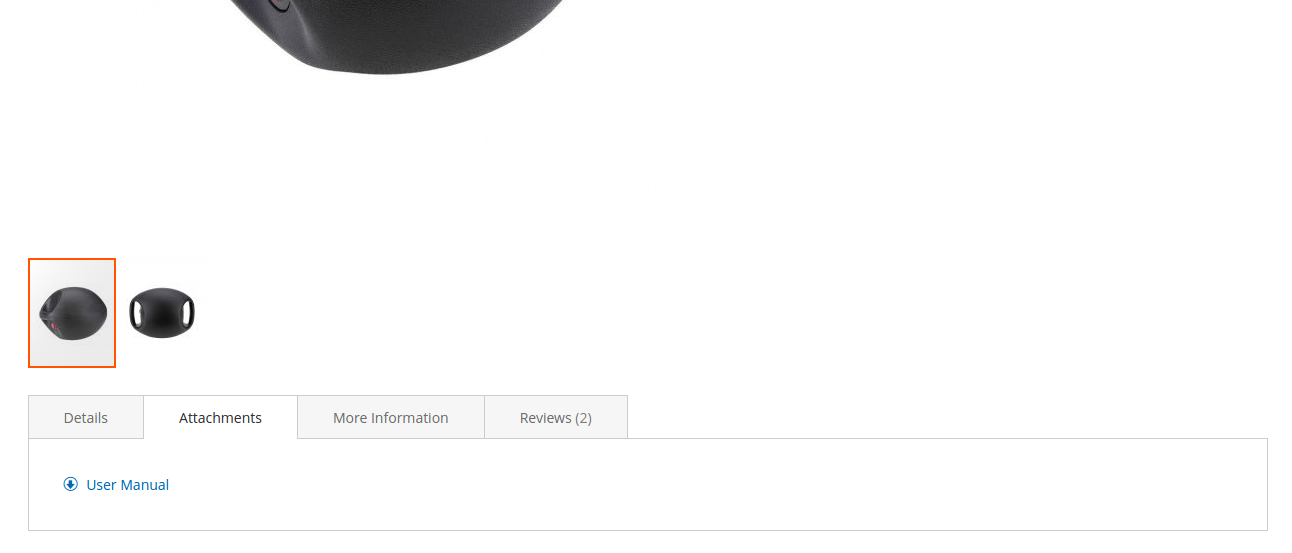Magento 2 Product Attachment extension allows attaching additional information such as manuals, warranty, recipes, etc. in different formats (pdf, doc, jpg, zip, etc.) to the product page.
- Option to enable/disable the extension as per store
- Option to attach different types of files (
pdf,doc,jpg,zip, etc.) - Option to configure attachment labels
With this extension, store admin can attach/upload different file types to provide additional information about the product.
And user can view and download the attachment from the tab of the product page.
- Download the extension .zip file and extract the files.
- Copy the extension files from src/ folder to the {your-magento2-root-dir}/app/code/MagePsycho/ProductAttachment (create non-existing folders manually)
- Run the following series of command from SSH console of your server:
php bin/magento module:enable MagePsycho_ProductAttachment --clear-static-content
php bin/magento setup:upgrade
- Flush the store cache
php bin/magento cache:flush
- Deploy static content - in Production mode only
rm -rf pub/static/* var/view_preprocessed/*
php bin/magento setup:static-content:deploy
- Go to Admin > CATALOG > Product Attachment > Manage Settings
Version 1.0.0 (2022-01-16)
- Initial Release.
If you encounter any problems or bugs, please create an issue on GitHub.
Please visit our store for more FREE / paid extensions OR contact us for customization / development services.
Any contribution to the development of Magento 2 Product Attachment is highly welcome.
The best possibility to provide any code is to open a pull request on GitHub.